Incoterms+2010英文对照版
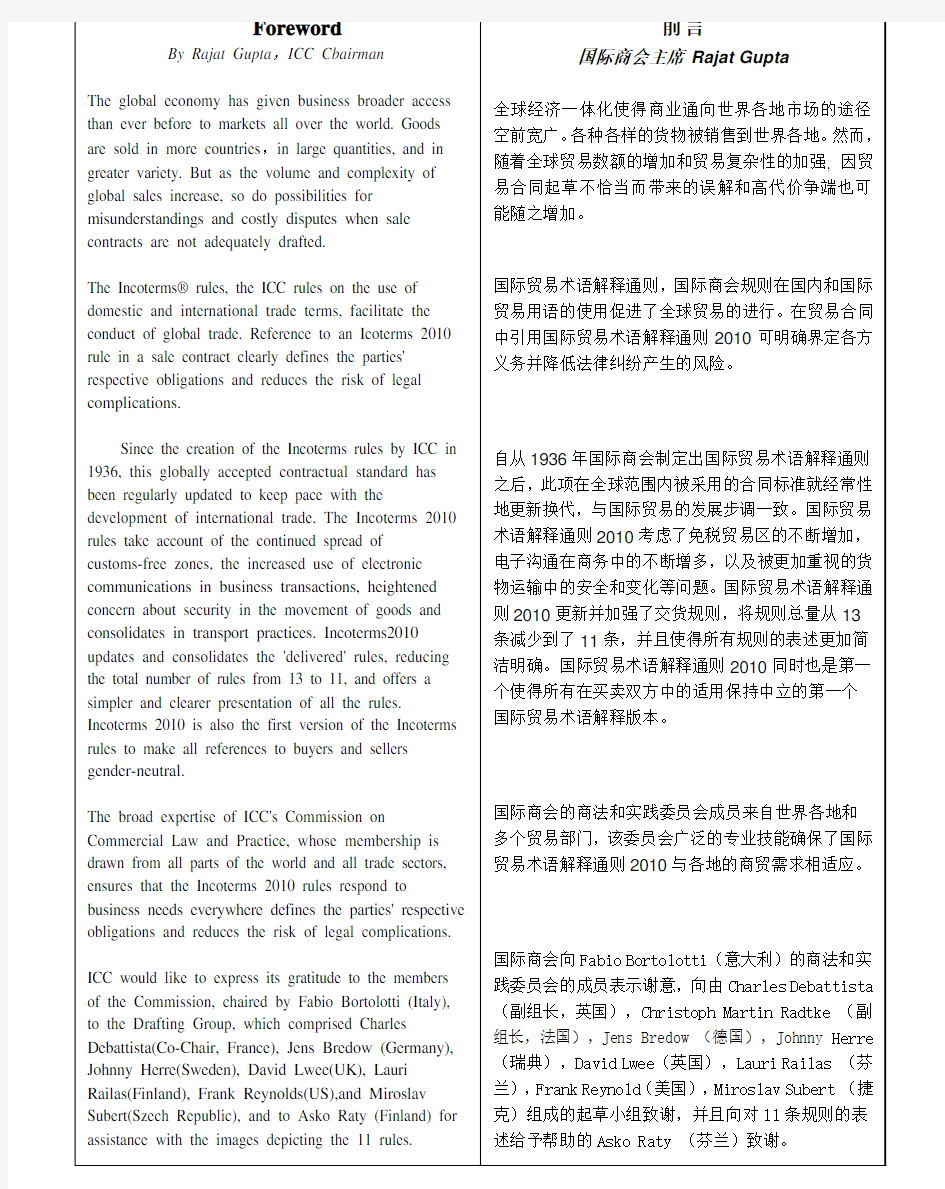
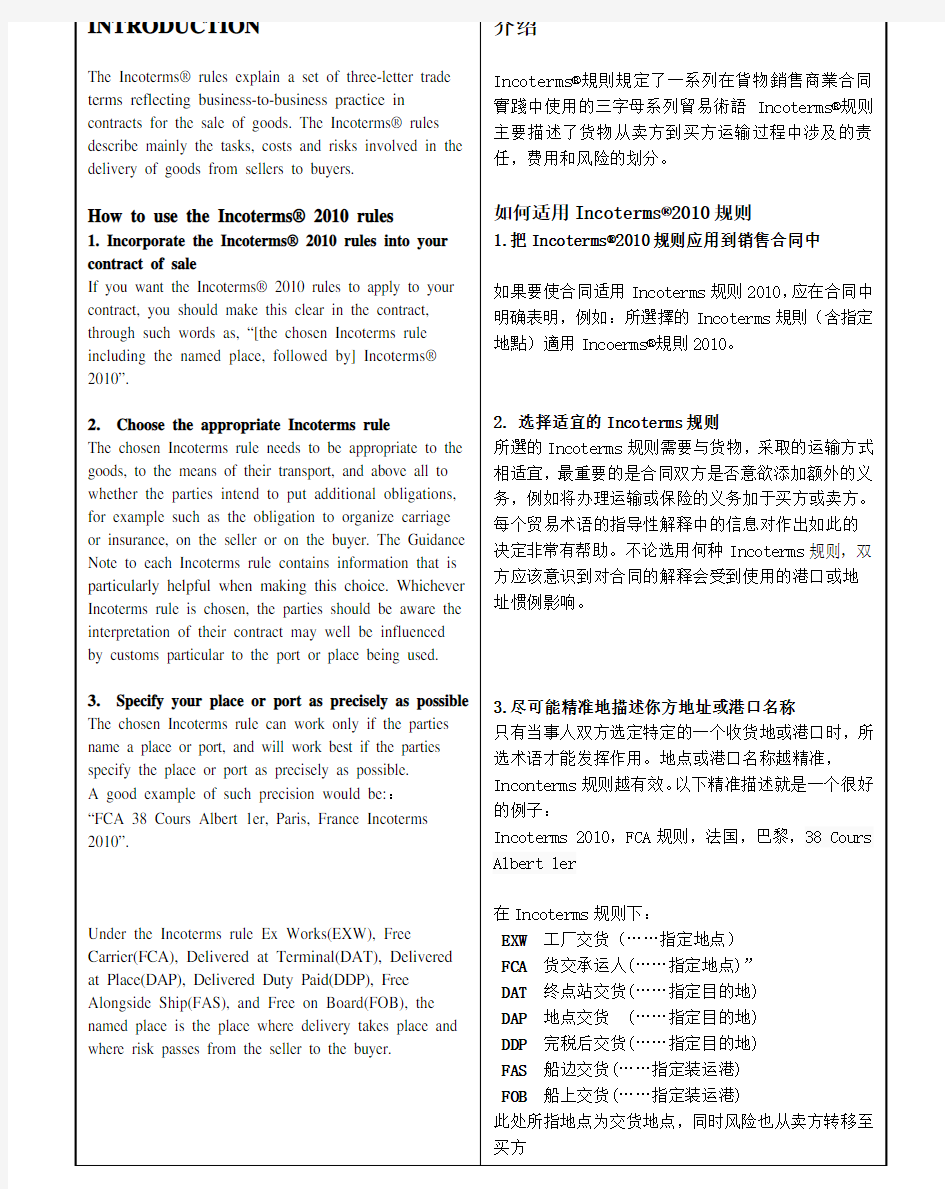
EXW-Ex Works(insert named place of delivery)
GUIDANCE NOTE
The rule may be used irrespective of the mode of transport selected and may also be used where more than one mode of transport is employed. It is suitable for domestic trade, while FCA is usually more appropriate for international trade.
“Exworks” means that the seller delivers when it places the goods at the disposal of the buyer at the seller's premises or another named place (i.e. works, factory, warehouse, etc.). The seller does not need to load the goods on any collecting vehicle, nor does it need to clear the goods for export, where such clearance is applicable.
The parties are well advised to specify as clearly as possible the point within the named place of delivery, as the costs and risks to that point are for the account of the seller. The buyer bears all costs and risks involved in taking the goods from the agreed point, if any, at the named place of delivery.
EXW represents the minimum obligation for the seller. The rule should be used with care as:
a)The seller has no obligation to the buyer to load the goods, even though in practice the seller may be in a
better position to do so. If the sell does load the goods, it does so at the buyer’s risks and expense. In cases where the seller is in a better postion to load the goods, FCA, which obliges the seller to do so at its own risk and expense, is usually more appropriate.
b) A buyer who buys from a seller on an EXW basis for export needs to be aware that the seller has an
obligation to provide only such assistance as the buyer may require to effect that export: the seller is not bound to organize the export clearance. Buyers are therefore well advised not to use EXW if they cannot directly or indirectly obtain export clearance.
FCA-Free Carrier(insert named place of delivery)
Guidance Note
The rule may be used irrespective of the mode of transport selected and may also be used where more than one mode of transport is employed.
"Free Carrier" means that the seller delivers the goods to carrier or another person nominated by the buyer at the seller’s premises or another named place. The parties are well advised to specify as clearly as possible the point within the named place of delivery, as the risk passes to the buyer at that point.
If the parties intend to deliver the goods at the seller’s premises, they should identify the address of those premises as the named place of delivery. If, on the other hand, the parties intend the goods to be delivered at another place, they must identify a different specific place of delivery.
FCA requires the seller to clear the goods for export, where applicable. However, the seller has no obligation to clear the goods for import, pay any import duty or carry out any import customs formalities.
CPT-Carriage Paid To(insert named place of destination)
GUIDANCE NOTE
This rule may be used irrespective of the mode of transport selected and may also be used where more than one mode of transport is employed.
“Carriage Paid To” means that the seller delivers the goods to the carrier or another person nominated by the seller at an agreed place (if any such place is agreed between the parties) and that the seller must contract for and pay the costs of carriage necessary to bring the goods to the named place of destination.
When CPT, CIP, CFR or CIF are used, the seller fulfils its obligation to deliver when it hands the goods over to the carrier and not when the goods reach the place of destination.
This rule has two critical points, because risk passes and costs are transferred at different places. The parties are well advised to identify as precisely as possible in the contract both the place of delivery, where the risk passes to the buyer, and the named place of destination to which the seller must contract for the carriage. If several carriers are used for the carriage to the agreed destination and the parties do not agree on a specific point of delivery, the default position is that risk passes when the goods have been delivered to the first carrier at a point entirely of the seller’s choosing and over which the buyer has no control. Should the parties wish the risk to pass at a later stage (e.g., at an ocean port or airport), they need to specify this in their contract of sale.
The parties are also well advised to identify as precisely as possible the point within the agreed place of destination, as the costs to that point are for the account of the seller. The seller is advised to procure contracts of carriage that match this choice precisely. If the seller incurs costs under its contract of carriage related to unloading at the named place of destination, the seller is not entitled to recover such costs from the buyer unless otherwise agreed between the parties.
CPT requires the seller to clear the goods for export, where applicable.However, the seller has no obligation to clear the goods for import, pay any import duty or carry out any import customs formalities.
中文姓氏对应英文拼写
中文姓氏对应英文拼写 A 艾——Ai 安——Ann/An 敖——Ao B 巴——Pa 白——Pai 包/鲍——Paul/Pao 班——Pan 贝——Pei 毕——Pih 卞——Bein 卜/薄——Po/Pu 步——Poo 百里——Pai-li C 蔡/柴——Tsia/Choi/Tsai 曹/晁/巢——Chao/Chiao/Tsao 岑——Cheng 崔——Tsui 查——Cha 常——Chiong 车——Che 陈——Chen/Chan/Tan 成/程——Cheng 池——Chi 褚/楚——Chu 淳于——Chwen-yu D 戴/代——Day/Tai 邓——Teng/Tang/Tung 狄——Ti 刁——Tiao 丁——Ting/T 董/东——Tung/Tong
杜——To/Du/Too 段——Tuan 端木——Duan-mu 东郭——Tung-kuo 东方——Tung-fang F 范/樊——Fan/V an 房/方——Fang 费——Fei 冯/凤/封——Fung/Fong 符/傅——Fu/Foo G 盖——Kai 甘——Kan 高/郜——Gao/Kao 葛——Keh 耿——Keng 弓/宫/龚/恭——Kung 勾——Kou 古/谷/顾——Ku/Koo 桂——Kwei 管/关——Kuan/Kwan 郭/国——Kwok/Kuo 公孙——Kung-sun 公羊——Kung-yang 公冶——Kung-yeh 谷梁——Ku-liang H 海——Hay 韩——Hon/Han 杭——Hang 郝——Hoa/Howe 何/贺——Ho 桓——Won 侯——Hou 洪——Hung 胡/扈——Hu/Hoo
3D中英文对照表
3D max中英文对照表 一、File〈文件〉 New〈新建〉 Reset〈重置〉 Open〈打开〉 Save〈保存〉 Save As〈保存为〉 Save selected〈保存选择〉 XRef Objects〈外部引用物体〉 XRef Scenes〈外部引用场景〉 Merge〈合并〉 Merge Animation〈合并动画动作〉Replace〈替换〉 Import〈输入〉 Export〈输出〉 Export Selected〈选择输出〉 Archive〈存档〉 Summary Info〈摘要信息〉 File Properties〈文件属性〉 View Image File〈显示图像文件〉History〈历史〉 Exit〈退出〉 二、Edit〈菜单〉 Undo or Redo〈取消/重做〉 Hold and fetch〈保留/引用〉 Delete〈删除〉 Clone〈克隆〉 Select All〈全部选择〉 Select None〈空出选择〉 Select Invert〈反向选择〉 Select By〈参考选择〉 Color〈颜色选择〉 Name〈名字选择〉 Rectangular Region〈矩形选择〉Circular Region〈圆形选择〉 Fabce Region〈连点选择〉 Lasso Region〈套索选择〉 Region:〈区域选择〉 Window〈包含〉 Crossing〈相交〉 Named Selection Sets〈命名选择集〉Object Properties〈物体属性〉 三、Tools〈工具〉 Transform Type-In〈键盘输入变换〉Display Floater〈视窗显示浮动对话框〉Prism〈三棱柱〉 Shapes〈形状〉 Line〈线条〉 Text〈文字〉 Arc〈弧〉 Circle〈圆〉 Donut〈圆环〉 Ellipse〈椭圆〉 Helix〈螺旋线〉 NGon〈多边形〉 Rectangle〈矩形〉 Section〈截面〉 Star〈星型〉 Lights〈灯光〉 Target Spotlight〈目标聚光灯〉 Free Spotlight〈自由聚光灯〉 Target Directional Light〈目标平行光〉Directional Light〈平行光〉 Omni Light〈泛光灯〉 Skylight〈天光〉 Target Point Light〈目标指向点光源〉 Free Point Light〈自由点光源〉 Target Area Light〈指向面光源〉 IES Sky〈IES天光〉 IES Sun〈IES阳光〉 SuNLIGHT System and Daylight〈太阳光及日光系统〉 Patch/Spline Editing〈面片/样条线修改器〉: Edit Patch〈面片修改器〉 Edit Spline〈样条线修改器〉 Cross Section〈截面相交修改器〉 Surface〈表面生成修改器〉 Delete Patch〈删除面片修改器〉 Delete Spline〈删除样条线修改器〉 Lathe〈车床修改器〉 Normalize Spline〈规格化样条线修改器〉 Fillet/Chamfer〈圆切及斜切修改器〉 Trim/Extend〈修剪及延伸修改器〉 Mesh Editing〈表面编辑〉 Cap Holes〈顶端洞口编辑器〉 Delete Mesh〈编辑网格物体编辑器〉 Edit Normals〈编辑法线编辑器〉 Extrude〈挤压编辑器〉 Face Extrude〈面拉伸编辑器〉 Normal〈法线编辑器〉 Optimize〈优化编辑器〉
中文姓氏的英文对照
中文姓氏的英文对照 A开头的汉字: 艾可音译为Ai 安可音译为Ann/An 敖可音译为Ao B开头的汉字: 巴可音译为Pa 白可音译为Pai 包/鲍可音译为Paul/Pao 班可音译为Pan 贝可音译为Pei 毕可音译为Pih 卞可音译为Bein 卜/薄可音译为Po/Pu 步可音译为Poo 百里可音译为Pai-li C开头的汉字: 蔡/柴可音译为Tsia/Choi/Tsai 曹/晁/巢可音译为Chao/Chiao/Tsao 岑可音译为Cheng 崔可音译为Tsui 查可音译为Cha 常可音译为Chiong 车可音译为Che 陈可音译为Chen/Chan/Tan 成/程可音译为Cheng 池可音译为Chi 褚/楚可音译为Chu 淳于可音译为Chwen-yu D开头的汉字: 戴/代可音译为Day/Tai 邓可音译为Teng/Tang/Tung 狄可音译为Ti 刁可音译为Tiao 丁可音译为Ting/T 董/东可音译为Tung/Tong 窦可音译为Tou 杜可音译为To/Du/Too 段可音译为Tuan 端木可音译为Duan-mu 东郭可音译为Tung-kuo 东方可音译为Tung-fang F开头的汉字: 范/樊可音译为Fan/Van 房/方可音译为Fang 费可音译为Fei 冯/凤/封可音译为Fung/Fong 符/傅可音译为Fu/Foo G开头的汉字: 盖可音译为Kai 甘可音译为Kan 高/郜可音译为Gao/Kao 葛可音译为Keh 耿可音译为Keng 弓/宫/龚/恭可音译为Kung 勾可音译为Kou 古/谷/顾可音译为Ku/Koo 桂可音译为Kwei 管/关可音译为Kuan/Kwan 郭/国可音译为Kwok/Kuo 公孙可音译为Kung-sun 公羊可音译为Kung-yang 公冶可音译为Kung-yeh 谷梁可音译为Ku-liang H开头的汉字: 海可音译为Hay 韩可音译为Hon/Han 杭可音译为Hang 郝可音译为Hoa/Howe 何/贺可音译为Ho 桓可音译为Won 侯可音译为Hou 洪可音译为Hung 胡/扈可音译为Hu/Hoo 花/华可音译为Hua 宦可音译为Huan 黄可音译为Wong/Hwang 霍可音译为Huo 皇甫可音译为Hwang-fu 呼延可音译为Hu-yen J开头的汉字: 纪/翼/季/吉/嵇/汲/籍/姬可音译为Chi 居可音译为Chu 贾可音译为Chia 翦/简可音译为Jen/Jane/Chieh 蒋/姜/江/ 可音译为Chiang/Kwong 焦可音译为Chiao 金/靳可音译为Jin/King 景/荆可音译为King/Ching 讦可音译为Gan K开头的汉字: 阚可音译为Kan 康可音译为Kang 柯可音译为Kor/Ko 孔可音译为Kong/Kung 寇可音译为Ker
3D MAX全部 中英文对照
3D MAX全部中英文对照 Absolute Mode Transform Type-in绝对坐标方式变换输入Absolute/Relative Snap Toggle Mode绝对/相对捕捉开关模式ACIS Options ACIS选项 Activate活动;激活 Activate All Maps激活所有贴图 Activate Grid激活栅格;激活网格 Activate Grid Object激活网格对象;激活网格物体 Activate Home Grid激活主栅格;激活主网格 ActiveShade实时渲染视图;着色;自动着色 ActiveShade(Scanline)着色(扫描线) ActiveShade Floater自动着色面板;交互渲染浮动窗口ActiveShade Viewport自动着色视图 Adaptive适配;自动适配;自适应 Adaptive Cubic立方适配 Adaptive Degradation自动降级 Adaptive Degradation Toggle降级显示开关 Adaptive Linear线性适配 Adaptive Path自适应路径 Adaptive Path Steps适配路径步幅;路径步幅自动适配 Adaptive Perspective Grid Toggle适配透视网格开关 Add as Proxy加为替身 Add Cross Section增加交叉选择 Adopt the File's Unit Scale采用文件单位尺度 Advanced Surface Approx高级表面近似;高级表面精度控制Advanced Surface Approximation高级表面近似;高级表面精度控制Adv. Lighting高级照明 Affect Diffuse Toggle影响漫反射开关 Affect Neighbors影响相邻 Affect Region影响区域 Affect Region Modifier影响区域编辑器;影响区域修改器 Affect Specular Toggle影响镜面反射开关 AI Export输出Adobe Illustrator(*.AI)文件
中国百家姓中英文对照And香港拼音
中国百家姓中英文对照And香港拼音 首先应该明确一下,中文姓氏是不存在标准的英文拼写的,因为中文汉字名不论有没有内在含义,一旦转入英文就完全变作拼音名了。也就是说完全根据中文名的读音来进行拼写。那么,之所以外界的拼写和我们不同,很大程度上是受到了汉字方言的影响,即:这种情况普遍出现在没有确立“中国汉语普通话”概念的区域里。 由于我们中国大陆已经确立“普通话”概念,所以大陆范围内无论什么方言,都统统以普通话读音为汉语规范读音,于是拼音体系也自然以普通话为标准。而相比之下,香港地区的官方语言是粤语,于是香港地区的拼音体系也自然是粤语音的描述。 例如:姓氏“陈” 普通话读音为:“Chen” 香港粤语读音为:“残”,于是根据这个读音,再结合英文字母的搭配发音习惯便拼写为“Chan”。 再比如:姓氏“刘” 普通话读音为:“Liu” 香港粤语读音贴近于“劳”,于是香港的“刘”姓便拼写为“Lau”。 所以,由此可以得知英文对于中文汉字的语音翻译非常直白,并没有深层追究的成分。 另外,目前各非英文地区都有一套自定的拼音体系,确保本地区公民姓名翻译成英文后依然有法律认证功能,我们中国大陆自然以汉语拼音为默认准绳。而香港;台湾;乃至朝鲜韩国也都有一套自定的拼音体系,只是他们都是以本地区语音为拼读发音基础。所以同一个汉字在不同区域拼写也不同。 比如:姓氏“金” 中国普通话汉语拼音:“Jin” 中国香港粤语拼音:“Kam” 中国台湾所谓国语通用拼写:“Chin” 中国汉字朝鲜语音拼写:“Kim”
此外还存在拼写为“King”的情况。 由此可见,同一个字的拼写如此多样,而之间不能相互取代,所以并不存在标准的拼写。 虽然各地区似乎都有完善的文字转换英文拼写的体系,但似乎都不能完全符合传统英文发音习惯。这也是东西方习惯的不可调和的矛盾,相比之下东方这些汉字根源地区更注重的是“体系”,而纯粹的英文国家则更倾向于“习惯”,所以双方并不能做到彼此完全吻合。比如:姓氏“宋” 中国大陆汉语拼音拼写为“Song” 中国台湾拼写以及香港拼写均为“Sung” 虽然“宋”字在以上三地的读音基本相同,而且各地区都以自身提起确立了对它的拼写,但如果依照英文的传统发音频度习惯,“Song”和“Sung”均不会正确发出“宋”的音来。中国百家姓(Hundres of Surnames in China)中英文对照 A: 艾--Ai 安--Ann/An 敖--Ao B: 巴--Pa 白--Pai 包/鲍--Paul/Pao 班--Pan 贝--Pei 毕--Pih 卞--Bein 卜/薄--Po/Pu 步--Poo 百里--Pai-li
3D Max中英文翻译对照表
3DMAX常用中英文翻译对照表3DMAX常用中英文翻译对照表3DMAX常用中英文翻译对照表 一、菜单类 File 文件菜单 New/Reset/Open/Save 新建/恢复/打开/保存 Merge/Replace 合并场景/重置场景 Import/Export 导入/导出 Archive/Properties/Summary Information/View File 压缩当前文件/文件属性/文件参数信息/查看文件 Edit 编辑菜单 Undo/Redo/Hold/Fetch 撤消/重复/暂存盘/调入 Delete/Clone 删除/克隆(复制) Select/All/None/Invert/By 选择/所有/没有/反向的/以…… Region/Window/Crossing 框选/窗口法/穿越法 Edit Named Selections 编辑选择集名称 Tools 工具菜单 Transform Type-Information 变形类型信息 Display Floater 显示浮动窗口 Selection Floater 选择浮动窗口 Mirror/Array/Snapshot/Align 镜向/阵列/多重复制/对齐 Align to View 对齐到视图 Meterial Editor 材质编辑器 Material/Map Brouwser 材质/贴图浏览 Spacing tool 没路径阵列 Group 群组菜单 Open/Close/Ungroup 打开群组/关闭群组/撤消群组 Explode/Attach/Detach 打散群组/加入群组/从群组中分离
《弟子规》中英文对照
弟子规(英文文字版) 第一章:开宗明义章 Chapter Principle And Explaining the Meaning 弟子规,圣人训。首孝悌,次谨信。 泛爱众,而亲仁。有余力,则学文。 弟子规,圣人训。 这套为人子弟的规矩,是根据古代圣人的遗言编成的。 The rules for being a student are instructions given by sages. 首孝悌,次谨信。 首先要孝顺父母,尊敬兄长,其次要言行谨慎而有信用。 Of all rules, the first is respect, for your parents and all of your elders, learn to be careful and trustworthy. 泛爱众,而亲仁。 要博爱众生,并且亲近仁者。 Be friendly and kind to all, draw near to people who are good. 有余力,则学文。 假如以上都能努力去实行,还有更多的能力,就应该研究学问。 Whatever time you have left should be devoted to learning. 第二章:孝 Chapter Two: Filial Piety 父母呼,应勿缓,父母命,行勿懒。 父母教,须敬听,父母责,须顺承。 冬则温,夏则凊,晨则省,昏则定。 出必告,反必面,居有常,业无变。 事虽小,勿擅为,苟擅为,子道亏。 物虽小,勿私藏,苟私藏,亲心伤。 亲所好,力为具,亲所恶,谨为去。 身有伤,贻亲忧,德有伤,贻亲羞。 亲爱我,孝何难,亲憎我,孝方贤。 亲有过,谏使更,怡吾色,柔吾声。 谏不入,悦复谏,号泣随,挞无怨。 亲有疾,药先尝,昼夜侍,不离床。 丧三年,常悲咽,居处变,酒肉绝。 丧尽礼,祭尽诚,事死者,如事生。
中文名字的英文写法精
中文名字的英文写法精 Document number【980KGB-6898YT-769T8CB-246UT-18GG08】
中文名字最标准的英文写法就是直接翻译成汉语拼音: Li Leyang或 Lee Yeyang 西方人的习惯是名字在前,姓在后,二者间如果有中间名(Middle name),Middle name一般用简写,中国人如果有英文名字,在正式的场合可以参照这种格式。比如,搜狐创始人、董事局主席张朝阳的英文名字就写成:Charles CY. Zhang. 搜狐所有英文正式文件中张朝阳的名字都是这样写的。 如果没有英文名字,那么应该按照中国人的习惯(姓在前名字在后)直接把中文名字翻译成汉语拼音作为英文写法!很典型的例子,奥运会上,所有中国运动员的名字在运动衣上都是这样翻译的(以前不是,后来国家颁布了《汉语拼音方案》,并解释到《汉语拼音方案》是拼写中文人名地名唯一标准后,统一改过来了),所以,中国人名字的英文写法,就是汉语拼音:姓在前,名在后,姓和名分开写,姓和名的开头字母均大写! 两个字的是:比如:张三就应该写:Zhang San 三个字的是:1.单姓,比如:李小言就应该写:Li Xiaoyan 2.复姓,比如:诸葛亮就应该写:Zhuge Liang 四个字的是:1.单姓,比如:李雨中生就应该写:Li Yuzhongsheng 2.复姓,比如:司马相如就应该写:Sima Xiangru 1.?Last?Name就是姓,First?Name就是名,请勿混淆。 2.?"国语罗马拼音对照表"?乃外交部护照科所采用的中英文姓名翻译原则,为了保持所有文 ?件的统一,建议同学根据此表来翻译姓名及地址。 3.?同学的英文姓名,应由中文姓名音译,并与大学英文毕业证书、英文成绩单、TOEFL?/ ?GRE?/?GMAT考试及申请学校、办理护照及签证时所用的英文姓名完全一致,如姓名不 ?一致,将造成申请学校、办护照、签证时身份的困扰,徒增麻烦。 4.?如果有英文别名?(如John、Mary...等),可以将别名当做Middle?Name。 ?[例]?王甫平有一个英文别名STEVE,其英文姓名可以下列方式列出: ?WANG FUPING S ?Last?Name First?Name . 5.?如果没有英文别名,M.I.?处不要填。 6.?如非必要,英文别名最好不要用,只用中文姓名的英译最为单纯。 7.?在国外使用英文姓名的建议:外国人习惯将名放在前面,姓放在後;而中国人的姓名, ?则是姓在前名在後,有时在国外填写资料时常会搞错,建议在打履历表、印名片或处理
弟子规英文版
弟子规英文版 Standards for Being a Good Student and Child 总叙 Outline 弟子规。圣人训。 Standards for Being a Good Student and Child was taught by Chinese saints and sages of the ancient past. 首孝悌。次谨信 First it teaches you how to be dutiful to your parents, and to be respectful and loving to your siblings. then it teaches you how to be cautious with all people, matters, and things in your daily life, and to be a trustworthy person; to believe in the teachings of the ancient saints and sages. 泛爱众。而亲仁。 Furthermore, it teaches you to love all equally, be close to and learn from people of virtue and compassion. 有余力。则学文。 When you have accomplished all the above duties you can further study and learn literature and art to improve the quality of your cultural and spiritual lives. 第一章入则孝 Chapter 1 At Home, Be Dutiful to Your Parents 父母呼。应勿缓。 When your parents call you, answer them right away. 父母命。行勿懒。 When they command you to do something, do it quickly. 父母教。须敬听。 When your parents instruct you, Listen respectfully.
双语:中国姓氏英文翻译对照大合集
[ ]
步Poo 百里Pai-li C: 蔡/柴Tsia/Choi/Tsai 曹/晁/巢Chao/Chiao/Tsao 岑Cheng 崔Tsui 查Cha 常Chiong 车Che 陈Chen/Chan/Tan 成/程Cheng 池Chi 褚/楚Chu 淳于Chwen-yu
D: 戴/代Day/Tai 邓Teng/Tang/Tung 狄Ti 刁Tiao 丁Ting/T 董/东Tung/Tong 窦Tou 杜To/Du/Too 段Tuan 端木Duan-mu 东郭Tung-kuo 东方Tung-fang F: 范/樊Fan/Van
房/方Fang 费Fei 冯/凤/封Fung/Fong 符/傅Fu/Foo G: 盖Kai 甘Kan 高/郜Gao/Kao 葛Keh 耿Keng 弓/宫/龚/恭Kung 勾Kou 古/谷/顾Ku/Koo 桂Kwei 管/关Kuan/Kwan
郭/国Kwok/Kuo 公孙Kung-sun 公羊Kung-yang 公冶Kung-yeh 谷梁Ku-liang H: 海Hay 韩Hon/Han 杭Hang 郝Hoa/Howe 何/贺Ho 桓Won 侯Hou 洪Hung 胡/扈Hu/Hoo
花/华Hua 宦Huan 黄Wong/Hwang 霍Huo 皇甫Hwang-fu 呼延Hu-yen J: 纪/翼/季/吉/嵇/汲/籍/姬Chi 居Chu 贾Chia 翦/简Jen/Jane/Chieh 蒋/姜/江/ Chiang/Kwong 焦Chiao 金/靳Jin/King 景/荆King/Ching
3D中英文对照
一、File〈文件〉 New〈新建〉 Reset〈重置〉 Open〈打开〉 Save〈保存〉 Save As〈保存为〉 Save selected〈保存选择〉 XRef Objects〈外部引用物体〉 XRef Scenes〈外部引用场景〉 Merge〈合并〉 Merge Animation〈合并动画动作〉Replace〈替换〉 Import〈输入〉 Export〈输出〉 Export Selected〈选择输出〉 Archive〈存档〉 Summary Info〈摘要信息〉 File Properties〈文件属性〉 View Image File〈显示图像文件〉History〈历史〉 Exit〈退出〉 二、Edit〈菜单〉 Undo or Redo〈取消/重做〉 Hold and fetch〈保留/引用〉 Delete〈删除〉 Clone〈克隆〉 Select All〈全部选择〉 Select None〈空出选择〉 Select Invert〈反向选择〉 Select By〈参考选择〉 Color〈颜色选择〉 Name〈名字选择〉 Rectangular Region〈矩形选择〉Circular Region〈圆形选择〉 Fabce Region〈连点选择〉 Lasso Region〈套索选择〉 Region:〈区域选择〉 Window〈包含〉 Crossing〈相交〉 Named Selection Sets〈命名选择集〉Object Properties〈物体属性〉 三、Tools〈工具〉 Transform Type-In〈键盘输入变换〉Display Floater〈视窗显示浮动对话框〉Selection Floater〈选择器浮动对话框〉Light Lister〈灯光列表〉 Mirror〈镜像物体〉 Array〈阵列〉 Align〈对齐〉 Snapshot〈快照〉 Spacing Tool〈间距分布工具〉Normal Align〈法线对齐〉 Align Camera〈相机对齐〉 Align to View〈视窗对齐〉 Place Highlight〈放置高光〉 Isolate Selection〈隔离选择〉Rename Objects〈物体更名〉 四、Group〈群组〉 Group〈群组〉 Ungroup〈撤消群组〉 Open〈开放组〉 Close〈关闭组〉 Attach〈配属〉 Detach〈分离〉 Explode〈分散组〉 3ds max 5.0 中英文对照菜单命令2 五、Views〈查看〉 Undo View Change/Redo View change 〈取消/重做视窗变化〉 Save Active View/Restore Active View 〈保存/还原当前视窗〉 Viewport Configuration〈视窗配置〉Grids〈栅格〉 Show Home Grid〈显示栅格命令〉Activate Home Grid〈活跃原始栅格命令〉 Activate Grid Object〈活跃栅格物体命令〉 Activate Grid to View〈栅格及视窗对齐命令〉 Viewport Background〈视窗背景〉Update Background Image〈更新背景〉Reset Background Transform〈重置背景变换〉 Show Transform Gizmo〈显示变换坐标系〉 Show Ghosting〈显示重橡〉 Show Key Times〈显示时间键〉
弟子规双语版
《弟子规》Standards for Students 《总叙》Preface 弟子规圣人训首孝悌次谨信 These are the rules for being a student handed down to us by ancient sages first of all, be filial to your own parents and respectful to all of your elders; be trustworthy and cautious 泛爱众而亲仁有余力则学文 Be kind and draw near to those who are good. Whatever time you have left should be devoted to learning. 《入则孝》On BeingFilial At Home 父母呼应勿缓父母命行勿懒 父母教须敬听父母责须顺承 When your mother or father is calling, don't be slow to respond. When your parents need to instruct you, you should listen with patient respect. Whatever your parents must scold you, accept it with faithful compliance. 冬则温夏则凊晨则省昏则定 In the winter, make sure they are warm; in the summer, make sure they are cool. In the morning, cheerfully greet them; in the evening, tell them "Good night." 出必告反必面居有常业无变 Tell your parents if you plan to go out; report to them when you get back. settle down in one certain place; don't switch from one job to another
中英文姓氏对照
大家英文名字有不明白的尽快去查https://www.sodocs.net/doc/e08546452.html,/ A: 艾--Ai 安--Ann/An 敖--Ao B: 巴--Pa 白--Pai 包/鲍--Paul/Pao 班--Pan 贝--Pei 毕--Pih 卞--Bein 卜/薄--Po/Pu 步--Poo 百里--Pai-li C: 蔡/柴--Tsia/Choi/Tsai 曹/晁/巢--Chao/Chiao/Tsao 岑--Cheng 崔--Tsui 查--Cha 常--Chiong 车--Che 陈--Chen/Chan/T an 成/程--Cheng 池--Chi 褚/楚--Chu 淳于--Chwen-yu D: 戴/代--Day/T ai 邓--Teng/T ang/Tung 狄--Ti 刁--Tiao 丁--Ting/T 董/东--Tung/Tong 窦--Tou 杜--To/Du/Too 段--Tuan 端木--Duan-mu 东郭--Tung-kuo
东方--Tung-fang E: F: 范/樊--Fan/Van 房/方--Fang 费--Fei 冯/凤/封--Fung/Fong 符/傅--Fu/Foo G: 盖--Kai 甘--Kan 高/郜--Gao/Kao 葛--Keh 耿--Keng 弓/宫/龚/恭--Kung 勾--Kou 古/谷/顾--Ku/Koo 桂--Kwei 管/关--Kuan/Kwan 郭/国--Kwok/Kuo 公孙--Kung-sun 公羊--Kung-yang 公冶--Kung-yeh 谷梁--Ku-liang H: 海--Hay 韩--Hon/Han 杭--Hang 郝--Hoa/Howe 何/贺--Ho 桓--Won 侯--Hou 洪--Hung 胡/扈--Hu/Hoo 花/华--Hua 宦--Huan 黄--Wong/Hwang 霍--Huo 皇甫--Hwang-fu 呼延--Hu-yen
Vray1.50标准中英文翻译手册+3D中英文对照+小窍门
3DMAX英文版第一讲 一、菜单 File(文件)、Edit(编辑)、Tools(工具)、Group(群组)、Views(查看) Create(创建)、Modifiers(修改)、Character(角色)、Animation(动画) Graph Editor(图形编辑)、Rendering(渲染)、Customize(自定义) MAXScript(MAX脚本)、Help(帮助) 注:Character(角色)为V5.0新增菜单 二、工具栏 主工具栏(Main Toolbars):按ALT+6可以进行隐藏/显示,其他工具栏可以选择菜单 Customize\Show UI(自定义\显示用户界面)进行显示在屏幕上。 三、工作视图 1、视图切换可直接按快捷键的有:T--Top(顶视图)、B--Bottom(底视图)、F--Front(前视图)L--Left(左视图)、U--User(用户视图)、P--Perspective(透视图) C--Camara(摄像机视图,只有建立摄像机后才有用) 其他不能按快捷键的操作如下: a.激活视图,按V键,从快捷菜单中进行选择 b.在视图名称处按右键选择Views(查看)命令后面的相应视图 2、视图中的物体显示方式 Wireframe(网格):以物体颜色显示网格,材质不显示 Smooth+HighLights(实体) 以上两种可以按F3进行切换 Other后面的有 Smooth(光滑):只进行光滑显示,不会显示高光 Facets+Highlights:显示面状+高光,不进行光滑显示 Facets:只按面状显示 Lit Wireframe:以材质标准方式显示网格,与物体颜色设置无关 Bounding Box:边界盒子,按物体最大体积边界方盒显示,这种方式视图刷新最快 Facets Edges:按网格和实体同时显示,可按F4进行切换 Alt+X--将物体按透明方式显示 3、改变视图大小 将鼠标置于视图窗口交界出拖动即可任意改变视图大小,还原时在窗口边界处按右键,选择Rest Layout (重新恢复布局)命令即可。 单独放大某个视图:按Alt+W键,再次使用还原。 4、隐藏/显示视图网格--按G键 5、视图布局 选择菜单Customize\Viewport Configration(自定义\视图配置)命令,选择Layout(布局)选项 6、视图布局风格 选择菜单Customize\Lode Custom UI Scheme(自定义\装载自定义用户界面方案)命令
英文弟子规(三词韵译)
《英文弟子规(三词韵译)》(节选) 覃 军 译 (湖北民族学院 外国语学院) 【导言】 《弟子规》原名《训蒙文》,为清朝康熙年间秀才李毓秀所作,其内容采用《论语》“学而篇”第六条“弟子,入则孝,出则悌,谨而信,泛爱众,而亲仁,行有余力,则以学文”的文义,列述弟子在家、外出、接物、待人与学习上应该恪守的守则规范。其中“弟子”的理解可以与时俱进。在家指孩子;在学校指学生;在公司指员工;在单位指下级;在社会,指公民。《弟子规》是集中国传统家训、家规、家教之大成,被誉为人生第一规,是做人之根本。 As one of the most popular primers in China, Guidelines for Children (Dizi Gui ) was written by Li Yuxiu in the Qing Dynasty during the reign of the Kangxi Emperor (1661-1722). It is based on the ancient teaching of the Chinese philosopher Confucius that emphasizes the basic requisites for being a good person and guidelines for living in harmony with people. The Chinese version was written in three-character verses for the sake of smooth reading. To keep the original style, the English translation is also written in three-word verses without the loss of content, in order to help the English readers not only understand the text but also capture the essence of Chinese civilization that belongs both to China and to the whole world. 【节选】 弟d ì子z ǐ规gu ī 圣sh èng 人r én 训x ùn
中文姓氏的英文翻译对照表
中文姓氏的英文翻译对照表 中文姓氏的英文翻译对照表.txt我们用一只眼睛看见现实的灰墙,却用另一只眼睛勇敢飞翔,接近梦想。男人喜欢听话的女人,但男人若是喜欢一个女人,就会不知不觉听她的话。在互联网上混的都时兴起个英文名字,一是方便注册用户名,二是有个好英文名容易显得自己比较Cool。但是起英文名时,中文姓氏还是要保留的,并且姓氏一般都有专门的英文翻译,比如“刘德华”的英文名是Andy,刘姓对应的英文翻译是Lau,所以全称便是“Andy Lau”。当然了,我们一般人直接用汉语拼音作为姓氏的英文翻译也可以,但在比较正式的场合下,最好还是用相应的英文翻译。 姓氏的英文翻译跟汉语拼音是有一些细微差别的,这主要由中西方人发音的不同特点来决定的。比如,从声母上来看,D开头的姓,英文翻译对应的是T,G对应的是K,X对应的是HS,Z、J 一般对应的是C,韵母也会有一些细微差别。详细的,请参考如下中文姓氏的英文翻译对照表,正在起英文名的朋友可以看看。 A: 艾--Ai 安--Ann/An 敖--Ao B: 巴--Pa 白--Pai 包/鲍--Paul/Pao 班--Pan 贝--Pei 毕--Pih 卞--Bein 卜/薄--Po/Pu 步--Poo 百里--Pai-li C: 蔡/柴--Tsia/Choi/Tsai 曹/晁/巢--Chao/Chiao/Tsao 岑--Cheng 崔--Tsui 查--Cha
常--Chiong 车--Che 陈--Chen/Chan/Tan 成/程--Cheng 池--Chi 褚/楚--Chu 淳于--Chwen-yu D: 戴/代--Day/Tai 邓--Teng/Tang/Tung 狄--Ti 刁--Tiao 丁--Ting/T 董/东--Tung/Tong 窦--Tou 杜--To/Du/Too 段--Tuan 端木--Duan-mu 东郭--Tung-kuo 东方--Tung-fang E: F: 范/樊--Fan/Van 房/方--Fang 费--Fei 冯/凤/封--Fung/Fong 符/傅--Fu/Foo G: 盖--Kai 甘--Kan 高/郜--Gao/Kao 葛--Keh 耿--Keng 弓/宫/龚/恭--Kung 勾--Kou 古/谷/顾--Ku/Koo 桂--Kwei
3D MAX 工具栏中文和英文
3D MAX中文和英文对照表 一、File〈文件〉 New〈新建〉 Reset〈重置〉 Open〈打开〉 Save〈保存〉 Save As〈保存为〉 Save selected〈保存选择〉 XRef Objects〈外部引用物体〉XRef Scenes〈外部引用场景〉Merge〈合并〉 Merge Animation〈合并动画动作〉Replace〈替换〉 Import〈输入〉 Export〈输出〉 Export Selected〈选择输出〉Archive〈存档〉 Summary Info〈摘要信息〉 File Properties〈文件属性〉 View Image File〈显示图像文件〉History〈历史〉 Exit〈退出〉 二、Edit〈菜单〉 Undo or Redo〈取消/重做〉 Hold and fetch〈保留/引用〉Delete〈删除〉 Clone〈克隆〉 Select All〈全部选择〉 Select None〈空出选择〉 Select Invert〈反向选择〉 Select By〈参考选择〉 Color〈颜色选择〉 Name〈名字选择〉Rectangular Region〈矩形选择〉Circular Region〈圆形选择〉Fabce Region〈连点选择〉Lasso Region〈套索选择〉Region:〈区域选择〉 Window〈包含〉 Crossing〈相交〉 Named Selection Sets〈命名选择集〉 Object Properties〈物体属性〉 三、Tools〈工具〉 Transform Type-In〈键盘输入变换〉 Display Floater〈视窗显示浮动对话框〉Selection Floater〈选择器浮动对话框〉 Light Lister〈灯光列表〉 Mirror〈镜像物体〉 Array〈阵列〉 Align〈对齐〉 Snapshot〈快照〉 Spacing Tool〈间距分布工具〉 Normal Align〈法线对齐〉 Align Camera〈相机对齐〉 Align to View〈视窗对齐〉 Place Highlight〈放置高光〉 Isolate Selection〈隔离选择〉 Rename Objects〈物体更名〉 四、Group〈群组〉 Group〈群组〉 Ungroup〈撤消群组〉 Open〈开放组〉 Close〈关闭组〉 Attach〈配属〉 Detach〈分离〉 Explode〈分散组〉 五、Views〈查看〉 Undo View Change/Redo View change〈取消/重做视窗变化〉 Save Active View/Restore Active View〈保存/还原当前视窗〉
弟子规教材
总叙 弟子规圣人训首孝弟次谨信泛爱众而亲仁有余力则学文 入则孝 父母呼应勿缓父母命行勿懒父母教须敬听父母责须顺承冬则温夏则凊晨则省昏则定出必告反必面居有常业无变事虽小勿擅为苟擅为子道亏物虽小勿私藏苟私藏亲心伤亲所好力为具亲所恶谨为去身有伤贻亲忧德有伤贻亲羞亲爱我孝何难亲憎我孝方贤亲有过谏使更怡吾色柔吾声谏不入悦复谏号泣随挞无怨亲有疾药先尝昼夜侍不离床丧三年常悲咽居处变酒肉绝丧尽礼祭尽诚事死者如事生 出则悌 兄道友弟道恭兄弟睦孝在中财物轻怨何生言语忍忿自泯或饮食或坐走长者先幼者后长呼人即代叫人不在己即到称尊长勿呼名对尊长勿见能路遇长疾趋揖长无言退恭立骑下马乘下车过犹待百步余长者立幼勿坐长者坐命乃坐尊长前声要低低不闻却非宜近必趋退必迟问起对视勿移事诸父如事父事诸兄如事兄 谨 朝起早夜眠迟老易至惜此时晨必盥兼漱口便溺回辄净手冠必正纽必结袜与履俱紧切置冠服有定位勿乱顿致污秽衣贵洁不贵华上循分下称家对饮食勿拣择食适可勿过则年方少勿饮酒饮酒醉最为丑步从容立端正揖深圆拜恭敬勿践阈勿跛倚勿箕踞勿摇髀缓揭帘勿有声宽转弯勿触棱执虚器如执盈入虚室如有人事勿忙
忙多错勿畏难勿轻略斗闹场绝勿近邪僻事绝勿问将入门问孰存将上堂声必扬人问谁对以名吾与我不分明用人物须明求倘不问即为偷借人物及时还后有急借不难 信 凡出言信为先诈与妄奚可焉话说多不如少惟其是勿佞巧奸巧语秽污词市井气切戒之见未真勿轻言知未的勿轻传事非宜勿轻诺苟轻诺进退错凡道字重且舒勿急疾勿模糊彼说长此说短不关己莫闲管见人善即思齐纵去远以渐跻见人恶即内省有则改无加警唯德学唯才艺不如人当自砺若衣服若饮食不如人勿生戚闻过怒闻誉乐损友来益友却闻誉恐闻过欣直谅士渐相亲无心非名为错有心非名为恶过能改归于无倘掩饰增一辜 泛爱众 凡是人皆须爱天同覆地同载行高者名自高人所重非貌高才大者望自大人所服非言大己有能勿自私人所能勿轻訾勿谄富勿骄贫勿厌故勿喜新人不闲勿事搅人不安勿话扰人有短切莫揭人有私切莫说道人善即是善人知之愈思勉扬人恶既是恶疾之甚祸且作善相劝德皆建过不规道两亏凡取与贵分晓与宜多取宜少将加人先问己己不欲即速已恩欲报怨欲忘报怨短报恩长待婢仆身贵端虽贵端慈而宽势服人心不然理服人方无言 亲仁 同是人类不齐流俗众仁者希果仁者人多畏言不讳色不媚能亲仁无限好德日进过日少不亲仁无限害小人进百事坏
