castep在linux下的安装步骤

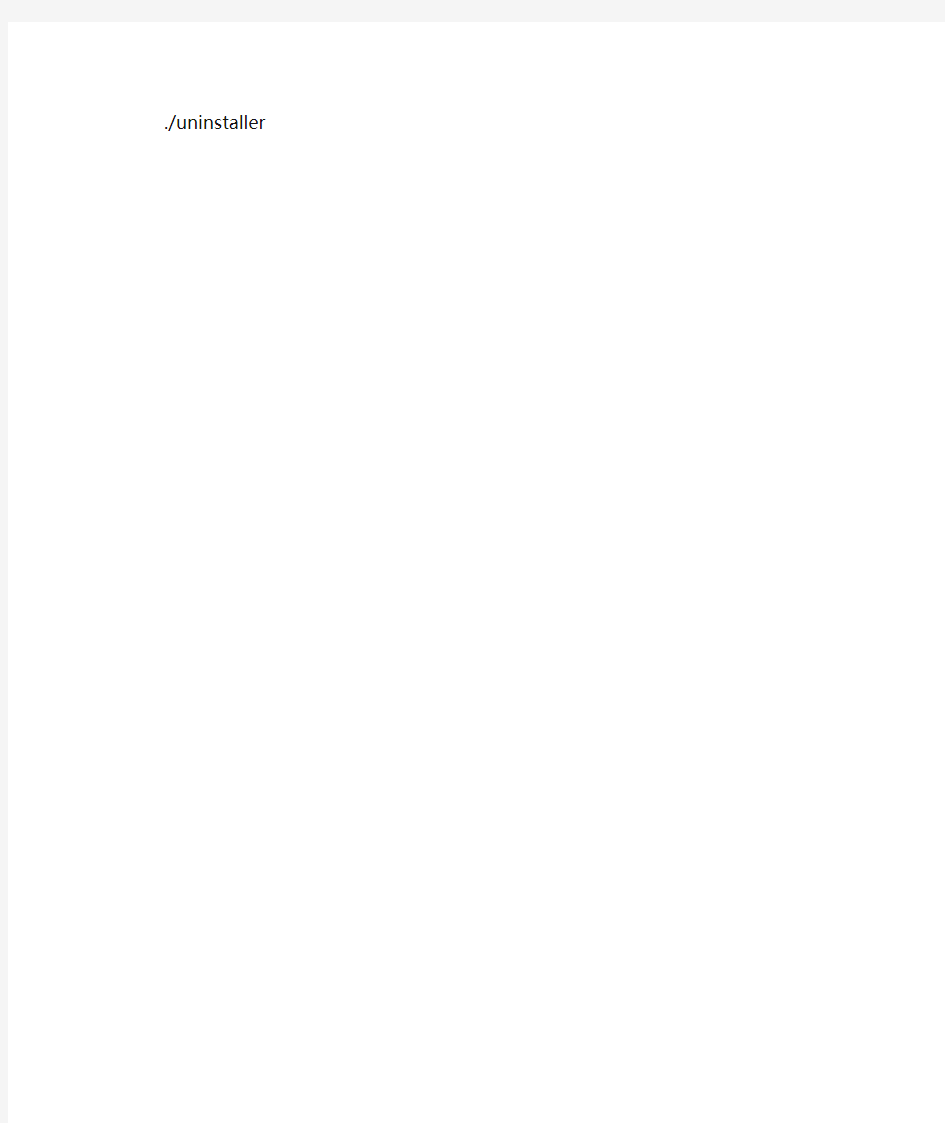
卸载:
一)MS卸载:
1.首先进入home/msi/Accelrys/Materials Studio40/etc/Gateway
然后执行./msgateway_control_18888 stop,即停掉gateway网关
2.用chkconfig删除与网关相关的文件:
/sbin/chkconfig --del msgateway_control_18888
3.删除/etc/init.d/msgateway_control_18888 的文件:(用根用户删除)rm /etc/init.d/msgateway_control_18888 (感觉第二步和第三步不管用)
4.删除与网关有关的所有配置,在Gateway的文件夹下执行
./gwdeconfigureall
5.用根用户删除所有的MS文件
二)License卸载
进入home/msi/Accelrys/Licenss_Pack/ Uninstaller,执行
./uninstaller
1.先加一个用户msi,密码为msi(在根用户下进行)
在msi用户下建立一个文件夹tmpiso
2.解压iso文件到tmpiso(在根用户下进行)
mount -o loop zwt*.iso /home/msi/tmpiso/
3.装并行编译hpmpi(在根用户下进行)
rm -rf hpmpi/
cd msi/tmpiso/UNIX/Linux_x86_64/hpmpi/
rpm -ivh hpmpi-2.02.05.01-20070708r.x86_64.rpmls
如果仅仅删除hpmpi的文件夹,再安装的时候会提示说已经安装,这时候可以用强制安装:
rpm -ivh --force hpmpi-2.03.01.00-20090402r.x86_64.rpm
4.进入msi用户进行安装
chmod -R 777 UNIX(很多时候安装文件的时候没有权限,用这个命令把权限改过来)
cd tmpiso/UNIX
./install
Running Materials Studio installer for platform Linux_x86_64...
Please specify an absolute destination path [/home/msi/Accelrys/MaterialsStudio43] :
Please choose the package you wish to install:
1. AmorphousCell Server
2. Blends Server
3. CASTEP Server
4. CCDC Servers (ConQuest, Motif)
5. Conformers Server
6. DMol3 Server
7. DPD Server
8. Discover Server
9. Equilibria Server
10. Forcite Server
11. GULP Server
12. Gaussian Server
13. MesoDyn Server
14. Mesotek Server
15. Morphology Server
16. ONETEP Server
17. Polymorph Server
18. QMERA Server
19. QSAR Models Server
20. Reflex+ Server
21. Reflex QPA Server
22. Reflex Server
23. Sorption Server
24. Structures Library
25. VAMP Server
26. Everything
Enter items to install (e.g. 1,2,5) , or Q to quit : 26
Starting installation...
Install log in /home/msi/Accelrys/MaterialsStudio43/install.log
Installing everything...
Checking for dependencies for AmorphousCellServer:6 Checking for dependencies for AmorphousCell: None Checking for dependencies for Licensing:1
Checking for dependencies for LicensePack: None
Initializing InstallShield Wizard........
Launching InstallShield Wizard........
-------------------------------------------------------------------------------
Accelrys License Pack 7.5 - InstallShield Wizard
Welcome to the InstallShield Wizard for Accelrys License Pack 7.5
The InstallShield Wizard will install Accelrys License Pack 7.5 on your computer.
To continue, choose Next.
Accelrys License Pack 7.5
Accelrys Software Inc.
https://www.sodocs.net/doc/d819057518.html,
Press 1 for Next, 3 to Cancel or 5 to Redisplay [1]
-------------------------------------------------------------------------------
Accelrys License Pack 7.5 - InstallShield Wizard
Accelrys License Pack 7.5 Install Location
Please specify a directory or press Enter to accept the default directory.
Destination Directory [/home/msi/Accelrys]
Press 1 for Next, 2 for Previous, 3 to Cancel or 5 to Redisplay [1]
-------------------------------------------------------------------------------
Accelrys License Pack 7.5 - InstallShield Wizard
Select the features for "Accelrys License Pack 7.5" you would like to install:
Accelrys License Pack 7.5
To select/deselect a feature or to view its children, type its number:
1. [x] LicensePack
2. [ ] Compatibility LicensePack
The Compatibility LicensePack is required for supporting Accelrys software shipped with License Packs 6.x or lower and to support IRIX and Solaris platforms. See License Pack documentation for complete list of Accelrys software supported by this License Pack.
Other options:
0. Continue installing
Enter command [0]
Press 1 for Next, 2 for Previous, 3 to Cancel or 5 to Redisplay [1]
------------------------------------------------------------------------------- Accelrys License Pack 7.5 - InstallShield Wizard
Accelrys License Pack 7.5 will be installed in the following location: /home/msi/Accelrys/LicensePack
with the following features:
LicensePack
for a total size:
153.8 MB
Press 1 for Next, 2 for Previous, 3 to Cancel or 5 to Redisplay [1]
------------------------------------------------------------------------------- Accelrys License Pack 7.5 - InstallShield Wizard
Installing Accelrys License Pack 7.5. Please wait...
|-----------|-----------|-----------|------------|
0% 25% 50% 75% 100% ||||||||||||||||||||||||||||||||||||||||||||||||||
Creating uninstaller...
Finalizing the Vital Product Data Registry. Please wait...
Configuring License Pack
-------------------------------------------------------------------------------
Accelrys License Pack 7.5 - InstallShield Wizard
The InstallShield Wizard has successfully installed Accelrys License Pack 7.5.
Choose Finish to exit the wizard.
Press 3 to Finish or 5 to Redisplay [3]
Checking for dependencies for SharedSetup:4
Checking for dependencies for IntelRuntime: None
Checking for dependencies for HPMPI:1
Do HP-MPI Installation -- MesoDyn server selected.
Should HPMPI use SSH? [Y/n]: Y
Configuring HP-MPI installation
Setting up machines.LINUX file in /home/msi/Accelrys/MaterialsStudio43/share/data Checking for dependencies for GatewayTmp: None
Please specify the location for temporary files (required for certain
computational servers), e.g., /tmp or /usr/tmp. Enter ./tmp if you prefer
to create these files in the directory where the job is being run. Please
note that the ./tmp setting could create additional I/O overhead and thereby
affect performance [/tmp] :
Checking for dependencies for GatewayScripts: None
Configuring environment setup
Setting installation path in environment setup script files
Checking for dependencies for Gateway:2
Configuring Gateway to use default port
Configuring Gateway for supported queueing systems
Checking for dependencies for PPComponents: None
Checking for dependencies for Discover: None
Creating Stand alone AmorphousCell script /home/msi/Accelrys/MaterialsStudio43/AmorphousCell/bin/RunAmorphousCell.sh
Checking for dependencies for CASTEPServer:7
Checking for dependencies for CASTEP: None
Checking for dependencies for MKL:1
Creating Stand alone CASTEP script /home/msi/Accelrys/MaterialsStudio43/CASTEP/bin/RunCASTEP.sh
Checking for dependencies for DMol3Server:6
Checking for dependencies for DMol3: None
Creating Stand alone DMol3 script
/home/msi/Accelrys/MaterialsStudio43/DMol3/bin/RunDMol3.sh
Checking for dependencies for DPDServer:7
Checking for dependencies for DPD: None
Creating Stand alone DPD script /home/msi/Accelrys/MaterialsStudio43/DPD/bin/RunDPD.sh Checking for dependencies for DiscoverServer:6
Creating Stand alone Discover script /home/msi/Accelrys/MaterialsStudio43/Discover/bin/RunDiscover.sh
Checking for dependencies for EquilibriaServer:7
Checking for dependencies for Equilibria: None
Creating Stand alone Equilibria script /home/msi/Accelrys/MaterialsStudio43/Equilibria/bin/RunEquilibria.sh
Checking for dependencies for GaussianServer:5
Checking for dependencies for Gaussian: None
You have chosen to install the Gaussian server but Gaussian seems not to be
installed on this machine. Before using the Gaussian server please make sure
that Gaussian is installed.
Press ENTER to continue: Checking for dependencies for MesoDynServer:6
Checking for dependencies for MesoDyn: None
Creating Stand alone MesoDyn script /home/msi/Accelrys/MaterialsStudio43/MesoDyn/bin/RunMesoDyn.sh
Checking for dependencies for ReflexPlusServer:7
Checking for dependencies for MatServer:30
Checking for dependencies for xpcom: None
Checking for dependencies for xpidl: None
Checking for dependencies for perl: None
Checking for dependencies for WinCE: None
Checking for dependencies for MS3rdParty: None
Checking for dependencies for ApplicationComponents: None
Checking for dependencies for ApplicationLibraries: None
Checking for dependencies for Container: None
Checking for dependencies for ContainerInterfaces: None
Checking for dependencies for ContainerRootConsumer: None
Checking for dependencies for ContainerUtils: None
Checking for dependencies for DataModel: None
Checking for dependencies for Documents: None
Checking for dependencies for DocumentsInterfaces: None
Checking for dependencies for Libraries: None
Checking for dependencies for SDK: None
Checking for dependencies for Scripting: None
Checking for dependencies for ViewersInterfaces: None
Checking for dependencies for Visualizer: None
Checking for dependencies for VisualizerInterfaces: None
Checking for dependencies for QSAR: None
Checking for dependencies for QSARApplications: None
Checking for dependencies for Polymer: None
Checking for dependencies for MSExampleData: None
Checking for dependencies for Simulations: None
Checking for dependencies for Analytical: None
Checking for dependencies for ReflexServer:5
Checking for dependencies for PowderIndexing: None
Checking for dependencies for Structures:1
Checking for dependencies for MSStructures: None
Checking for dependencies for VAMPServer:6
Checking for dependencies for VAMP: None
Creating Stand alone VAMP script /home/msi/Accelrys/MaterialsStudio43/VAMP/bin/RunVAMP.sh
Checking for dependencies for QMERAServer:7
Checking for dependencies for QMERA: None
Checking for dependencies for GULP: None
Creating Stand alone QMERA script /home/msi/Accelrys/MaterialsStudio43/QMERA/bin/RunQMERA.sh
Checking for dependencies for GULPServer:6
Creating Stand alone GULP script /home/msi/Accelrys/MaterialsStudio43/GULP/bin/RunGULP.sh Checking for dependencies for ONETEPServer:6
Checking for dependencies for ONETEP: None
Creating Stand alone ONETEP script /home/msi/Accelrys/MaterialsStudio43/ONETEP/bin/RunONETEP.sh
Checking for dependencies for MesotekServer:6
Checking for dependencies for Mesotek: None
Creating Stand alone Mesotek script /home/msi/Accelrys/MaterialsStudio43/Mesotek/bin/RunMesotek.sh
Checking for dependencies for BlendsServer:3
Checking for dependencies for Docking: None
Checking for dependencies for ConformerSearchServer:3
Checking for dependencies for ForciteServer:2
Checking for dependencies for MorphologyServer:3
Checking for dependencies for Crystallization: None
Checking for dependencies for PolymorphServer:3
Checking for dependencies for QSARModelsServer:2
Checking for dependencies for FastDesc: None
Checking for dependencies for ReflexQPAServer:3
Checking for dependencies for SorptionServer:3
Checking for dependencies for CCDCServers:4
Checking for dependencies for CCDC: None
You have chosen to install the CCDC servers, but neither ConQuest nor Motif
appear to be installed. Please make sure that these servers are present before
attempting to use them.
Press ENTER to continue: Creating Stand alone script /home/msi/Accelrys/MaterialsStudio43//bin/Run.sh
Checking for dependencies for AllMatServer:12
Checking for dependencies for Meso: None
Checking for dependencies for QSARInterfaces: None
Checking for dependencies for Quantum: None
If you would like the Gateway at /home/msi/Accelrys/MaterialsStudio43/etc
to be started automatically when the system is restarted
you will need to get your administrator to place a copy of
/home/msi/Accelrys/MaterialsStudio43/etc/Gateway/msgateway_control_18888 in /etc/rc.d/init.d/msgateway_control_18888
and run:
/sbin/chkconfig --add msgateway_control_18888
Please refer to the installation instructions for more details.
A Materials Studio Gateway provides access to server components
installed on your machine. By default the Gateway is configured
to use minimum security. You can use the Gateway configuration
tools after installation to enforce higher levels of security.
The servers in this installation will not be available from the
Materials Studio visualizer until the Gateway has been started.
If you choose not to start the Gateway now you will need to start
it manually after this installation has completed.
Please refer to the help text on the CD for instructions on how
to start, stop, and customize your Gateway configuration.
Would you like to start the Gateway service now? [Y/n]: Y
Starting gateway...
Registering XPCom components; this may take a while...
System configuration details for HP-MPI
These checks assume that the default user authentication mechanism is being
used. Your System Administrator may have chosen to use an alternative
mechanism. If you find that parallel jobs fail you should consult your
System Administrator and ask them to perform appropriate configuration
work. For further details please refer your System Administrator to the
installation documentation under the info folder on your installation CD
Checking remote shell settings for MPI
The HP-MPI installation included as part of this Materials Studio installation
requires that openssh-clients is installed and enabled. openssh-clients is not installed
Please ask your systems administrator to install openssh-clients. Parallel execution
of Materials Studio servers will fail if openssh-clients is not installed.
/etc/hosts.equiv exists. However The HP-MPI installation included as
part of this Materials Studio requires that the uncommented lines in
/home/msi/Accelrys/MaterialsStudio43/hosts.eqiv are present.
Please ask your systems administrator to check and update /etc/hosts.equiv
as required.
1) Enter temporary license password
2) Set connection to license server
3) List command line license administration tools
99) Finished with license configuration
Choose one of the above options: 99
Exiting program
Press ENTER to continue:
Materials Studio installation has completed.
5.装license
cd Accelrys/LicensePack/ etc/
. lp_profile
cd tmpiso/ Crack/
lp_install msi.lic
msi@linux-fkyc:~/tmpiso/Crack> lp_install msi.lic(这一步可以不要,直接把lic考到ccelrys/LicensePack/Licenses下就可以,MS5.5Licenses用windows下的4.3版本的就可以)
This will replace the license file that is currently installed.
Do you want to continue?
(enter 'y' or 'Y' for YES; any other value for NO)
y
The license file has been successfully installed under /home/msi/Accelrys/LicensePack/Licenses/msi.lic.
License Pack version: 7.5.0
Attempting checkout...
Checked out license feature: License_Holder
Checkout succeeded...
Run lp_set_env
OR
csh: source /home/msi/Accelrys/LicensePack/etc/lp_cshrc
sh: . /home/msi/Accelrys/LicensePack/etc/lp_profile
to refresh shell license administration environment setup.
msi@linux-fkyc:~/tmpiso/Crack> top
相关文档
- MS在linux的安装过程
- Linux安装图解全过程(Linux Text文本界面安装)
- redhat_linux系统安装方法总结
- Linux_redhat5.8安装过程
- LINUX操作系统安装步骤及图解
- linux软件安装方法
- Red Hat linux的安装详细步骤
- linux-7.0详细安装过程
- LINUX安装教程(图文教程)
- Linux安装调试详细图文步骤
- 从硬盘安装Linux操作系统的方法步骤(精)
- Linux安装步骤ppt课件
- linux系统安装教程
- Linux 版本安装步骤
- Linux安装流程手册范本
- linux操作系统安装步骤及图解
- Linux安装教程图文版
- Linux操作系统下软件的安装方法大全
- matlabforlinux安装过程(MATLAB的Linux安装过程)
- Linux下QQ等软件的安装方法
