Atheros AP System User's Manual_01112010
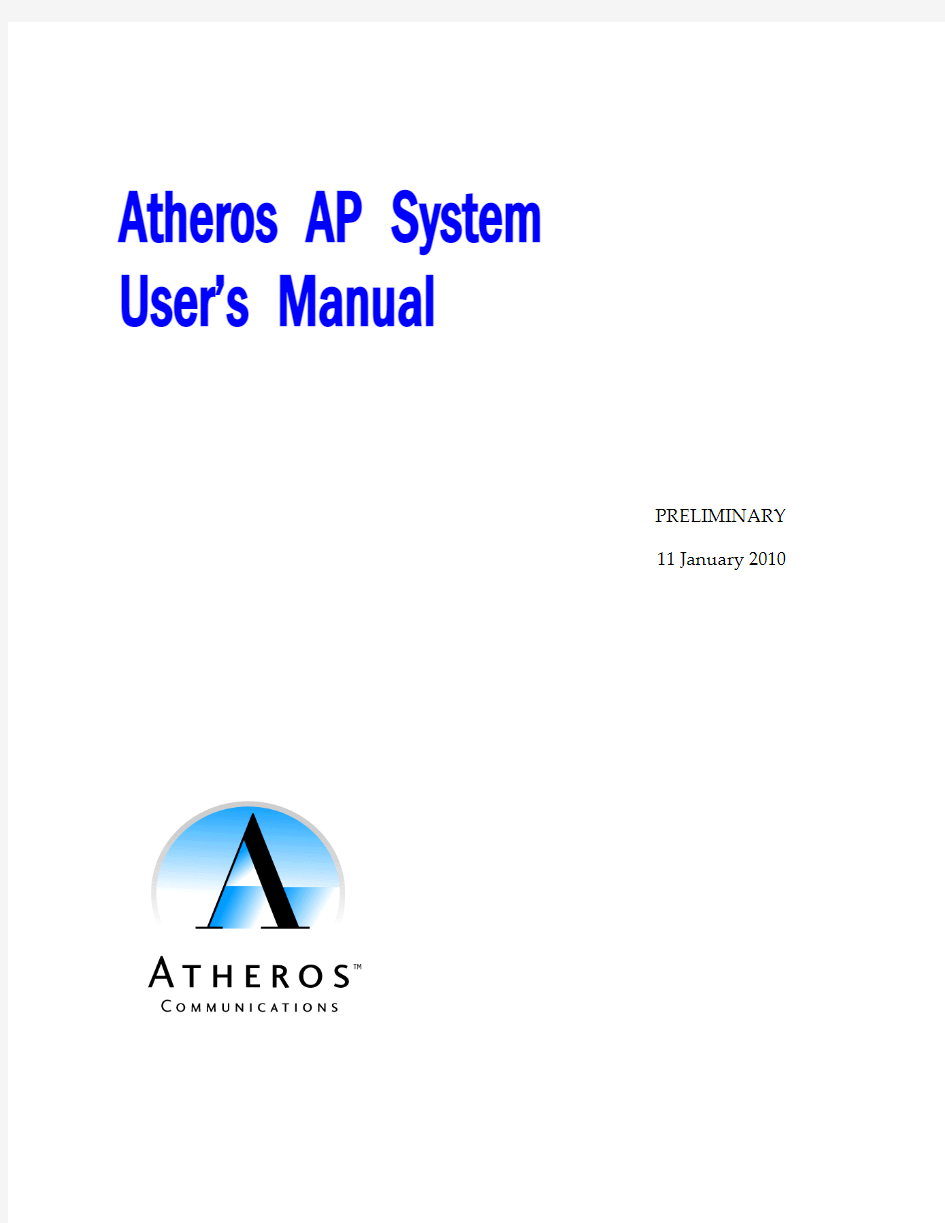
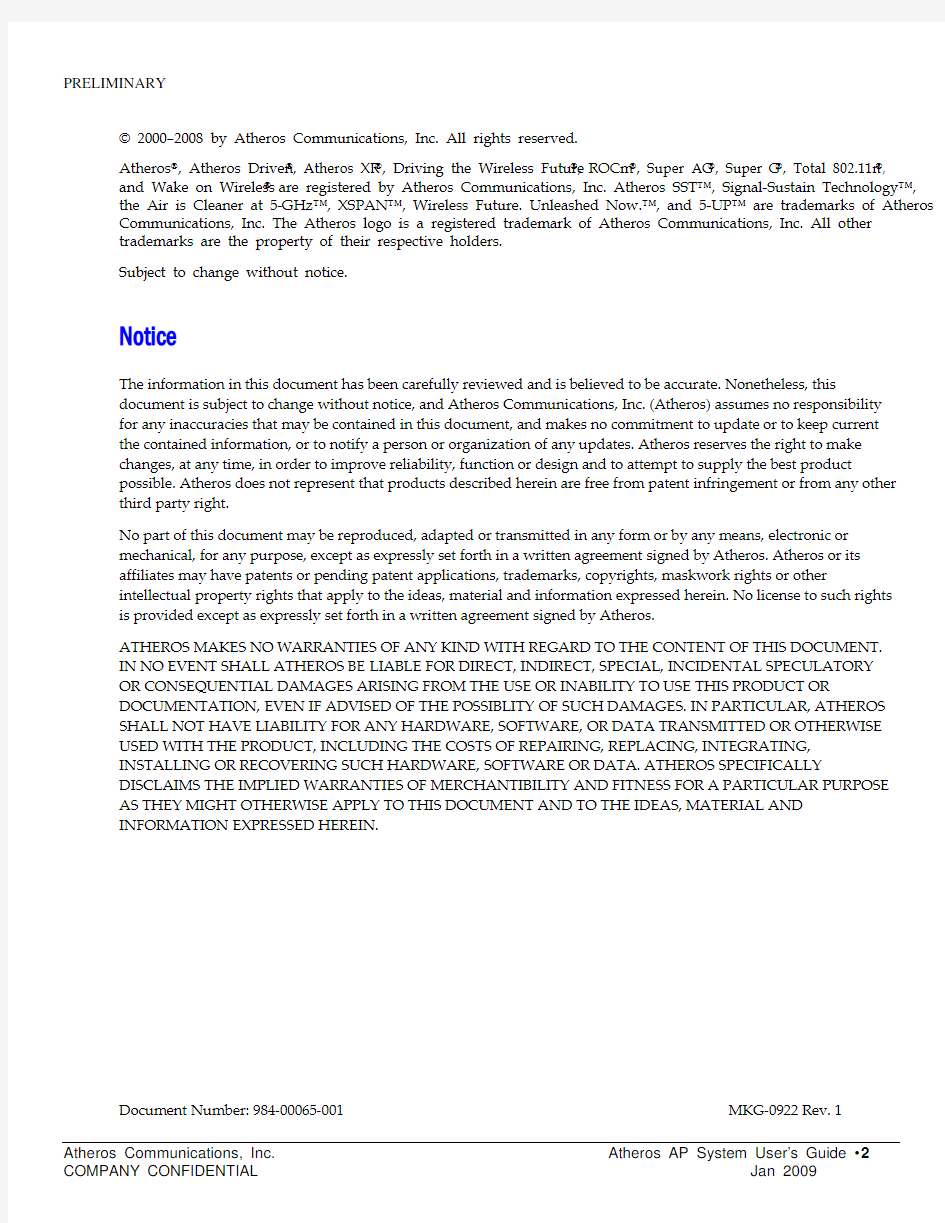
Atheros AP System User’s Manual
PRELIMINARY
11 January 2010
? 2000–2008 by Atheros Communications, Inc. All rights reserved.
Atheros?, Atheros Driven?, Atheros XR?, Driving the Wireless Future?, ROCm?, Super AG?, Super G?, Total 802.11n?, and Wake on Wireless? are registered by Atheros Communications, Inc. Atheros SST?, Signal-Sustain Technology?, the Air is Cleaner at 5-GHz?, XSPAN?, Wireless Future. Unleashed Now.?, and 5-UP? are trademarks of Atheros Communications, Inc. The Atheros logo is a registered trademark of Atheros Communications, Inc. All other trademarks are the property of their respective holders.
Subject to change without notice.
Notice
The information in this document has been carefully reviewed and is believed to be accurate. Nonetheless, this document is subject to change without notice, and Atheros Communications, Inc. (Atheros) assumes no responsibility for any inaccuracies that may be contained in this document, and makes no commitment to update or to keep current the contained information, or to notify a person or organization of any updates. Atheros reserves the right to make changes, at any time, in order to improve reliability, function or design and to attempt to supply the best product possible. Atheros does not represent that products described herein are free from patent infringement or from any other third party right.
No part of this document may be reproduced, adapted or transmitted in any form or by any means, electronic or mechanical, for any purpose, except as expressly set forth in a written agreement signed by Atheros. Atheros or its affiliates may have patents or pending patent applications, trademarks, copyrights, maskwork rights or other intellectual property rights that apply to the ideas, material and information expressed herein. No license to such rights is provided except as expressly set forth in a written agreement signed by Atheros.
ATHEROS MAKES NO WARRANTIES OF ANY KIND WITH REGARD TO THE CONTENT OF THIS DOCUMENT. IN NO EVENT SHALL ATHEROS BE LIABLE FOR DIRECT, INDIRECT, SPECIAL, INCIDENTAL SPECULATORY OR CONSEQUENTIAL DAMAGES ARISING FROM THE USE OR INABILITY TO USE THIS PRODUCT OR DOCUMENTATION, EVEN IF ADVISED OF THE POSSIBLITY OF SUCH DAMAGES. IN PARTICULAR, ATHEROS SHALL NOT HAVE LIABILITY FOR ANY HARDWARE, SOFTWARE, OR DATA TRANSMITTED OR OTHERWISE USED WITH THE PRODUCT, INCLUDING THE COSTS OF REPAIRING, REPLACING, INTEGRATING, INSTALLING OR RECOVERING SUCH HARDWARE, SOFTWARE OR DATA. ATHEROS SPECIFICALLY DISCLAIMS THE IMPLIED WARRANTIES OF MERCHANTIBILITY AND FITNESS FOR A PARTICULAR PURPOSE AS THEY MIGHT OTHERWISE APPLY TO THIS DOCUMENT AND TO THE IDEAS, MATERIAL AND INFORMATION EXPRESSED HEREIN.
Document Number: 984‐00065‐001 MKG‐0922 Rev. 1
Revision History
Revision Date Description
Original Release
0.5 November
2008
Updated to include Web interface and configuration methods.
0.6 November
2008
0.7 Jan 2010 Updated for UMAC baseline
Table of Contents
1Introduction (6)
1.1Top Level architecture (6)
1.2Fusion Overview (6)
1.3Lower MAC (7)
1.3.1HAL (7)
1.3.2ATH (7)
1.3.3Rate Control (7)
1.3.4Packet Logging (8)
1.3.5DFS (8)
1.4Upper MAC (8)
1.4.1802.11 Layer (8)
1.4.2Shim Layer (8)
1.5WLAN Driver Interface and OS Abstraction Layer (9)
1.6WBUF Abstraction (9)
2User Interface (10)
2.1Configuration File (10)
2.2Environmental Variables (10)
2.3Shell Scripts (19)
2.3.1Initialization Scripts (26)
2.3.1.1rcS (27)
https://www.sodocs.net/doc/c912307820.html,work (27)
2.3.1.3rc.bridge (27)
2.3.1.4rc.wlan (27)
2.3.2Driver Operation Scripts (27)
2.3.2.1makeVAP (28)
2.3.2.2activateVAP (29)
2.3.2.3killVAP (29)
2.3.3Compatibility Scripts (29)
2.3.3.1apup (29)
2.3.3.2apdown (29)
2.4Wireless Tools (30)
2.4.1iwconfig (30)
2.4.2iwpriv (32)
2.4.2.1Radio Layer (33)
2.4.2.2Protocol Layer (41)
2.4.2.3WMM related (42)
2.4.2.4Security Related (44)
2.4.2.5802.11n related (48)
2.4.2.6Regulatory commands (52)
2.4.2.6.1General commands (54)
2.4.3Changing parameters using iwconfig and iwpriv (63)
2.5wlanconfig utility (63)
2.5.1Creating a VAP (63)
2.5.2Listing VAP Parameters (63)
2.5.2.1Station (sta) (64)
2.5.2.2AP List (ap) (65)
2.5.2.3Channel (chan) (65)
2.5.2.4Capabilities (caps) (66)
2.5.2.5WMM Configuration (wme) (66)
2.5.3Deleting a VAP (66)
3AP Configuration Guide (67)
3.1AP Modes of Operation (67)
3.1.1Network Configuration (67)
3.1.1.1Bridged Mode (67)
3.1.1.2Static IP address Mode (67)
3.1.1.3DHCP Client (67)
3.1.1.4DHCP Server (67)
3.1.2Radio Configuration (68)
3.1.3Operating Mode (68)
3.2Security (69)
3.2.1WEP Configuration (69)
3.2.2WPA (69)
3.2.2.1Enabling WPA Preauthorization (AP only) (69)
3.2.2.2WPA PSK (70)
3.2.2.3WPA Enterprise (70)
3.2.3WSC Configuration (70)
3.2.3.1Including WSC in the build (70)
3.2.3.2Activating WSC support on the AP (70)
3.3VLAN Configuration (71)
3.3.1Bridge configuration in mBSSID and VLAN mode (72)
3.4Multiple BSS (72)
3.4.1Multiple Open APs (72)
3.4.2Multiple AP’s with different security modes (73)
3.4.3Changing Parameters in mBSSID Modes (73)
3.5Wi-Fi Distribution System (WDS) (73)
3.5.1AP With Single WDS Repeater (73)
3.5.1.1Limitations (73)
3.5.1.2Setup Instructions (74)
3.5.2AP with Multiple Repeaters (74)
3.5.2.1Limitations (75)
3.5.2.2Setup Instructions (75)
3.5.3WDS Bridge with single span (75)
3.5.3.1Limitations (75)
3.5.3.2Setup Instructions (76)
3.5.4WDS Bridge with multiple span (76)
3.5.4.1Limitations (76)
3.5.4.2Setup Instructions (77)
3.6Dual Concurrent Operations (77)
Appendix A Country Code Definition (78)
1 Introduction
This manual provides information on the design and use of the Atheros AP system. This system consists of the OS kernel, utility functions, and the Atheros AP Driver.
1.1 Top Level architecture
This driver is based on the Atheros Universal Driver Architecture. This architecture abstracts the WLAN driver into
various common sections that can be used for a variety of operating systems. OS specific components are well isolated,
and the Atheros Driver Framework (ADF) provides abstractions of OS services such that the common code does not
have to have ANY OS specific coding. The data packet abstraction, called WBUF, allows the driver to handle different
OS specific frame formats in a common way. This abstraction has been used with both SKB and MBUF frame
architectures successfully, and also works with Windows frame architectures.
The software design is moved to a further modularized architecture that allows for better isolation of data items and
object oriented design. . Global variables are eliminated, and all layer functions are contained within a call structure.
Overview
1.2 Fusion
The main driver for the Fusion architecture was the use of a common code base to support multiple operating systems.
This allows for more efficient development processes, as well as the synergy of getting bug fixes for all major platforms
at the same time.
The Fusion architecture consists of 4 major components. The first is the WLAN driver interface, which is the operating
system unique interface adaptor that translates OS specific calls to Fusion “generic” calls. The second is the Upper
MAC layer, which contains the bulk of the 802.11 protocol processing for both station and AP applications. In earlier
versions of Fusion, this layer was implemented specifically for each operating system. In later versions, a common
version of the Upper MAC is used to provide the protocol processing layer.
The third component is the Lower MAC, which contains the ATH and HAL layers. This layer is much more hardware
centric, and is designed to support the needs of the Atheros chipset architecture. The fourth component is the OS
Abstraction layer. This is a set of macros that is used to redefine “generic’ OS primitives into specific system calls that
perform the required function. Functions such as register read/write, translation of OS packets into WBUF abstractions,
and tasking control are all included in this section. A block diagram of the components and their relationship are shown
in Figure 1.
Figure 1 Fusion Top Level Block Diagram
1.3 Lower MAC
The Lower MAC portion consists of two main components: The Hardware Abstraction Layer (HAL), and the
Atheros Device Object (ATH). The HAL contains all chip-specific settings and procedures that are performed to initialize and operate the device. The ATH layer is responsible for managing the data flow into the input queues of the hardware, as well as managing lower layer protocols, such as Block ACK processing.
1.3.1 HAL
HAL provides low-level primitives to program Atheros chipsets. HAL abstraction will allow runtime support of multiple chipset families and defines a common body of functions between chipsets with chipset differences being handled in specific components. Only low-level driver components can interface directly with HAL.
1.3.2 ATH
ATH_DEV module implements the low level MAC functionalities including:
? Unified transmit and receive path for both legacy and 11n chipsets.
? Advanced 11n MAC features: aggregation, RIFS, MIMO power save, etc. ? 802.11 network power save and device power state (D0-D3) management. ? Beacon generation and TSF management. ? Wake-On-Wireless support. ? Key cache management.
? RfKill, Customized LED and GPIO algorithms
ATH_DEV can be accessed through Atheros device object interface (section 1.2) by protocol shim layer.
1.3.3 Rate Control
The rate control algorithm attempts to transmit unicast packets at the optimum data rate. If there are changes in the propagation channel, the rate control algorithm will automatically step up or down to a data rate that allows reliable transmission at the fastest possible rate. The rate control can only be accessed by ath_dev, and should OS Abstraction Layer
Atheros Device Object (ath dev)
Packet Logging
ATH DEV
Rate Control
DFS
Hardware Abstraction Layer IEEE 802.11 Protocol Stack
AR5416
WLAN Driver Interface LMAC Interface
Base Objects (channel, ic, node, VAP)
MLME
PM
STA/AP SME
Scanning/Roaming
Mgmt Frm
Config
AR5212
1.3.4 Packet Logging
Packet logging provides a low level mechanism to capture driver activities. It can log activities like transmit,
receive, rate find and update, aggregation, ANI, and etc. Different operating system shall have its own tool to
enable packet log and retrieve the log buffer.
1.3.5 DFS
This module implements the DFS or Dynamic Frequency Selection algorithm, which enables wireless devices
operating in the 5GHz band to detect the presence of radar systems. If a radar system is detected, the wireless
device must avoid interfering with it and must automatically switch to another frequency.
MAC
1.4 Upper
The Upper MAC is the portion of the MAC that performs most of the 802.11 protocol processing, and
provides the interface to the OS networking stack. In the Fusion implementation, the Upper MAC consists of
the 802.11 layer, and the so-called “shim” layer.
1.4.1 80
2.11 Layer
Most wireless LAN device driver today consists of two major components: a protocol stack and a low-level
driver. Usually the protocol stack contains IEEE802.11 state machine, scanning/roaming, IE processing, and
other device independent support needed by an 802.11 device. Although the functionalities of a protocol stack
are largely platform independent, the actual implementation is often platform specific.
Many protocol stacks are available. The protocol stacks with the most support in the Fusion driver are the
net80211 derivatives. They have been ported to NetBSD, Linux, Darwin, and Windows Vista. Another popular
stack is Devicescape’s 802.11 stack in Linux kernel. Microsoft also has a separate stack for SoftAP on Vista.
1.4.2 Shim Layer
The Shim layer is provided in order to minimize changes to upper layers that have been implemented for non-
fusion architectures. Since the HAL/ATH layers try to encapsulate internal data and only provide interfaces
through the operations interface, the upper layer no longer have direct access to variables within the lower
layers. The Shim layer is provided to expose various state and configuration variables to the upper layers in
order to minimize changes to the upper layers.
The Shim layer uses the standard interfaces to the ATH/HAL layers to obtain state information. Since
everything is written in the “C” language, this is enforced more through coding convention than through
language restrictions. Because of the protocol stack is largely device independent, while a low level driver is
protocol independent, a protocol shim layer is required to connect different components of the wireless LAN
driver. Most importantly, it has the following operations:
?Register with IEEE802.11 protocol stack.
?Register with operating system’s network stack.
?Manage low level driver object (ath_dev, see section 1.4).
?Forward packets between protocol stack and low level driver.
?Translate control request and event indication between protocol stack and low
level driver.
Figure 2 illustrates the operations of protocol shim layer.
Figure 2 UMAC Shim Layer
1.5 WLAN Driver Interface and OS Abstraction Layer
Each operating system has its own networking and wireless driver interface, such as NDIS 6.0 with Revised Native WiFi in Windows Vista. The WLAN driver interface allows the driver to register with kernel, and defines data path and configuration path from/to network stack, such as OID for Windows Vista, iwconfig/iwpriv tools for Linux, and etc. OS abstraction layer is a set of kernel services used by wireless LAN driver. A separate implementation is required for each platform. By having a consistent API across all platforms, driver developers can focus on the core wireless LAN logic. Currently supported operating systems are: NetBSD, Linux and Windows Vista.
1.6 WBUF Abstraction
A wbuf (wireless buffer) is a platform independent object to represent a network buffer. In WLAN world, it also
represents an MSDU passed down by the protocol stack. The low level driver components treat wbuf as an opaque object defined by type wbuf_t , and access it only through a well defined interface. The wbuf APIs can be found in include/wbuf.h . Each platform should implement the same set of APIs in their OS abstraction layer. Usually the wbuf is associated with or mapped to native network buffer structures.
net80211
2 User
Interface
The user interface on the Linux AP baseline provides a rich set of capabilities via command line tools, and also provides a simplified web interface that can be used for quick AP configuration. The user interface is based on shell scripts and a configuration utility that will store configuration information in flash. The web interface also uses this utility to store information through boot cycles.
Default
File
2.1 Factory
The file /etc/ath/apcfg contains the “factory default” information for the AP. This is the data that is used to configure
the device in the absence of other configuration information. If the configuration information is erased, this data will
repopulate the configuration information files. The default values included in this file can be changed if the user so
desires.
Tool
2.2 Configuration
The purpose of the cgiMain utility is to provide a small program size mechanism for managing environmental configuration information in as efficient manner as possible. Major consideration has been applied to small footprint
environments, where JFFS2 filesystem space is at a premium. Further, if no configuration information needs to be
changed in the JFFS2 filesystem, the cramfs can be used to further reduce the flash footprint of the overall system.
2.2.1 Design
The main design intent was to provide a busybox like environment that can be used as a CGI program for getting
environmental information, and further providing output formatting that will make the web pages easily configurable,
but dynamic. This was done in lieu of other larger implementations, such as PHP or Python, simply for the smaller size
requirement, and the customization required to use flash resources effectively.
The main engine will receive an input file and “translate” it, changing specially tagged parameters into their equivalent
values. For example, let’s say that we have an environmental variable called AP_SSID, whose value is AP24. Further,
let’s say we have a configuration file that has a line in the file of the form
ssid=
We can put a tagged reference to the environmental variable in the configuration file, and then “translate” it to a scratch
file:
Original file: ssid=~~AP_SSID~
Translated file: ssid=AP24
The translated file can be written to /tmp (ram disk), thus not requiring any more flash space to support the translation.
A typical command line to implement this would be
# cgiMain –t2 /etc/ath/PSK.ap_bss > /tmp/vap2sec.bss
Where /etc/ath/PSK.ap_bss is the file containing the tags, and /tmp/vap0sec.bss is the file containing the translated
version with tags replaced with values.
2.2.1.1 Variable
Names
All tags work with the names of environmental variables. These are passed either through the CGI interface when doing HTML pages, and/or read from the stored environmental data. There are two types of variable names used by the program:
Fixed Names:The standard name with no additions, like AP_SSID
Indexed Names:When variables are indexed by instance, they will typically have an extension, such as
AP_SSID_2. The indexed names are expressed as AP_SSID#, where the # is replaced by the
index as specified in the –t (translate) option
All variable names fall within these two categories. Indexed names can be used in any tag value
2.2.1.2 File
Tags
The used tag types are designed to support two main efforts. First, they will allow an HTML page to be created with tagged information that will be translated through the CGI interface. Secondly, in a command line format, it can be used to manage the values stored in the flash/cache areas, allowing the user to have either temporary or permanent parameter storage. Table 1 defines the available tags.
Table 1 Available File Tags
Tag Usage Example
~~VAR_NAME~ ~~VAR_NAME#~ Direct replacement of the environmental
variable with its value. Variable must
exist to produce a value. If the value does
not exist, the tag is erased and no
characters are substituted.
~~AP_SSID~
~~AP_SSID#~
~~VAR_NAME:default~ ~~VAR_NAME#:default~ Direct Replacement with Default. If the
variable exists, then its value is inserted.
If it does not exist, then the “default”
string will be substituted.
~~AP_STARTMODE:dual~
~~AP_CHMODE#:11NAHT20~
~`exec str`~ Execute the program or script enclosed in
` ` markers. The output of these programs
will be processed to be displayable in
HTML format (non breaking spaces will
be added, and tabs translated). Note that
any stderr output is not caught, and
should be piped to /dev/null if to be used
in a web page.
~`athstats 2>/dev/null`~
~cVAR_NAME:VAL~
~cVAR_NAME#:VAL
Used for checkboxes in HTML files
~sVAR_NAME:VAL~
~sVAR_NAME:VAL~
~?VAR_NAME:VAL`exec str`~
~?VAR_NAME#:VAL`exec str`~
Usage
2.2.1.3 Flash
This program seeks to eliminate extra usage of flash resources by using an existing sector for storing date (the calibration sector). Note that the board and radio calibration data only take up the first 32 KB of flash storage, leaving the second
32 KB available. The permanent storage area for parameter data is put into this area without using a filesystem – the
data is simply written to flash as a linear string of data. Parameters are stored in the “NAME=VALUE” format. The first 4 bytes of the data are flagged with a know value (0xfaf30020) as a synchronization value to verify the data is valid (as opposed to an “erased” flash). The data is assumed terminated if a value of 0x0 is found (note that all data is stored as ASCII, and can be read/edited in flash using u-boot).
A limit of 32 characters for variable names, and 64 characters for values are imposed. Adding the “=” and the
terminators, each value has a maximum of 98 characters used. This means that a total number of (32768-4)/98 = 334 parameters can be stored in this area. Since many parameter names and values are much shorter, an estimate of 450-500 parameters is not unreasonable. Note that parameters will only take up the space required, not the full 32/64 byte area.
The following is an example “dump” of the parameter data in flash:
ar7100> md 0xbf668000
bf668000: faf30020 49504144 44523d31 39322e31 ... IPADDR=192.1
bf668010: 36382e31 2e320a49 504d4153 4b3d3235 68.1.2.IPMASK=25
bf668020: 352e3235 352e3235 352e300a 57414e49 5.255.255.0.WANI
bf668030: 503d3139 322e3136 382e322e 310a5741 P=192.168.2.1.WA
bf668040: 4e4d4153 4b3d3235 352e3235 352e3235 NMASK=255.255.25
bf668050: 352e300a 41505f53 5349443d 41503234 5.0.AP_SSID=AP24
bf668060: 5f486f6c 64656e0a 41505f53 5349445f _Holden.AP_SSID_
bf668070: 323d4150 35305f48 6f6c6465 6e0a4150 2=AP50_Holden.AP
bf668080: 5f504153 53504852 4153453d 6672617a _PASSPHRASE=fraz
bf668090: 65310a41 505f5041 53535048 52415345 e1.AP_PASSPHRASE
bf6680a0: 5f323d66 726f7a65 0a5a4849 46454e47 _2=froze.ZHIFENG
bf6680b0: 3d686572 650a0000 0000fbb7 ffc1f6f7 =here...........
File
2.2.1.4 Cache
For temporary changes, a cache file is located in /tmp/.apcfg. This file contains the same type of information that is in the flash, but is not permanent. This is used to perform updates to parameters during a run, but it is not desired to commit these changes to flash. Note that a specific commit operation is required to update the flash area.
2.2.2 Tool Usage
The intended use for this is for both a web server interface, and for script access to permanent variables. Having a single program to perform this function will save on flash space.
2.2.2.1 Web Server Usage
HTML files that define web pages usually contain static content, unless they have embedded java code. In order to get dynamic content (without using something like PHP or java) something is required to modify the pages such that they display the dynamic data as required. This is accomplished by linking the page name to the cgiMain program.
A web server will execute programs/scripts as part of the Computer Gateway Interface (CGI). This allows a program to
be run to generate the web page content as required. This interface is exploited for this function. The Busybox httpd daemon will execute as a CGI program any page that is located in the /usr/www/cgi-bin directory. In order to have separate pages that reference the same program, the same method that Busybox uses is used here. Page names are soft linked to /usr/www/cgi-bin/cgiMain. The cgiMain program uses the argv[0] (the name of the program) to determine which html page to process to produce the web content. This works in the exact same way as the file translation mode of the cgiMain program, changing tagged values into their value strings, or in special cases indicating which parameters have been “set” to specific values.
An example of a tagged HTML page:
