WASP7使用手册
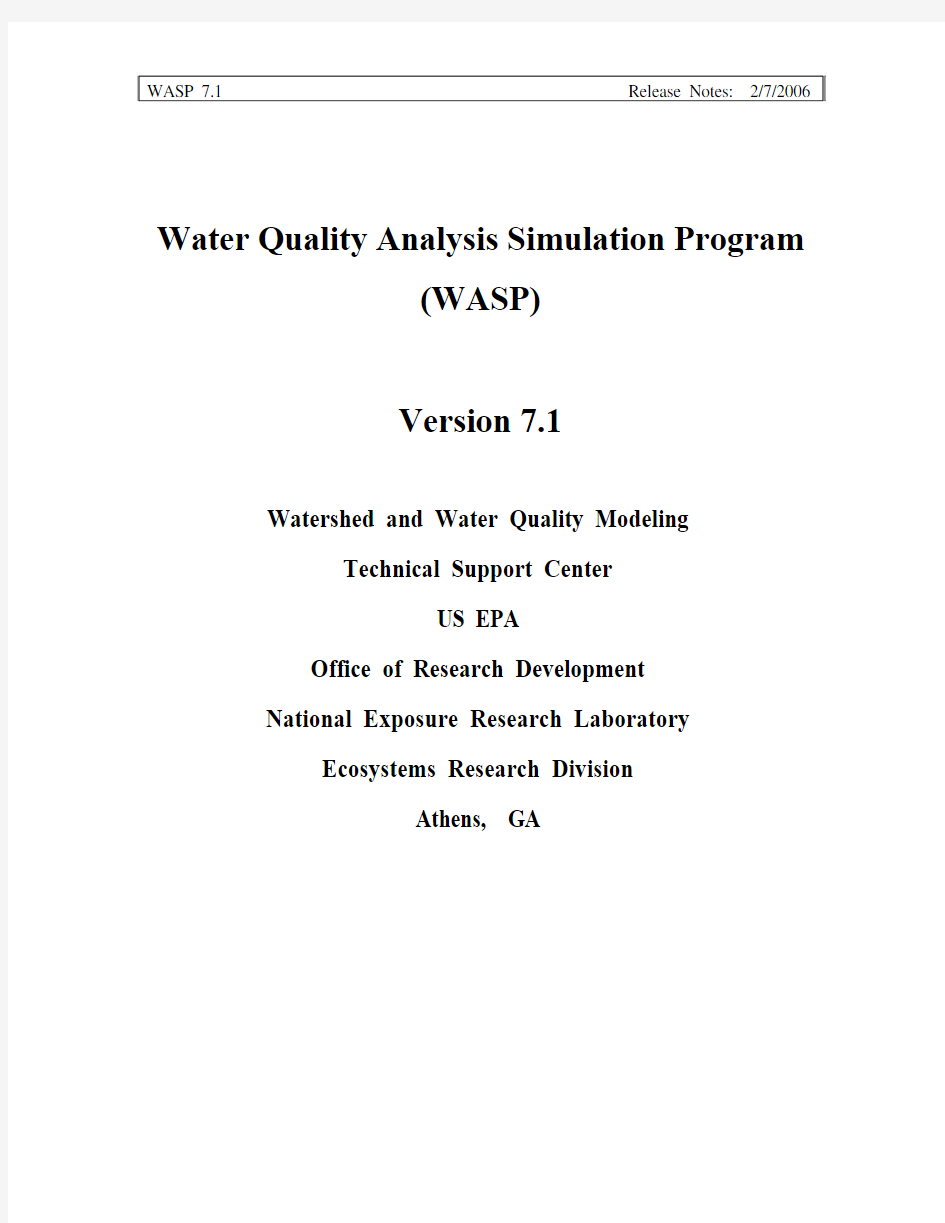

W a t e r Q u a l i t y A n a l y s i s S i m u l a t i o n P r o g r a m
(W A S P)
V e r s i o n7.1
Watershed and Water Quality Modeling
Technical Support Center
US EPA
Office of Research Development
National Exposure Research Laboratory
Ecosystems Research Division
Athens, GA
Table of Contents INTRODUCTION (1)
USING WASP6 INPUT FILES WITH WASP7 (1)
S YSTEM D ETERMINATION (1)
B OUNDARY C ONDITION U PDATE (2)
USER INTERFACE ENHANCEMENTS (2)
G ENERAL L AYOUT (2)
Restart File (3)
Hydrodynamic Linkage File (4)
Internal Kinematic Wave Flow Routing (4)
External Hydrodynamic Linkage (6)
Hydraulic Geometry (8)
Solution Technique (11)
S EGMENT I NFORMATION (12)
Length (12)
Width (12)
Slope (12)
Segment Roughness (13)
T IME S ERIES I MPORT/SQL (13)
Sources (15)
Defer Import (21)
Import (23)
Execute Queries (24)
WASP N ETWORK T OOL (25)
Control File (26)
Segment Information File (27)
Flow File (27)
Load File (27)
Boundary File (27)
O UTPUT C ONTROL D ATABASE (27)
Comma Separated Value File (28)
UTILITY PROGRAMS (28)
HYDROLINK (29)
HYDROLINK_BMD (29)
EUTROPHICATION MODEL ENHANCEMENTS (30)
O VERVIEW (30)
BOD (30)
B ENTHIC A LGAE (31)
S OLIDS (31)
L IGHT E XTINCTION (31)
Background (32)
Algal (32)
Solids (32)
DOC (32)
D ETRITUS (33)
R EAERATION (33)
Dam Reaeration (33)
Table of Figures
Figure 1 WASP 7 State Variable Selection (2)
Figure 2 Interface Main Screen (3)
Figure 3 WASP Simulation Parameters Screen (4)
Figure 4 Link-Node Hydrodynamic Linkage with WASP (7)
Figure 5 WASP Segment Definition Screen for Kinematic Wave Function (12)
Figure 6 Time Series Import from External Files (14)
Figure 7 Import Time Series Control Screen (15)
Figure 8 Time Series External Source Selection Dialog (16)
Figure 9 External Worksheet or Database File Selection (17)
Figure 10 Example Excel Spreadsheet Example for External Data Source (18)
Figure 11 Database Query Grid for Time Series Extraction (19)
Figure 12 Time Field Selection (20)
Figure 13 Result Field Selection (21)
Figure 14 Defer Import Option for Time Series (22)
Figure 15 Defer Import Indicator (23)
Figure 16 Time Series Import Function Dialog (24)
Figure 17 Time Series Conversion from Deferred to Imported (25)
Figure 18 WASP Network Import Control File Selection (26)
Figure 19 Output Control Screen (28)
Table of Tables
Table 1 Comparison of Hydraulic Exponents (10)
Table 2 Dam Reaeration Water Quality Coefficient (33)
Table 3 Dam Reaeration Dam Type Definition (33)
Introduction
The purpose of this document is to provide a brief description of the new features and algorithms available in WASP version 7.1. This release of WASP represents one of the largest sets of improvements in the model over the past 10 years. Enhancements to the eutrophication model have been made to directly support the TMDL program. Major enhancements have been made to the user interface to make it easier for the user to take eternal data and bring it into the model.
The user will have to go through a series of steps to use previous versions of WASP 6.x with this new version. It should be noted that the user has the option of leaving WASP6 installed on their computer. Installing WASP7 will not affect this installation, nor will the WASP6 installation affect WASP7.
Using WASP6 Input Files with WASP7
The WASP user interface stores version information in the WIF files that allows for easy updating of input files when new releases are made. With the release of WASP 7 in the eutrophication model there are additional state variables. The user needs to make decisions on whether to consider and using these new state variables, the user will have to go into two data entry screen to make decisions.
System Determination
When the user opens a previous version of a WASP eutrophication input file additional state variables are available to the user. By default these state variables are simulated, in most cases this should not cause a problem but does increase the computational burden. For additional information on the new state variables available in WASP 7 see Eutrophication Model Enhancements section. If the user is not interested in using the new state variables, the systems should be set to Bypassed.
Figure 1 WASP 7 State Variable Selection
Boundary Condition Update
Because there are additional state variables in WASP 7, when a previous version of WASP is read into the program there will not be boundary information specified for the new state variables. Before the input file will work correctly in WASP 7 boundary information must be specified. To do this you must open the flow screen, because WASP determines all boundary segments from the flow, exchange screens or the hydrodynamic linkage file. You do not have to change any information in these screens, just open the screens and then click Okay. WASP will create boundary condition information for all of the new state variables setting the concentration to zero.
User Interface Enhancements
While the general layout of the user interface has not changed very much, there are some subtle changes that the user needs to be made aware. Any new functionality that has been added to the interface will be documented in other sections of the release notes.
In previous versions of WASP the time was entered with AM/PM designation. Because of problems with the Microsoft language packs translating the AM/PM time designation the time fields in WASP have been converted to military time (00:00 to 24:00). Previously created WASP input files will be converted and displayed in military time automatically once brought into WASP 7.
General Layout
The general layout has not changed much since the previous version; a couple of icons have been changed and/or moved. The icon used to load the graphical post processor has
been moved out to the right away from the execute button. This was done because users were selecting execute instead of post process and the model would start to run over writing the output files.
The Validate input file icon has been removed; it was very difficult to continue coding of this function keeping track of updates in the model and the interface. More effort was placed in the model code to track most of the input errors that can cause the model to crash. Basically, there is only one input error that we are aware of that will cause the model to crash. When developing input time series for the model, whether it is timestep, print interval, loads, boundaries, flows, and environmental time functions the user must make sure the first time entry exactly matches the start date and time of the model simulation as specified on the parameterization screen.
Figure 2 Interface Main Screen
Restart File
The methods used by WASP to read and create restart files have changed substantially in this version. In previous versions the user would have selected Create Restart File, for WASP to write the final conditions of the simulation to an output file. This is true for the current version as well. If the user wants to restart a simulation with the final conditions of previous simulation this radio must be set (Figure 3). At the end of the WASP simulation a restart file with the same name as the WIF except with the extension *.RST will be saved. With the current release of WASP if the user wants to use a restart file they simple click on the Load Restart File button, this will allow the user to browse to whatever restart file they want to use. Once the file is selected and the user clicks on the
Okay button, the restart file is opened up and segment volumes and state variable initial conditions are reset to the values in the user selected *.RST file.
Figure 3 WASP Simulation Parameters Screen
Hydrodynamic Linkage File
If the user selects a hydrodynamic linkage file option, WASP expects the file to be previously created and in the appropriate format. WASP7 only recognizes one file format for hydrodynamic linkage files. There is a utility program (HYDROLINK.EXE) that should be used to convert previously created hydrodynamic linkage files to the appropriate file format. See Section HYDROLINK for more details on the new file format.
Internal Kinematic Wave Flow Routing
For one-dimensional, branching streams or rivers, kinematic wave flow routing is a simple but realistic option to drive advective transport. The kinematic wave equation calculates flow wave propagation and resulting variations in flows, volumes, depths, and velocities throughout a stream network. This well-known equation is a solution of the one-dimensional continuity equation and a simplified form of the momentum equation that considers the effects of gravity and friction:
Continuity equation:
Momentum equation:
where Q is volumetric flow, m3/sec, A is cross-sectional area, m2, g is acceleration of gravity, m/sec2, S0 is the bottom slope, and S f is the friction slope. Manning’s equation is
where n is the Manning friction factor, v is water velocity, m/sec, and R is hydraulic radius, m. From the simplified momentum equation, S0 can be equated to S f. Hydraulic radius can be expressed as cross-sectional area divided by width, B, in m. Substituting these into the Manning’s equation and rearranging terms gives flow as a function of bottom slope, cross-sectional area, and width:
Substituting this expression into the continuity equation and differentiating A with respect to time gives the kinematic wave differential equation:
WASP7 solves this kinematic wave equation for each segment in a stream network using a 4-step Runga-Kutta numerical technique.
To implement kinematic wave routing, the user must select this option in the Data Input (gears) screen. In the Flows screen, the upstream inflow, each tributary inflow, and any flow withdrawals must be completely described by continuity path functions and inflow time functions as discussed in the previous section. In the Segments screen, the user must specify channel length (m), width (m), minimum depth (m), slope (m/m), and Manning’s friction factor for each segment in the network.
External Hydrodynamic Linkage
Realistic simulations of unsteady transport in rivers, reservoirs, and estuaries can be accomplished by linking WASP7 to a compatible hydrodynamic simulation. This linkage is accomplished through an external “hyd” file chosen by the user at simulation time. The hydrodynamic file contains segment volumes at the beginning of each time step, and average segment interfacial flows during each time step. WASP7 uses the interfacial flows to calculate mass transport, and the volumes to calculate constituent concentrations. Segment depths and velocities may also be contained in the hydrodynamic file for use in calculating reaeration and volatilization rates.
Before using hydrodynamic linkage files with WASP, a compatible hydrodynamic model must be set up for the water body and run successfully, creating a hydrodynamic linkage file with the extension of *.hyd. This is an important step in the development of the WASP input file because the hydrodynamic linkage file contains all necessaray network and flow information.
When Hydrodynamic Linkage is selected in the Data Set Parameters screen, the user cannot provide any additional surface flow information. When you are ready to begin the development of a WASP input deck, simply open the hydrodynamic linkage file from within the data preprocessor. The hydrodynamic linkage dialog box allows the user to browse and select a hydrodynamic linkage file. The data preprocessor will open the hydrodynamic interface file and extract the number of segments, the starting and ending time. The data processor will also determine the set of boundary segments (segments that receive flow from outside the model network) and set the boundary concentrations to 1.0 mg/L. Once a hydrodynamic linkage file is selected in the data preprocessor, WASP has enough information to execute a simple test run with no loads or kinetics enabled. This step is recommended to test the network and transport integrity. If the simulation is run for a sufficient duration, concentrations should approach 1.0 mg/L throughout the network. If you are getting a number other than 1 mg/L, you may have to use a different time step in the hydrodynamic model. This is especially true if the concentrations are oscillating between large and small numbers, a clear indication of numerical instability. WASP has the ability to get hydrodynamic information from a host of hydrodynamic models. If a hydrodynamic model does not support the WASP linkage it is relative
straightforward to create a hydrodynamic linkage file (see Appendix X for file format). The hydrodynamic models that currently support the WASP7.x file format are: EFDC (three dimensions), DYNHYD (one dimension branching), RIVMOD (one dimension no branching, CE-QUAL-RIV1 (one dimension branching), SWMM/Transport (one dimension branching, SWMM/Extran (one dimension branching)
The first step in the hydrodynamic linkage is to develop a hydrodynamic calculational network that is compatible with the WASP7 network. The easiest linkage is with link-node hydrodynamic models that run on equivalent spatial networks. An example is given in Figure 4. Note that each WASP7 segment corresponds exactly to a hydrodynamic volume element, or node. Each WASP7 segment interface corresponds exactly to a hydrodynamic link, denoted in the figure with a connecting line.
Figure 4 Link-Node Hydrodynamic Linkage with WASP
The hydrodynamic model calculates flow through the links and volume within the nodes. Within the hydrodynamic model, the user must specify the water quality time step, or the number of hydrodynamic time steps per water quality time step. The hydrodynamic model must then write out node volumes at the beginning of each water quality time step, and average link flows during each water quality time step. The user in the hydrodynamic model or in an external interface program must supply a network map such as the one in Figure 4. This map is used to create a hydrodynamic file that WASP7 can read and interpret. The hydrodynamic model DYNHYD5, supplied with WASP7, contains subroutines to produce a proper WASP7 hydrodynamic file.
It is important to note that the hydrodynamic model has additional nodes outside of the WASP7 network. These additional nodes correspond to WASP7 boundaries, denoted by nominal segment number "0." These extra hydrodynamic nodes are necessary because while flows are calculated only within the hydrodynamic network, WASP7 requires boundary flows from outside its network.
Multidimensional hydrodynamic models can also be linked to WASP7. A compatible two-dimensional network is illustrated in Figure 4. For the beginning of each water quality time step, the volumes within a WASP7 segment must be summed and written to the hydrodynamic file. For the duration of each water quality time step, flows across the WASP7 segment boundaries must be averaged. All of the averaged flows across a boundary must then be summed and written to the hydrodynamic file. Again, it is important to note the presence of hydrodynamic elements outside the WASP7 network generating boundary flows. The preprocessor will determine the boundary segments from reading the hydrodynamic linkage file. The user will then be able to enter concentrations associated with each of these boundaries.
To implement the hydrodynamic linkage, the user must specify Hydrodynamic Linkage and select a previously created hydrodynamic linkage file. Following the choice of a proper file, the hydrodynamic file will reset the simulation time step. The time steps read in will be ignored but must still be entered, as this is where the user specifies the ending time for the simulation. Similarly, water column segment volumes will be read from the hydrodynamic file. The user must nevertheless enter volumes for each segment in the usual location. During the simulation, flows and volumes are read every time step. Hydraulic Geometry
A good description of segment geometry as a function of flow conditions can be important in properly using WASP7 to simulate rivers. For flow option 3, velocity and depth are computed within the hydrodynamic model, and are read by WASP7. For flow options 1 and 2, a set of user-specified hydraulic discharge coefficients can be entered in that defines the relationship between velocity, depth, and stream flow in the various segments. This method, described below, follows the implementation in QUAL2E (Brown and Barnwell, 1987). In WASP7, these segment velocities and depths are only used for calculations of reaeration and volatilization rates; they are not used in the transport scheme.
Discharge coefficients giving depth and velocity from stream flow are based on empirical observations of the stream flow relationship with velocity and depth (Leopold and Maddox, 1953). It is important to note that these coefficients are only important when calculating reaeration or volatilization. The velocity calculations are not used in time of travel, and will not affect the simulation of tracers. The equations relate velocity, channel width, and depth to stream flow through power functions:
Equation 1 Hydraulic Coefficients Q a = V b
Equation 2
Q c = D b
Equation 3
Q e = B f
where:
D is average depth, m
B is average width, m
a, b, c, d, e, and f are empirical coefficients or exponents
Given that area is a function of average width (B) and average depth (D),
Equation 4
B D =A
it is clear from continuity that:
Equation 5
Q e) c (a = )Q (e )Q (c )Q (a = B D U = A U = Q f + d + b f d b ???????
and, therefore, the following relationships hold:
Equation 6
1 = e c a
Equation 7
1 = f + d + b
WASP7 only requires specification of the relationships for velocity, Equation 1, and
depth, Equation 2; the coefficients for Equation 3 are implicitly specified by Equation 6
and Equation 7.
These options can be put into perspective by noting that, for a given specific channel
cross-section, the coefficients (a, c, e) and exponents (b, d, f) can be derived from
Manning’s equation. For example, if a channel of rectangular cross-section is assumed, then width (B) is not a function of stream flow (Q), the exponent (f) is zero (0.00) and the coefficient (e) is the width of the rectangular channel (B). By noting that hydraulic radius (R) is approximately equal to depth (D) for wide streams and that A = D B, the discharge coefficients for rectangular cross sections can be shown to be 0.4 for velocity and 0.6 for width.
Leopold et al. (1964) have noted that stream channels in humid regions tend towards a rectangular cross-section because cohesive soils promote steep side slopes whereas noncohesive soils encourage shallow sloped, almost undefined banks.
Table 1 Comparison of Hydraulic Exponents
Channel Cross-Section Exponent for
(b) Velocity
Exponent
For (d)
Depth
Exponent for (f)
Width
Rectangular 0.40
0.60
0.00
Average of 158 U.S. Gaging Stations 0.43 0.45 0.12
Average of 10 Gaging Stations on Rhine
River 0.43
0.41
0.13
Ephemeral Streams in Semiarid U.S. 0.34 0.36 0.29
Table 1 compares hydraulic exponents for a rectangular channel with data reported by
Leopold et al. (1964). Note that the average velocity exponent is relatively constant for
all channel cross sections. The major variation occurs as a decrease in the depth exponent
and concomitant increase in the width exponent as channel cross-sections change from
the steep side slopes characteristic of cohesive soils to the shallow slopes of arid regions
with noncohesive soils.
For bodies of water such as ponds, lakes, and reservoirs, velocity and depth may not be a
function of flow. For these cases, both the velocity and depth exponents (b and d) can be
chosen to be zero (0.00). Because Q to the zero power is equal to one (1.0), the
coefficients a and c must be the velocity and depth, i.e.,
IF b = 0.0 THEN a = V, and
IF d = 0.0 THEN c = D.
When the depth exponent is zero, WASP7 will adjust segment depths with segment
volumes assuming rectangular sides.
For site-specific river or stream simulations, hydraulic coefficients and exponents must
be estimated. Brown and Barnwell (1987) recommended estimating the exponents (b and
d) and then calibrating the coefficients (a and c) to observed velocity and depth. The
exponents may be chosen based on observations of channel shape noted in a
reconnaissance survey. If cross sections are largely rectangular with vertical banks, the
first set of exponents shown should be useful. If channels have steep banks typical of
areas with cohesive soils, then the second set of exponents is appropriate. If the stream is in an arid region with typically noncohesive soils and shallow sloping banks, then the last set of exponents is recommended.
The key property of the channel that should be noted in a reconnaissance survey is the condition of the bank slopes or the extent to which width would increase with increasing stream flow. Clearly the bank slopes and material in contact with the stream flow at the flow rate(s) of interest are the main characteristics to note in a reconnaissance. This gives general guidance but it should be noted that values are derived for bankful flows. Even in streams with vertical banks, the low flows may be in contact with a sand bed having shallow sloped, almost nonexistent banks more representative of ephemeral streams in semi-arid areas.
With the release of WASP 7, the model is capable of internally calculating hydrodynamics in that travel time and wave propagation is calculated in the model using the kinematic wave formulation. This is a significant improvement to the transport component of WASP when it comes to one dimensional networks. The model uses channel slope, width, depth, flow and roughness to calculate water movement. For most stream and small river systems (one dimensional) the kinematic wave formulation can be used instead of external linkage to hydrodynamic models such as EPD-RIV1 and DYNHYD.
The assumptions for the kinematic wave formulation is one dimensional flow, the flows may diverge (branch) and then re-join. The model calculates flow wave propagation and resulting variable flows, volumes, depths, and velocities throughout the network. The default is a rectangular channel shape unless user specifies hydraulic coefficients in the depth and velocity multiplier and exponents in the segment definition screen. The user can specify time-variable upstream and tributary inflows. These inflows can come from USGS gauges, user estimations or watershed models. The user would be responsible for providing the following segment information to parameter the segment (See Segment Information Figure 5):
?length (m), width (m), initial depth (m)
?hydraulic exponents set to 0
?bottom slope (m/m)
?Manning’s roughness coefficient
Solution Technique
The user now has the ability to select the model solution technique to be used during the simulation. Currently there are only 2 solution techniques that can be selected: 1) Euler – which is the traditional solution technique that has been in WASP since its inception, 2) COSMIC Flux Limiting – this solution technique is typically used when WASP is linked to multi-dimensional hydrodynamic models like EFDC.
Segment Information
The segment information screen has been modified to allow the user to put information into the model that is required by the kinematic wave formulation. It should be noted that if the kinematic wave option is not being used this information is not needed. The new information needed by the kinematic wave formulation is: Segment Length, Segment Width, Segment Slope, and Segment Roughness. Whether or not if the kinematic wave option is being used, if the user does not specify a segment volume, but segment length, width and depth are specified WASP will calculate the volume.
Figure 5 WASP Segment Definition Screen for Kinematic Wave Function
A bug has been fixed in pasting segment information into the segment screen; the preprocessor will not longer insert the blank row of segment information at the bottom. If the user wants to paste segment descriptions/names, and these descriptions have spaces the user should place the segment description in quotes (i.e. “I 20 Bridge”).
Length
The segment length describes the bottom length of the segment from the start and end of the segment. This information should be entered in meters.
Width
The segment width describes the average segment width across the whole length of the segment. This information should be entered in meters.
Slope
The segment slope describes the average slope down the whole length of the segment. This is a dimensionless term which should be calculated as meters/meters.
Segment Roughness
The segment bottom roughness describes the Manning’s n coefficient for the segment being described.
Time Series Import/SQL
Another major enhancement to the user interface is to allow the user to query/retrieve information from external data sources. These external data sources can be things such as database files (Paradox, Dbase, Access, etc.) or spreadsheet files (Excel). The user interface allows the user to attach to these external files and bring the time series data into the model without using the conventional cut and paste methods. Furthermore, using a graphical user interface the user has the ability to develop SQL queries that are used to subset the external file to get to the particular data that is needed for the time series being defined in WASP. If the user is working with very large datasets, the user can set a radio button that will cause the interface to execute the query steps one by one “drilling” or sub-setting the data make it more efficient to work with. Figure 3 illustrates a typically time series entry screen (WASP Boundary Conditions), to initiate an import the user needs to click on the Import Button.
Figure 6 Time Series Import from External Files
Once the user selects import time series a data query form is presented (Figure 7). The user can select various file types in which to import data. The user should use the browse button to open the file selection dialog box, the path and filename is stored in the WIF file once selected and saved.
Figure 7 Import Time Series Control Screen
Sources
From the file dialog window the user will be presented with a typical windows file selection interface. The user can set the file type filter by using the drop down menu at the bottom of the dialog box. This also specifies the types of external data file types available to the user. A list of the file types are described below:
1.DBF – this is a conventional dBase file format. dBase files are standard with
ESRI products and many third party software packages support this file format.
Spreadsheet programs like Excel, Lotus 123 and Quattro have the ability to create these files.
2.XLS – this is a standard Microsoft Excel spreadsheet file. WASP can handle a
spreadsheet with many sheets associated with the data. It is best to arrange the data that you want to pull into WASP in a columnwise fashion.
3.MDB – this is a standard Microsoft Access database file. WASP can handle
Access database files that have multiple tables within the MDB. The user will have the ability to select which table to extract data.
4.DB – this is a standard Corel Paradox database file format. This is the same file
type that the graphical post processor MOVEM reads to obtain observed data.
LATEX排版软件介绍
LaTeX 维基百科,自由的百科全书 显示↓ 原作者Leslie Lamport 平台跨平台 语言多国语言 类型排版 许可协议LaTeX Project Public License(LPPL) 网站https://www.sodocs.net/doc/af11350824.html,(英文) LaTeX(,音译“拉泰赫”)是一种基于TeX的排版系统,由美国电脑学家莱 斯利·兰伯特(Leslie Lamport)在20世纪80年代初期开发,利用这种格式,即使用户没有排版和程序设计的知识也可以充分发挥由TEX所提供的强大功能,能在几天,甚至几小时内生成很多具有书籍质量的印刷品。对于生成复杂表格和数学公式,这一点表现得尤为突出。因此它非常适用于生成高印刷质量的科技和数学类文档。这个系统同样适用于生成从简单的信件到完整书籍的所有其他种类的文档。 使用TEX作为它的格式化引擎,当前的版本是LaTeX2ε。
目录 ? 1 LaTeX?的读音和书写 ? 2 中文化 o 2.1 CCT o 2.2 CJK o 2.3 中文套装 o 2.4 cwTeX o 2.5 ChiTex o 2.6 PUTeX o 2.7 LaTeX在MS Office中的支持 o 2.8 XeLaTeX ? 3 参见 ? 4 外部链接 ? 5 参考文献 L A T E X?的读音和书写 由于TEX一词应该读作“泰赫”(/t?x/),所以一词可以音译为“拉泰赫”。 ?在英语中,实际通常读作/?le?.t?k/(音译“莱泰克”)或者/?lɑ.t?k/(音译“拉泰克”)。 ?在法语中,实际通常读作/lat?k/(音译“拉泰克”)。 ?的开发者Lamport表示对的读音没有偏好。 在写的名称时,最好能原样复制其图标(本页右上方)。如果做不到,则应该 写成“LaTeX”。不要改变任何一个字母的大小写,以免和“latex”一词(英语和法语里都是“乳胶”的意思)相混。 中文化 CCT 最早支持简体中文的TEX是CCT,这个是中国科学院数学与系统科学研究院的张林波研究员编写。最初,由于计算机内存以及运算速度等方面的限制,需要将符合CCT格式的.ctx文件预处理之后再使用LaTeX编译,生成的.dvi文件需要后处理。
关于如何利用文献的若干建议(文献综述、论文写法)
关于如何利用文献的若干建议 当了一段时间的版主,发现本版还是以求助和应助为主,我这里想慢慢地写一些心得,目的在于抛砖引玉,希望大家都能各抒己见,发表自己的好建议,让本版的学术气息逐渐浓郁起来,在这里谢谢大家了:) 今天想说的是如何有效地利用文献的问题。好的文献管理,利用和搜索的模式往往能对研究工作有很大的促进作用。使研究者事半功倍。从一个典型的研究过程来看,第一步总是文献搜集以及撰写文献综述,而第二步的主要目的就是如何利用已有文献中的成果来提出新问题,解决新问题,这一步中还是需要反复地利用已有文献,把其中的有用结果有机地结合在一起,最后一步是论文的发表,这里除了科学的论文撰写外,主要就是需要对阶段研究工作的文献作出整理,为下一阶段的研究工作开个好头。从这样的简单分析中可以看出,在研究工作的三个主要步骤中,文献的利用和管理时时刻刻地伴随着研究的进展,因此,提高文献利用和管理的技巧是十分有必要的。 在研究工作的开始,一般会遇到两种情况,第一种是已经明确地有一个大的范围,但是具体的题目还不清楚。第二种是已经有了一个具体的题目,需要进一步地解决。无论哪一种情况,都需要搜集整理文献。就本版的文献求助情况来看,大致有四类文献求助 1. 拥有具体的文献信息,具体求助某一至两篇文献 2. 拥有文献信息,一次求助许多的文献 3. 求助某些经典书籍 4. 没有具体的文献信息,根据主题进行求助 我是根据研究者所处的不同状况进行分类的。第一类一般来说应该有了具体的题目,针对性比较强。对这一类人来说,研究工作一般来说已经有了一定的进展。但是需要注意的是,应该时不时地去有意思地搜索相关的文献,以防遗漏。这样做的主要目的是为了避免重复劳动。我有一个同学,前段时间投了一篇文章,由于是top 3 journal,审稿人的水平都很高,他费了好大劲证明的一个定理。审稿人指出,类似的定理已经被证明过了,详情参考某篇以前的文献,结果他花了好长时间证的几页证明一下子压缩到了半页。出现这个问题的主要原因就是在深入研究后没有时刻继续保持对文献的搜集,从而出现了遗漏。在实际中,如果你不是经验丰富的顶尖研究者,一般很难一下子将所有重要的相关文献搜集全,因此,时刻以不同的关键字和方法搜索整理文献,往往能避免自己的研究工作与前人重复,从而白白浪费了许多精力。 第二类是一次求助许多文献的情况。这类文献求助可能有研究者研究方向本身的特点。但我猜测还有一种原因可能是研究者的目的性还不是很强,容易海量囤积资料。这样做的好处在于不容易遗漏,在初期能给自己提供一个比较宽的视野。但也有很多的潜在坏处,众所周知的是,如果资料太多,是不可能都进行精读的。缺乏重点往往不容易使人深入进去,从而研究工作往往难以取得令人满意的进展。对于这一类情况来说,科学的整理文献,去粗取精,加强针对性是很有必要的。在文章最后我上传了一篇讲如何阅读文献的文章,我认为写的不错,大家可以借鉴参考。对文献进行删选,并针对不同的文献进行粗度和精读是很重要的。从附件的文章中,至少我学到了如何确定自己想读的文献,如何进行不同层次的阅读。论坛
用Bibtex4Word实现Word写作时参考文献的插入和排版(水寿松)
利用Bibtex4Word实现Word写作时参考文献的插入和排版 作者:水寿松 博客:水寿松的乐乎博客【应用数学门徒https://www.sodocs.net/doc/af11350824.html,/shuishousong/】 博文地址:https://www.sodocs.net/doc/af11350824.html,/shuishousong/A269375.html 论坛:CTeX论坛【TeX研究讨论区https://www.sodocs.net/doc/af11350824.html,/forumdisplay.php?fid=7】 发帖地址:https://www.sodocs.net/doc/af11350824.html,/viewthread.php?tid=61540 注:可能存在博文或帖子内容中图片缺失或超链接失效的现象,可以直接下载附件中的文档阅读,同时体验使用Bibtex4Word后文献标记和条目之间能够超链接的优势。 目前在使用Word写作时,公式编辑器常用MathType输入,而参考文献则使用EndNote插入和排版。对于熟悉和使用LaTeX写作方式的使用者而言,现今可以使用Aurora代替MathType输入公式[]1,而EndNote则可以被JabRef+Bibtex4Word替代,前者是管理bibtex格式参考文献的管理工具,后者则是一个用于Word写作中的宏,用于实现你选择的文献样式下的文档中插入文献的引用和排版。 使用Bibtex4Word实现参考文献在Word中的插入和排版步骤如下: 第一步: 安装Bibtex4Word 1)请登录Bibtex4Word网站了解其功用[]2,下载Bibtex4Word软件,现最新版是2010年6月5日公布的1.84版本[]3。 2)确保机器上已经安装有TeX软件,我推荐使用以MiKTeX为核心的中文套装45。 CTeX 软件[, ] 3)确保机器上已有管理bibtex形式的参考文献管理工具,我推荐使用JabRef ,最 67。 新版本是2.6,具有中文界面[, ] 4)将解压缩后的Bibtex4Word软件文件夹中的“bibtex4word.dot”文件,复制粘贴至Word的启动文件夹,操作系统不同将导致该启动文件夹的路径不一样,
原创Zotero系列教程
[原创Zotero系列教程之一]基本功能和安装基本功能 Zotero是一个Firefox扩展,用来收集,管理和引用你的研究资源。具体功能和特性列表如下:Features ?自动捕获引用(Automatically capture citations) ?远程备份和同步你的图书馆(Remotely back up and sync your library) ?存储PDF文档、图片和网页(Store PDFs, images, and web pages) ?在Word和OpenOffice中交叉引用(Cite from within Word and OpenOffice) ?支持任何语言的富文本笔记(Take rich-text notes in any language)[2.0版本引入的新特性] ?广泛的导入/导出选项(Wide variety of import/export options) ?免费,开源和可扩展(Free, open source, and extensible) ?群组图书馆协作(Collaborate with group libraries) ?按照集合和标签组织(Organize with collections and tags) ?从任何地方访问你的图书馆(Access your library from anywhere) ?自动从PDF中获取元信息(Automatically grab metadata for PDFs) ?支持上万种参考文献样式(Use thousands of bibliographic styles) ?即时搜索PDF文档和笔记(Instantly search your PDFs and notes) ?高级搜索和数据挖掘工具(Advanced search and data mining tools) ?多语言界面支持超过30种语言(Interface available in over 30 languages) ?推荐引擎和RSS订阅(Recommendation engine and RSS feeds) 同类软件 ?EndNote ?JabRef [原创Zotero系列教程之二]获取文献的方法http://www.huangwei.me/blog/2010/02/07/%e5%8e%9f%e5%88%9bzotero%e7%b3%bb%e5%88 %97%e6%95%99%e7%a8%8b%e4%b9%8b%e4%ba%8c%e8%8e%b7%e5%8f%96%e6%96%87 %e7%8c%ae%e7%9a%84%e6%96%b9%e6%b3%95/ 视频地址:http://www.huangwei.me/blog/wp-content/uploads/2010/02/zotero.swf [原创Zotero系列教程之三]整理和检索文献本文将介绍在Zotero中进行文献的整理、组织和检索的方法,通过合理的利用Zotero提供的文献组织方法可以极大的提高我们文献检索的效率、精度和广度,而根据不同的检索需求采用合适的检索方法可以方便我们在写作论文时节省大量的论文印证查找时间。 Zotero支持两种主要的文献组织方式:分类(Collection)和标签(T ag)。分类支持层次化组织,因此从形式上更像是传统的目录结构。但和目录不同的是,一个文献可以同时属于多个分类,而在Zotero的本地SQLite数据库中只存储一份物理文件,所有的文件在默认没有分类的情况下都隶属于“我的书库”(My Library)。标签是对文献的一种标记命名,一个文献可以有多个标签,也可以没有标签。在Zotero的左侧窗口中可以按照标签进行文献的快速过滤筛选。 在Zotero中,一个文献可以添加多个附件、笔记。附件的类型包括4种:
Latex使用经验及常用问题总结
Latex 排版论文 Quick Start 准备工作: 1.安装WinEdit 2.安装MikTex,最好是直接下载80M的安装包 3.安装JabRef 2.3.1 4.安装gnuplot 5.安装 GSView和GSGhost 6.下载论文的模板:注意,至少有两个文件,并不是指下载.tex文件。 下面以elsart journal 模板为例: a.elsart.cls: 指定elsart的格式 b.template-num.tex: 给出了title,author,abstract,introduction等各section的空 白,只需要填空即可。 7.用winEdit打开template-num.tex进行编辑。 8.编译 9.dvi->pdf 以下是一些小技巧: 首先建一个工作目录:gossip-dlb-tex 最后,这个文件中应该有如下的文件。 首先要注意不要忘记在.tex文件首加入对应的package. \documentclass{elsart} \usepackage{ifpdf} \usepackage{graphicx,amssymb,lineno} \usepackage{algorithm}
\usepackage{algorithmic } \usepackage{multirow} \usepackage{subfigure} 如果需要编辑公式,可以安装一个MathType ,将配置设置成“输出为Latex 格式”。然后copy-paste 到winEdit 中即可。 注意:考过去是\[1sin ()a θ- \] 格式,如果需要将公式放在文本里,需要用$:即$1sin ()a θ-$, 如果将公式独立: \def\formulaA{ 1sin ()a θ- } \advance\mathindent-20pt \begin{equation} \label{eq:1} \formulaA \end{equation} 如果需要在公式中加入空格,用 \ 注意:所有的公式都是斜体,但是一般不要用$$来讲文本斜体,而应该用 \emph{},因为如果你的文本中有特殊字符就会被公式化:如sin gle, EM PTY 。 编辑算法: \begin{algorithm } \caption{The Skeleton of Gossip-based DLB Design algorithm } \label{alg-g-dlb} \begin{algorithmic } [1] \footnotesize \IF{the current time is in a \emph{gossip cycle}} \STATE Receive the \emph{gossip messages} ( \emph{aggregation message} and \emph{state-updating message} ) from the current node $g_i$'s neighbors. \STATE Compute the new aggregation values. \IF{load level change of the node > $dc_t$} \STATE Encapsulate a \emph{state-updating message}. \IF{$ dc_i< \overline {dc}+d_{p\min i}/(2c_i)$} \STATE Compute $hops\_distance_u$ , according to Formula \ref{eq:4}. \ENDIF \IF{\emph{state-updating message}'s $dc_j> \overline {dc}+d_{p\min i}/(2c_j)$} \STATE Compute $hops\_distance_o$ , according to Formula \ref{eq:5}. \ENDIF \STATE Send \emph{state-updating message} to its neighbors. \ENDIF \FOR{each \emph{state-updating message} transmitted from the current node $g_i$'s neighbors} \IF{\emph{state-updating message}'s $dc_j< \overline {dc}+d_{p\min i}/(2c_j )$} \STATE Put \emph{state-updating message} to \emph{uNList}. \ENDIF
文献管理-Mendeley
【原创】文献管理-Mendeley,用了你就会喜欢(30分 钟入门说明及以后新功能) 作者: mengfan 收录日期: 2010-03-02 发布日期: 2010-03-02 一直在用这个软件,从版本0.5到0.9,每次更新我都紧紧跟上,因为喜欢它的细致体贴的改进。现在已经到了0.9.6.3版本。它的功能之强大,让你不服不行。所以我抛弃了一些其他文献管理软件:(Endnote,noteexpress,Jabref,····)。当然喜欢Endonote的也可以和Mendeley配合使用,用Mendeley自动导入文献,然后再输出到Endnote,让你感觉什么才是效率。 据调研,目前国内外使用这个软件最多的是生物专业和计算机专业。 先做个简单介绍。 Mendeley文献管理软件的强大功能 1.自动导入本地文献,不用逐字输入(功能超强) a.监视文件夹 b.文献各方面信息的导入,甚至包括文献后面的引用文献 c.文献信息的完善,几乎不用手动输入,可以一键google scholar自动完成几乎所有信息,包括DOI,url 2.添加右键copy Latex Citation,自动保存数据库为BibTEX格式,非常方便使用LATEX编写文章的人 3.可以支持在Mendeley窗口查阅文献,做标记,做笔记。直接保存在窗口右侧,点击就可查看,非常方便。有MS word(Word 2003插入文献遇到问题请看下面解决办法),OpenOffice,MS word for Mac OS插件,方便文献引用和插入(可以直接把要引用文献拖入到编辑器中) 4.成千上万的citation style,包括国内的众多杂志 5.数据库网络同步,很好的保护数据库 6.数据库分组模式,可以添加,删除,重命名各个分组 7.文献查找及分类,可以通过作者,作者关键词,笔记内容,以及出版杂志进行查找 8.数据库本地备份与恢复
在LaTeX中使用BibTeX
在LaTeX中使用BibTeX 为了在LaTeX中使用BibTeX 数据库, 你必须先做下面三件事情: 1) 设置参考文献的类型(bibliography style). 标准的为plain: 当你用LaTeX来写文档,在管理参考文献时,你可能会用到bibtex, 也许你会嫌麻烦,会选择用 \begin{thebibliography}{10} \bibitem xxxx \bibitem xxxx \end{thebibliography} 的方式来处理参考文献,然后\cite{}来引用。 但我要说的是,如果你只是偶尔用下参考文献(一次管理,一次使用),那么就不需要去用bibtex来管理参考文献了,如果经常使用,还是选择用bibtex来管理你的参考文献比较多(一次管理,终身使用) bibtex是什么,这些就不多介绍了,很多lnote之类的文档都介绍了,本文只介绍怎么用bibtex。-------------------- 在使用时,一般会接触到两个文件,.bib 和.bst两个文件,.bib就是你的参考文献数据文件.bst一般由期刊或者杂志提供, bst设定了参考文献出现在文末的方式,例如设置排序方式,设置作者名按缩写的方式还是不缩写,标题要不要大写,这些琐碎的事情,这些不用管太多。我们维护bib文件即可。 先看下.bib文件是什么样子的: @ARTICLE{dbhat, author = {D. Bhat and S. Nayar}, title = {Ordinal measures for image correspondence}, journal = {IEEE Transactions on Pattern Analysis and Machine Intelligence}, year = {1998}, volume = {20(4)}, pages = {415-423}, owner = {flyskymlf}, timestamp = {02} } @CONFERENCE{hampapur, author = {Hampapur, A. and Bolle, R.}, title = {Comparison of sequence matching techniques for video copy detection}, booktitle = {In Conference on Storage and Retrieval for Media Databases},
[图书馆学,服务平台,情况]985高校图书馆学科服务平台建设情况调查与分析
985高校图书馆学科服务平台建设情况调查与分析 摘要:文章通过对国内39所985高校图书馆网站网络调查并辅以文献和其他方式的调查,从学科服务开展和学科服务平台建设情况、平台搭建方式、平台搭建内容、平台搭建特点和创新之处等方面对这些图书馆的学科服务平台建设情况进行了调查,总结和分析发展现状及其存在的问题,并从平台搭建方法选择、平台内容建设策略、管理维护、宣传4个方面对高校图书馆学科服务平台可持续建设提出建设发展策略。 关键词:985工程;高校图书馆;学科服务平台;调查分析 Abstract After web investigating 985 project university library website and document investigation about subject service platform, this paper analyses the status quo of subject service and subject service platform construction,platform constructing mode,platform constructing content,platform characters and innovations. This paper also brings out some enlightenment and construction strategies from platform construction strategy selection method, platform content construction strategy, platform management and publicity. Key words 985 project;academic libraries;subject service platform;investigation and analysis 1 调研时间、内容和方法 调研内容:国内985高校图书馆学科服务平台的建设情况,具体包括是否开展学科服务、是否有学科服务平台、学科服务平台采用什么方式建立、学科服务平台主要栏目和内容、平台特色和有创新意义的内容等。本文对于学科服务平台的界定:利用某种信息技术手段,以基于网络的形式向用户提供学科化信息资源和学科化服务的一种媒介与系统平台。平台至少要能够提供一定程度的馆藏资源揭示、学科资源导航、学科信息发布、学科资源组织管理和服务的功能。 调研方法:根据教育部网站公布的39所985高校名单,通过互联网访问其图书馆主页,根据网站服务导航的指引寻找学科服务及其学科服务平台情况,并结合使用最多的学科导航平台LibGuides的“China”区域对相关高校进行梳理,对于能够访问的学科服务平台,一一打开各学科的服务网站,根据预定项目了解、记录、分析和总结其建设情况,对于因IP地址限制或者需要登录才可以了解的学科服务平台,则在该图书馆网站和搜索引擎中以“图书馆名+学科服务平台(或相关名称)”、该馆发表的相关研究成果中了解情况,并辅以少量的QQ 和电话咨询进行调研。 2 调查结果分析 2.1 基本情况分析 调查发现:39所985高校图书馆目前学科服务平台建设的情况大体可以分为三类:①未开展学科服务无学科服务平台(占10%)。在该类图书馆网站上未找到学科服务相关栏目和内
EndNote常见问题
Endnote使用FAQ [常见问题-Edition-2] 国家科学图书馆生命科学学科馆员 周凌娟 整理提供 1 我在使用Endnote时遇到问题,应该向谁咨询? (2) 2 软件信息、功能、安装问题 (2) Endnote X 新增功能是什么? (2) 请问EndNote X.0.2 与EndNote X 的不同之处? (2) 安装Endnote对电脑系统有何要求? (3) Endnote能否应用于latex/Bibtex文本编辑器? (3) 软件安装完成后,在word中没有出现Endnote X工具栏,请问怎么加入工具栏? (3) Word 2007找不到EndNote工具列,请问要如何解决? (4) 在word 中出现宏问题提示,Endnote 工具栏无法使用,怎么解决? (4) 3使用及数据导入问题 (5) 使用EndNote时出现了"Service Error: Generic" 的错误讯息,如何解决? (5) 我想在每次打开Endnote时,直接将我最常用的Library打开? (5) 使用EndNote联机检索时,出现12007的错误讯息? (5) Filter、connection file、templates、style各有多少?可以更新么? (5) 什么时侯需要自行修改Filters? 需要注意什么? (5) 请问如何将UMI学位论文的数据导入EndNote? (5) 我在Google Scholar查到的文献,如何导入到Endnote 当中? (6) 如果发现导入后的某项数据对应栏目发生错误,或者希望出现在个人指定的特定栏目?怎样修改? (6) 能否在Reference下增加我自己的项目? (6) 怎样改变Library的显示栏目,我自己增加的项目也可以显示么? (6) 作者间是空格分隔,不是回车分隔,能修改么?特别是导入中文条目后容易出现问题。..7 中文数据库,例如维普、万方、CNKI的记录如何导入到Endnote当中? (7) 我的电脑里已经有很多PDF文献,能否批量导入Endnote Library中呢? (7) 如何从Endnote直接连接到PDF文献? (7) 怎样给课题组的其他人员共享我的library? (7) Endnote web 与Endnote本机上的Library间是否可以互换记录? (8) 如何互转Reference Manager和EndNote的数据? (8) 4与WORD关联撰写论文 (8) 在插入EndNote 文献条目进入WORD时,出现如下乱码该如何解决? (8) 在word中插入Endnote library文献条目时为何期刊名不能从全称变换为简称 (8) 使用EndNote时,在不同段落引用同一参考文献时,如何消除重复的参考文献? (9) 使用Endnote写完论文后,如果要投稿,需要注意什么? (9) 5 Endnote Web问题:与Word关联、数据导入、软件安装等等。 (9) 6 我想学习Endnote的使用,哪里能下载课件或者在线学习? (9) 7参考文献中期刊缩写的解决方案 (9) 8 按期刊Nature的格式撰写文章时,正文中的引用出现错误怎么办? (10) 9 常见问题解决方案参考地址: (10) 10其他的文献管理软件都有什么,有何区别? (10) 11中文的文献管理软件有哪几种?有何有缺点? (11)
JabRef 中文帮助文档
说明:本文译自JabRef帮助文档,也可查看:https://www.sodocs.net/doc/af11350824.html,/help/Contents.php。 ------------------------------------------------------------------------------------------------------------------- JabRef中文手册: 一、域 关于bibtex JabRef能帮你处理bibtex数据库。但须注意,在编辑文献题录时要确保你的数据库能被bibtex程序正确处理。 Bibtex域 bibtex中有许多不同的域,JabRef也能设定一些附加的域。通常,你可在包含文本的域内使用LaTex命令。Bibtex会自动格式化你的文献列表,根据你的参考文献风格将列表中某些域转成大写或小写。为保证特定的字符保持大写,请把它们用大括号包含起来,例如{B}elgium。部分域类型的说明: z Bibtexkey:是用在LaTex文件中引用题录的独特字符串。需要注意的是:从LaTex中引用题录时,此关键词必需和文献字符串的大小写完全匹配。 z address:地址,通常指出版者或其他机构。对于一些大的出版社,van Leunen建议整个忽略。而对于一些小的出版社,给出完整的地址对读者会有帮助。 z annote:即annotation,注释。标准的参考文献格式不使用注释,但是一些程序用它来产生注释型的参考文献。 z author:作者。该域应该包含一条文献题录中完整的作者列表。作者名之间用and分隔,作者数目多于三个也是一样。名字可以用两种等价的方式书写: –Donald E. Knuth (名+ middle name +姓)或者 Knuth, Donald E(姓+“,”+名) – Eddie van Halen 或van Halen, Eddie(译注:上面两行是两个例子,每一行中是两种书写方式。)如果作者多于两个,必需使用后一种方式(带逗号的方式)以区别中间名(middle names)和姓(last names)。 z booktitle:书名。部分书名会被引用。对于书籍题录,使用题目域代替。 z chapter:章(或节或其他)编号。 z crossref :交叉引用,题录被交叉引用时用的数据库关键词。 z edition:版本,书的版本号,如“第二版”(“Second”)。应使用序数词,而且第一个字母要大写。必要的时候标准的文献格式会把它转换成小写。 z editor:主编。该域和作者域类似。如果已经有作者域,则“editor”域用于给出文献所在的书或专辑的主编名。 z howpublished:出版方式,专用于一些奇怪的文献,标明它是如何被出版的。第一个字母要大写。 z institution:研究所,指技术性报告的赞助机构。 z journal:期刊名,可以简写成一个“字符串”(string)。要定义这样的字符串请使用字符串编辑器。 z key:用于按字母顺序排序、交叉引用和在“作者”域信息缺少时产生标签。该域和cite命令中出现的(也是在数据库题录开始处出现)key是不一样的,不要混淆。 z month:月份,指工作发表的月份;对于未发表的工作,指写作的月份。应该使用三字母缩写(jan, feb, mar, apr, may, jun, jul, aug, sep, oct, nov, dec)。 z note:注释。可以帮助读者理解的任何附加信息。首字母应大写。 z number:期刊、杂志、技术性报告或系列著作的期号。一本期刊或杂志通常用卷号和期号来识别;出版技术报告的机构通常也会给出一个期号;有时书名也会给出系列号z organization:机构,指赞助会议或出版手册的机构。
JabRef使用说明
JabRef使用说明 Copyright 2011 版本1.0 注:版本1.0为入门说明,帮助大家快速掌握JabRef软件的使用方法,欢迎大家增加补充。 前言 直至今日,我还非常愚蠢地认为下载下来的pdf论文只要手工维护就可以了,但是渐渐地我发现,有时候突然有个idea貌似在哪篇文章里面发现过,返回去再找时,却是怎么也找不到,文件搜索的话又不知道文件名,因此从上大学到现在,貌似也看过不少文献了,仔细想想却好像什么也没看过。如今一路走来,不经意间发现自己竟也读起了博士研究生,看来这辈子注定是和科学研究打交道了。也罢,既然选择了这条路,就要认真走下去,将来行走学术圈,没两把刷子怎么能行?所以从现在开始,还是要认真做点事情的。 认识JabRef这个软件,还是和导师地大力推荐有关,老外做事有时候真的一根筋,一个计划三年的项目,开始就把计划做得非常详细,还是用专门的一个叫xmind的软件做的,什么人干什么事情,项目进展如何,什么时候有什么结果,发几篇文章都罗列了出来。对他们来说,过程比结果重要。而我们的思维常常是注重结果,不是很重视过程。因此现在和导师讨论课题时常常会有一些冲突,比如导师教我设计一个线性的压电transducer,让我比较三角形梁和变厚度梁的优缺点,我首先想到的是三角形梁将来压电片加工不方便,因此没有必要比较,直接设计变厚度的梁就可以了。谁知导师立马否定了我的想法,叫我一定要比较,从公式上推导,拿出理论依据进行各个因素的比较。然后加了一句,大意是说我们中国的学生一般只注重结果,有时候连自己都不understand中间过程,在他这里一定要先理解,然后再做,并说自己不是很着急要results。当时自己那叫一个囧呀。 对下载文献的管理 好了,言归正传,下面介绍这个软件吧。 如果还没有这个软件的话,可以去这个网站上面去下载:https://www.sodocs.net/doc/af11350824.html,/,这个软件是免费的,不需要购买序列号,所以还是比较受欢迎的。 至于怎么使用这个软件,其实有一些博文上有过介绍,个人认为文献1中介绍得比较详细,值得一看。但是该文献没有对我们以前下载过的论文怎么整理做详细的介绍,所以本人准备在这里做一个详细的补充说明。通过整理,我们可以很清楚的知道每篇文献的作者是谁,出自什么期刊,发表年份,主要内容,关键词等等;还可以给文章写一些个人心得,方便以后重新浏览。 例如本人有一个文件夹,里面有若干论文,如图1所示。里面有11篇论文,均为博士论文,其中PhD_thesis.bib以及其备份bak文件是纯文本的数据库文件,通过JabRef软件创建。首先一眼望去,看到的基本就是PDF文档或者知网上的 论文,再仔细看看就是一些标题(即文件名),其它就什么信息也得不到了,这的确有点头痛。为此我们可以打开bib数据库文件进行查看该目录下的文献情况,
如何使用软件撰写论文
如何撰写学位论文(学士、硕士、博士) 以及该使用哪些软件? 原文:https://www.sodocs.net/doc/af11350824.html,/blog/2010/03/02/how-to-write-a-phd-thesis/ 翻译:simba.forrest@https://www.sodocs.net/doc/af11350824.html, 译者:本文主要介绍了在学位论文撰写的整个流程中如何利用脑图,很值得一读,因此特意翻译出来,To my love,and all my friends,enjoy it^_^。 如何撰写博士学位论文?这可不是个简单的任务,需要查找相关文献,记笔记,最后还要草拟学位论文并最终定稿,包括生成参考文献列表等等。现有很多书籍探讨了如何进行文献查找以及如何撰写博士论文以及其他学术论文(如 [1-9])。然而,这些书籍却鲜有涉及那些有助于进行文献查找或是撰写学位论文的软件工具。这是很让人惊讶的,因为现有的软件工具可以为博士生的日常工作带来很多便利。 在这篇指南中,我们提出了一种的利用思维导图(亦称脑图——译者按)软件、PDF阅读器以及引文管理软件来查阅学术文献并草拟博士论文的新方法。本指南重点面向博士生。然而,学士以及硕士生亦可利用这里提出的方法来安排并撰写自己的学位论文。本指南的特殊之处在于所有东西——包括PDF文件、PDF 的目录(书签)以及引用都被集成到脑图和字处理软件中了。 为了让这篇指南更加易懂,我们提供了许多例子,其中假设你将要写一篇关于学术搜索引擎的博士论文。 请注意 ?本指南中所有提到的工具都是免费并开源的(Microsoft Word除外) ?本指南中所有提到的工具都基于Java并运行于Windows、Linux以及MacOS(同样,Microsoft Word除外) ?本指南中所有提到的工具都可以进行如下替换: o SciPlore Mindmapping可以替换成FreeMind, MindManager, XMIND 以及其他大多数允许链接PDF文件的思维导图软件 o Foxit Reader可以替换成Adobe Acrobat o JabRef可以替换成任何支持BibTeX的文献引用工具(如BibDesk, Referencer 以及 Mendeley) o Microsoft Word可以替换成OpenOffice或LaTeX或者其他任何支持BibTeX(或存在相关插件)的字处理器 若你将在接下来几年里做你的博士论文(或者是接下来几个月里做硕士或学士论文),我们强烈推荐你阅读这篇或者其他指南来找到最适合你的管理文献以
jabref使用手册
中文名: 文献管理软件 英文名: JabRef for veket 资源格式: 安装包 版本: 2.10中文版+JabRef教程 发行时间: 2014年03月21日 地区: 大陆,香港,台湾,美国,日本 语言: 简体中文,英文,日文 简介: 软件类型:行业软件 操作系统:veket 应用平台:veket全系列 网站链接:https://www.sodocs.net/doc/af11350824.html,/projects/jabref/files/jabref/2.6/JabRef-2.6.jar/download JabRef 是一个图形化的文献管理器。文献管理系统。其“原生”文件基于BibTeX格式。 JabRef 的作用主要是参考文献管理工具,但是也可以使用它来做个人数字图书馆。每个人电脑里可能都有一些电子书,为了查阅方便,一般都会把电子书分门别类放到一个目录树中,每次找文件都要进到很深的目录下,那一个文件对应哪本电子书不易记住。如果使用JabRef 作为文件管理工具,就可以根据作
者,书名排序或者直接检索,会方便很多。 graphical frontend to manage BibTeX databases JabRef is a graphical Java application for editing bibtex (.bib) databases. JabRef lets you organize your entries into overlapping logical groups, and with a single click limit your view to a single group or an intersection or union of several groups. You can customize the entry information shown in the main window, and sort by any of the standard Bibtex fields. JabRef can autogenerate bibtex keys for your entries. JabRef also lets you easily link to PDF or web sources for your reference entries. JabRef can import from and export to several formats, and you can customize export filters. JabRef can be run as a command line application to convert from any import format to any export format. JabRef中文帮助 说明:本文译自JabRef 帮助文档,也可查看:https://www.sodocs.net/doc/af11350824.html,/help/Contents.php。 ------------------------------------------------------------------------------------------------------------------- JabRef 中文手册: 一、域 关于bibtex JabRef 能帮你处理bibtex 数据库。但须注意,在编辑文献题录时要确保你的数据库能被 bibtex 程序正确处理。 Bibtex 域 bibtex 中有许多不同的域,JabRef 也能设定一些附加的域。通常,你可在包含文本的域内 使用LaTex 命令。Bibtex 会自动格式化你的文献列表,根据你的参考文献风格将列表中某些域 转成大写或小写。为保证特定的字符保持大写,请把它们用大括号包含起来,例如{B}elgium。 部分域类型的说明: Bibtexkey:是用在LaTex 文件中引用题录的独特字符串。需要注意的是:从LaTex 中 引用题录时,此关键词必需和文献字符串的大小写完全匹配。 address:地址,通常指出版者或其他机构。对于一些大的出版社,van Leunen 建议整 个忽略。而对于一些小的出版社,给出完整的地址对读者会有帮助。 annote:即annotation,注释。标准的参考文献格式不使用注释,但是一些程序用它来 产生注释型的参考文献。 author:作者。该域应该包含一条文献题录中完整的作者列表。作者名之间用and 分隔, 作者数目多于三个也是一样。名字可以用两种等价的方式书写: – Donald E. Knuth (名+ middle name +姓)或者Knuth, Donald E(姓+“,”+名) – Eddie van Halen 或van Halen, Eddie(译注:上面两行是两个例子,每一行中是两种书 写方式。)如果作者多于两个,必需使用后一种方式(带逗号的方式)以区别中间名(middle names)和姓(last names)。 booktitle:书名。部分书名会被引用。对于书籍题录,使用题目域代替。 chapter:章(或节或其他)编号。 crossref :交叉引用,题录被交叉引用时用的数据库关键词。
Word 中如何使用 BibTex(以 JabRef 为例)
Bibtex4Word BibTex4Word is an add-in for Microsoft Word that allows the citation of references from a BibTex database. BibTex4Word will insert a bibliography into your document using your choice formatting style. Copyright Notice This program is free software; you can redistribute it and/or modify it under the terms of the GNU General Public License as published by the Free Software Foundation; either version 2 of the License, or (at your option) any later version. This program is distributed in the hope that it will be useful, but WITHOUT ANY WARRANTY; without even the implied warranty of MERCHANTABILITY or FITNESS FOR A PARTICULAR PURPOSE. See the GNU General Public License for more details. You can obtain a copy of the GNU General Public License from ftp://https://www.sodocs.net/doc/af11350824.html,/pub/gnu/COPYING-2.0 or by writing to Free Software Foundation, Inc.,675 Mass Ave, Cambridge, MA 02139, USA. Prerequisites 1.Install MikTex (https://www.sodocs.net/doc/af11350824.html,/) and use the MikTex package manager to install any style files that you want to use (see below). You need to ensure that bibtex.exe is included in the search PATH but this should happen automatically during installation. 2.Alternatively, if you are really short of disk space, you can probably just install BibTex (without the rest of MikTex) making sure that it is included in the search PATH and that it can find its style files. I expect this is all quite easy but I haven’t tried it. 3.Install a BibTex manager. I recommend JabRef (https://www.sodocs.net/doc/af11350824.html,/) but there are several others available. Installation 1.Download the latest version from https://www.sodocs.net/doc/af11350824.html,/hp/staff/dmb/perl/bibtex4word.dot and, if you want the documentation, https://www.sodocs.net/doc/af11350824.html,/hp/staff/dmb/perl/bibtex4word.doc Note that the version number currently installed is displayed in the title of the dialog box. 2.Copy bibtex4word.dot into C:\Documents and Settings\*\Application Data\Microsoft\Word\STARTUP 3.Optionally set environment variables BIBFILE and BIBSTYLE to default values for the bibtex database and bibtex style. Example: BIBFILE=C:\data\file.bib, BIBSTYLE=plain Uninstallation 1.Just remove bibtex4word.dot from C:\Documents and Settings\*\Application Data\Microsoft\Word\STARTUP Toolbar
相关文档
- 二、引用参考文献
- 参考文献管理工具zotero的使用经验分享 - 论文投稿 - 小木虫 - 学术 科研 第一站
- 使用Bibtex来辅助Latex参考文献写作的方法
- MiCTEX 2.79-1 用户手册
- 如何使用软件撰写论文
- 原创Zotero系列教程
- [图书馆学,服务平台,情况]985高校图书馆学科服务平台建设情况调查与分析
- JabRef 中文帮助文档
- Endnote 使用介绍
- LATEX排版软件介绍
- noteexpress使用教程精品PPT课件
- Endnote X1 使用方法培训-0423PPT课件
- noteexpress 使用教程
- 用Bibtex4Word实现Word写作时参考文献的插入和排版(水寿松)
- 在LaTeX中使用BibTeX
- EndNote常见问题
- Word 中如何使用 BibTex(以 JabRef 为例)
- 科技文献检索-PPT课件
- 文献管理-Mendeley
- 个人文献管理软件及其使用
