AN4733_Application note_STM32Cube firmware examples for STM32F2 Series

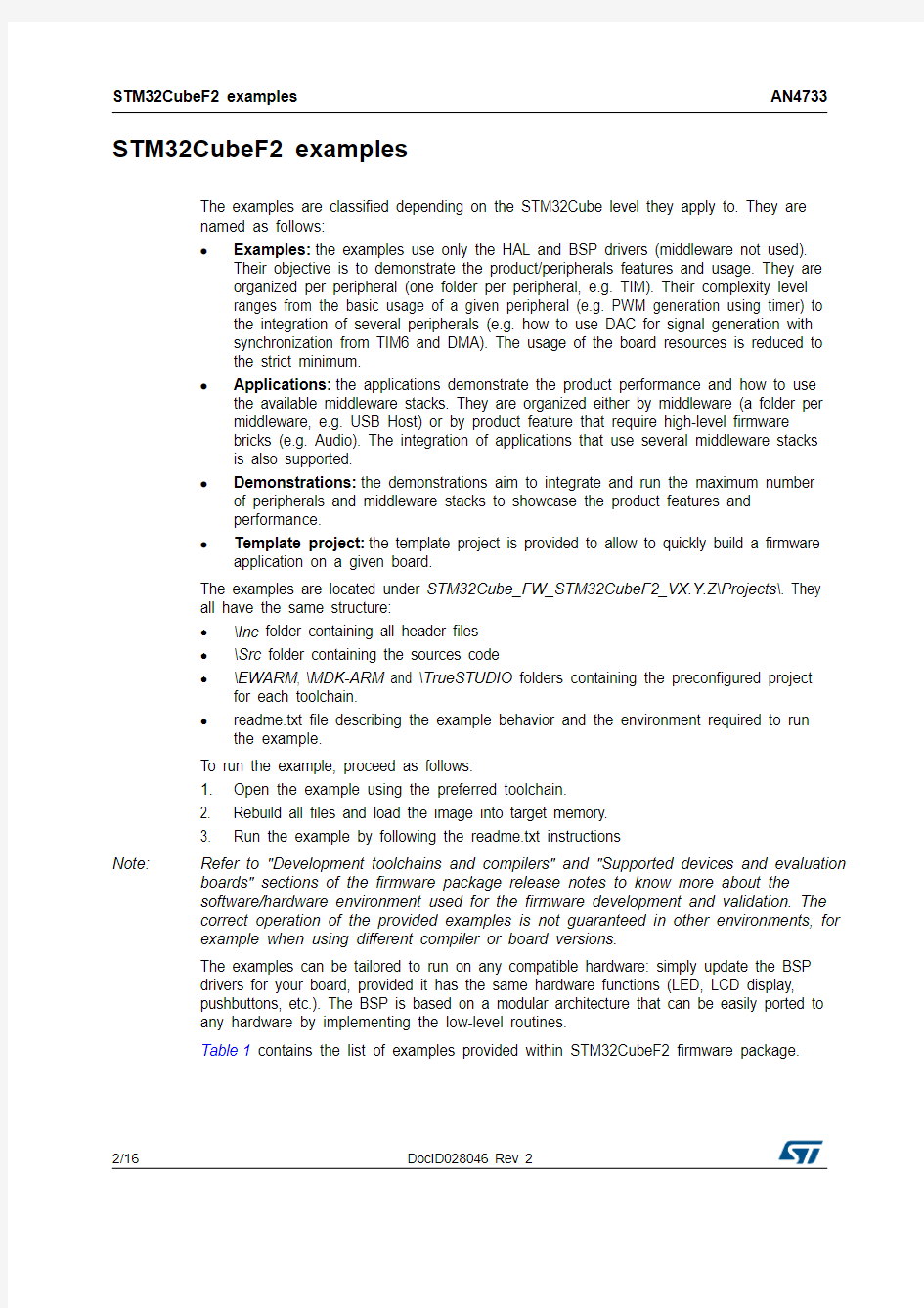
November 2015DocID028046 Rev 21/16
AN4733
Application note
STM32Cube firmware examples for STM32F2 Series
Introduction
The STM32CubeF2 firmware package comes with a rich set of examples running on STMicroelectronics boards. The examples are organized by board and provided with preconfigured projects for the main supported toolchains (see Figure 1).
Figure 1. STM32CubeF2 firmware components
Reference documents
The reference documents are available on https://www.sodocs.net/doc/9811656908.html,/stm32cube:
?Latest release of STM32CubeF2 firmware package
?Getting started with the STM32CubeF2 firmware package for STM32F2 Series user manual (UM1739)
?STM32Cube USB Device library user manual (UM1734) ?STM32Cube USB host library user manual (UM1720)
?Developing Applications on STM32Cube with FatFs user manual (UM1721)?Developing Applications on STM32Cube with RTOS user manual (UM1722)?Developing applications on STM32Cube with LwIP TCP/IP stack user manual (UM1713)
?
STM32Cube Ethernet IAP example user manual (UM1709)
https://www.sodocs.net/doc/9811656908.html,
STM32CubeF2 examples AN4733
2/16DocID028046 Rev 2
STM32CubeF2 examples
The examples are classified depending on the STM32Cube level they apply to. They are named as follows:?
Examples: the examples use only the HAL and BSP drivers (middleware not used). Their objective is to demonstrate the product/peripherals features and usage. They are organized per peripheral (one folder per peripheral, e.g. TIM). Their complexity level ranges from the basic usage of a given peripheral (e.g. PWM generation using timer) to the integration of several peripherals (e.g. how to use DAC for signal generation with synchronization from TIM6 and DMA). The usage of the board resources is reduced to the strict minimum.
?
Applications: the applications demonstrate the product performance and how to use the available middleware stacks. They are organized either by middleware (a folder per middleware, e.g. USB Host) or by product feature that require high-level firmware bricks (e.g. Audio). The integration of applications that use several middleware stacks is also supported.
?
Demonstrations: the demonstrations aim to integrate and run the maximum number of peripherals and middleware stacks to showcase the product features and performance.
?
Template project: the template project is provided to allow to quickly build a firmware application on a given board.
The examples are located under STM32Cube_FW_STM32CubeF2_VX.Y.Z\Projects\. They all have the same structure:?\Inc folder containing all header files ?\Src folder containing the sources code
?\EWARM , \MDK-ARM and \TrueSTUDIO folders containing the preconfigured project for each toolchain.
?
readme.txt file describing the example behavior and the environment required to run the example.
To run the example, proceed as follows:1.Open the example using the preferred toolchain.2. Rebuild all files and load the image into target memory. 3.
Run the example by following the readme.txt instructions
Note:
Refer to "Development toolchains and compilers" and "Supported devices and evaluation boards" sections of the firmware package release notes to know more about the
software/hardware environment used for the firmware development and validation. The correct operation of the provided examples is not guaranteed in other environments, for example when using different compiler or board versions.
The examples can be tailored to run on any compatible hardware: simply update the BSP drivers for your board, provided it has the same hardware functions (LED, LCD display, pushbuttons, etc.). The BSP is based on a modular architecture that can be easily ported to any hardware by implementing the low-level routines.
Table 1 contains the list of examples provided within STM32CubeF2 firmware package.
AN4733
STM32CubeF2 examples
DocID028046 Rev 23/16
Table 1. STM32CubeF2 firmware examples
Level Module Name
Project Name
Description
STM32F207ZG
-Nucleo
STM322xG -EVAL
Templates
-Starter project
This directory provides a reference template project that can be used to build any firmware application.
X X Total number of templates: 2
11Examples
-BSP
The BSP examples detects the presence of Adafruit 1.8" TFT shield with joystick and uSD.
X X ADC
ADC_DualModeInterleaved This example provides a short description of how to use two ADC peripherals to perform conversions in interleaved dual-mode.
-X ADC_InjectedConversion_Interrupt This example describes how to use the ADC in interrupt mode to convert data through the HAL API.
-X ADC_RegularConversion_DMA This example describes how to use the ADC1 and DMA to transfer continuously converted data from ADC1 to memory.
X X ADC_RegularConversion_Interrupt This example describes how to use the ADC in interrupt mode to convert data through the HAL API.
X X ADC_RegularConversion_Polling
This example describes how to use the ADC in Polling mode to convert data through the HAL API.
-X
ADC_TriggerMode
This example describes how to use the ADC and TIM8 to convert continuously data from ADC channel. Each time an external trigger is generated by TIM2 a new conversion is started by ADC.
-X
ADC_TripleModeInterleaved This example provides a short description of how to use the ADC peripheral to convert a regular channel in Triple interleaved mode.
-X CAN
CAN_LoopBack
This example provides a description of how to set a communication with the CAN in loopback mode.
-
X
CAN_Networking
This example shows how to configure the CAN peripheral to send and receive CAN frames in the normal mode. The sent frames are used to control LEDs by pressing key pushbutton.
-X
CRC CRC_Example This example guides the user through the different configuration steps by means of the HAL API. The CRC (Cyclic Redundancy Check) calculation unit computes the CRC code of a given buffer of 32-bit data words, using a fixed generator polynomial (0x4C11DB7).
X X
STM32CubeF2 examples
AN4733
4/16DocID028046 Rev 2
Examples
CRYP
CRYP_AESModes
This example provides a short description of how to use the CRYPTO
peripheral to encrypt and decrypt data using AES in chaining modes (ECB, CBC, CTR) and all key size (128, 192, 256) algorithm.
-X
CRYP_AES_DMA
This example provides a short description of how to use the CRYPTO peripheral to encrypt and decrypt data using AES-128 Algorithm with ECB chaining mode.
-X
CRYP_DESTDESmodes
This example provides a short description of how to use the CRYPTO peripheral to encrypt and decrypt data using DES and TDES in all mode (ECB, CBC) algorithm.
-X
CRYP_TDES_DMA This example provides a short description of how to use the CRYPTO peripheral to encrypt data using TDES Algorithm.
-X
Cortex
CORTEXM_MPU
This example presents the MPU feature. The example purpose is to configure a memory region as privileged read only region and tries to perform read and write operation in different mode.
X X
CORTEXM_ModePrivilege This example shows how to modify Cortex-M3 Thread mode privilege access and stack.
-X CORTEXM_SysTick This example shows how to use the default SysTick configuration with a 1 ms timebase to toggle LEDs.
X X DAC
DAC_SignalsGeneration
This example provides a short description of how to use the DAC peripheral to generate several signals using DMA controller.
-X DAC_SimpleConversion
This example provides a short description of how to use the DAC peripheral to do a simple conversion.
-
X
DCMI
DCMI_CaptureMode
This example provides a short description of how to use the DCMI to
interface with camera module and display in continuous mode the picture on LCD.
-X
DCMI_SnapshotMode
This example provides a short description of how to use the DCMI to
interface with camera module and display in snapshot mode the picture on LCD.
-X
DMA
DMA_FIFOMode
This example provides a description of how to use a DMA channel to
transfer a word data buffer from the FLASH memory to an embedded SRAM memory with FIFO mode enabled through the STM32F2xx HAL API. -X
DMA_FLASHToRAM
This example provides a description of how to use a DMA channel to
transfer a word data buffer from the Flash memory to an embedded SRAM memory through the HAL API.
X X
Table 1. STM32CubeF2 firmware examples (continued)
Level
Module Name
Project Name
Description
STM32F207ZG
-Nucleo
STM322xG -EVAL
AN4733
STM32CubeF2 examples
DocID028046 Rev 25/16
Examples
FLASH
FLASH_EraseProgram
This application describes how to configure and use the FLASH HAL API to erase and program the internal FLASH memory.
X X FLASH_WriteProtection This example describes how to configure and use the FLASH HAL API to enable and disable the write protection of the internal FLASH memory. -X FSMC
FSMC_SRAM
This example describes how to configure the FSMC controller to access the SRAM memory.
-X FSMC_SRAM_DataMemory This example describes how to configure the FSMC controller to access the SRAM memory including heap and stack.
-X GPIO
GPIO_EXTI
This example shows how to configure external interrupt lines.
X X GPIO_IOToggle This example describes how to configure and use GPIOs through the HAL API.
X X HAL
HAL_TimeBase
This example describes how to customize the HAL time base using a general purpose timer instead of Systick as main source of time base. X X HASH
HASH_HMAC_SHA1MD5
This example provides a short description of how to use the HASH
peripheral to hash data using HMAC SHA-1 and HMAC MD5 Algorithms. -X HASH_SHA1MD5This example provides a short description of how to use the HASH peripheral to hash data using SHA-1 and MD5 Algorithms. -X HASH_SHA1MD5_DMA
This example provides a short description of how to use the HASH peripheral to hash data using SHA-1 and MD5 Algorithms. -X I2C I2C_TwoBoards_AdvComIT This example describes how to perform I2C data buffer
transmission/reception between two boards, using an interrupt. -X I2S I2S_Audio This example provides a basic implementation of audio features.
-X
IWDG
IWDG_Example
This example describes how to reload the IWDG counter and to simulate a software fault by generating an MCU IWDG reset when a programmed time period has elapsed.
X
X
Table 1. STM32CubeF2 firmware examples (continued)
Level
Module Name
Project Name
Description
STM32F207ZG
-Nucleo
STM322xG -EVAL
STM32CubeF2 examples
AN4733
6/16DocID028046 Rev 2
Examples
PWR
PWR_BOR
This example shows how to configure the programmable BOR thresholds using the FLASH option bytes.
-X
PWR_CurrentConsumption This example shows how to configure the STM32F2xx system to measure the different Low-power mode current consumption. The Low-power modes are: - Sleep Mode - Stop mode with RTC - Standby mode without RTC and BKPSRAM - Standby mode with RTC - Standby mode with RTC and
BKPSRAM. To run this example, the user has to follow this step: 1. Select the Low-power modes to be measured by uncommenting the corresponding line inside the stm32f2xx_lp_modes.h file.
X X
PWR_PVD
This example shows how to configure the programmable voltage detector using an external interrupt line. In this example, EXTI line 16 is configured to generate an interrupt on each rising or falling edge of the PVD output signal (which indicates that the Vdd voltage is below the PVD threshold).
-X
PWR_STANDBY This example shows how to enter the system to Standby mode and wake-up from this mode using: external RESET, RTC Alarm A or WKUP pin. -X PWR_STOP
This example shows how to enter Stop mode and wake up from this mode by using the RTC Wakeup timer event or an interrupt.
-X RCC RCC_ClockConfig This example describes how to use the RCC HAL API to configure the system clock (SYSCLK) and modify the clock settings on run time. X X RNG
RNG_MultiRNG
This example guides the user through the different configuration steps by means of the HAL API to ensure RNG random 32-bit numbers generation. -
X
RTC
RTC_Alarm This example guides the user through the different configuration steps by means of the HAL API to ensure Alarm configuration and generation using the RTC peripheral.
-X
RTC_Calendar
This example guides the user through the different configuration steps by means of the HAL API to ensure Calendar configuration using the RTC peripheral.
X X
RTC_Tamper
This example guides the user through the different configuration steps by means of the RTC HAL API to write/read data to/from RTC Backup registers and demonstrate the Tamper detection feature.
X X
RTC_TimeStamp This example guides the user through the different configuration steps by means of the HAL API to ensure Time Stamp configuration using the RTC peripheral.
-X
Table 1. STM32CubeF2 firmware examples (continued)
Level
Module Name
Project Name
Description
STM32F207ZG
-Nucleo
STM322xG -EVAL
AN4733
STM32CubeF2 examples
DocID028046 Rev 27/16
Examples
SMARTCA
RD
SMARTCARD_T0
This example describes a firmware Smartcard Interface based on the
USART peripheral. The main purpose of this firmware example is to provide resources facilitating the development of an application using the USART peripheral in smartcard mode.
-X
SPI
SPI_FullDuplex_AdvComIT This example guides the user through the different configuration steps by means of the HAL API to ensure the SPI Data buffer transmission and reception using Interrupt, in an advance communication mode: the Master board is always sending a command to the slave before any transmission and the slave board is sending an acknowledge before going further. -X
SPI_FullDuplex_ComDMA This example shows how to perform the SPI data buffer transmission/reception between two boards via DMA.
-X SPI_FullDuplex_ComIT
This example shows how to ensure SPI data buffer transmission/reception between two boards by using an interrupt.
-X SPI_FullDuplex_ComPolling This example shows how to ensure SPI data buffer transmission/reception in Polling mode between two boards.
-X TIM
TIM_6Steps
This example shows how to configure the TIM1 peripheral to generate 6 Steps.
-X TIM_7PWMOutput This example shows how to configure the TIM1 peripheral to generate 7 PWM signals with 4 different duty cycles (50%, 37.5%, 25% and 12.5%). -X TIM_CascadeSynchro
This example shows how to synchronize the TIM peripherals in cascade mode.
-
X
TIM_ComplementarySignals
This example shows how to configure the TIM1 peripheral to generate three complementary TIM1 signals, to insert a defined dead time value, to use the break feature and to lock the desired parameters.
-X
TIM_DMA
This example provides a description of how to use DMA with TIMER update request to transfer data from memory to TIMER Capture Compare Register 3 (CCR3).
X X
TIM_DMABurst This example shows how to update the TIM1 channel1 period and the duty cycle using the TIM1 DMA burst feature.
-X TIM_Encoder
This example shows how to configure the TIM1 peripheral in encoder mode to determinate the rotation direction.
-X TIM_ExtTriggerSynchro
This example shows how to synchronize the TIM peripheral in cascade mode with an external trigger.
-
X
Table 1. STM32CubeF2 firmware examples (continued)
Level
Module Name
Project Name
Description
STM32F207ZG
-Nucleo
STM322xG -EVAL
STM32CubeF2 examples
AN4733
8/16DocID028046 Rev 2
Examples
TIM
TIM_InputCapture
This example shows how to use the TIM peripheral to measure the frequency of an external signal.
X
X
TIM_OCActive This example shows how to configure the TIM peripheral in Output Compare Active mode (when the counter matches the capture/compare register, the concerned output pin is set to its active state).
X X
TIM_OCInactive This example shows how to configure the TIM peripheral in Output Compare Inactive mode with the corresponding Interrupt requests for each channel. -X TIM_OCToggle This example shows how to configure the TIM peripheral to generate four different signals with four different frequencies.
X X TIM_OnePulse This example shows how to use the TIM peripheral to generate a One pulse Mode after a rising edge of an external signal is received in timer input pin. X X TIM_PWMInput This example shows how to use the TIM peripheral to measure the frequency and duty cycle of an external signal.
X X TIM_PWMOutput This example shows how to configure the TIM peripheral in PWM (Pulse Width Modulation) mode.
X X TIM_ParallelSynchro This example shows how to synchronize TIM2 and the timers (TIM3 and TIM4) in parallel mode.
-X TIM_Synchronization This example shows how to synchronize TIM1 and the timers (TIM3 and TIM4) in parallel mode.
-X TIM_TimeBase
This example shows how to configure the TIM peripheral to generate a time base of one second with the corresponding interrupt request.
-X UART
UART_Hyperterminal_DMA
This example describes an UART transmission (transmit/receive) in DMA mode between a board and an Hyperterminal PC application.
-X UART_Hyperterminal_IT This example describes an UART transmission (transmit/receive) between a board and an Hyperterminal PC application by using an interrupt.
-X UART_Printf
This example shows how to reroute the C library printf function to the UART. It outputs a message sent by the UART on the HyperTerminal.
X
X
WWDG WWDG_Example This example guides the user through the different configuration steps by means of the HAL API to perform periodic WWDG counter update and simulate a software fault that generates an MCU WWDG reset when a predefined time period has elapsed. X X
Total number of examples: 100
2575
Table 1. STM32CubeF2 firmware examples (continued)
Level
Module Name
Project Name
Description
STM32F207ZG
-Nucleo
STM322xG -EVAL
AN4733
STM32CubeF2 examples
DocID028046 Rev 29/16
Applications
Camera
Camera_To_USBDisk
This application provides a short description of how to use the DCMI to interface with camera module and display in continuous mode the picture on LCD and to save a picture in USB device.
-X
Display LCD_Paint This application describes how to configure LCD touch screen and attribute an action related to configured touch zone and how to save BMP picture in SD Card.
-X
EEPROM EEPROM_Emulation This application describes the software solution for substituting a standalone EEPROM by emulating the EEPROM mechanism using the on-chip Flash of STM32F207xx devices.
X -
FatFs
FatFs_MultiDrives This application provides a description on how to use STM32Cube firmware with FatFs middleware component as a generic FAT file system module, in order to develop an application exploiting FatFs offered features with multidrive (RAMDisk, uSD) configuration.
-X
FatFs_RAMDisk
This application provides a description on how to use STM32Cube firmware with FatFs middleware component as a generic FAT file system module, in order to develop an application exploiting FatFs offered features with RAM disk (SRAM) drive configuration.
-X
FatFs_RAMDisk_RTOS
This application provides a description on how to use STM32Cube firmware with FatFs middleware component as a generic FAT file system module, in order to develop an application exploiting FatFs offered features with RAM disk (SRAM) drive in RTOS mode configuration.
-X
FatFs_USBDisk This application provides a description on how to use STM32Cube firmware with FatFs middleware component as a generic FAT file system module and STM32 USB On-The-Go (OTG) host library, in High Speed (HS) modes (configured in FS), in order to develop an application exploiting FatFs offered features with USB disk drive configuration.
X X
FatFs_USBDisk_MultipleAccess_RTOS
This application provides a description on how to use STM32Cube firmware with FatFs middleware component as a generic FAT file system module, FreeRTOS as an RTOS module based on using CMSIS-OS wrapping layer common APIs, and also STM32 USB On-The-Go (OTG) host library, in both Full Speed (FS) and High Speed (HS) modes, in order to develop an
application exploiting FatFs offered features with USB disk drive in RTOS mode configuration.
-X
Table 1. STM32CubeF2 firmware examples (continued)
Level
Module Name Project Name
Description
STM32F207ZG
-Nucleo
STM322xG -EVAL
STM32CubeF2 examples
AN4733
10/16DocID028046 Rev 2
Applications
FatFs
FatFs_USBDisk_RTOS This application provides a description on how to use STM32Cube firmware with FatFs middleware component as a generic FAT file system module, FreeRTOS as an RTOS module based on using CMSIS-OS wrapping layer common APIs, and also STM32 USB On-The-Go (OTG) host library, in both Full Speed (FS) and High Speed (HS) modes, in order to develop an
application exploiting FatFs offered features with USB disk drive in RTOS mode configuration.
-X
FatFs_uSD
This application provides a description on how to use STM32Cube firmware with FatFs middleware component as a generic FAT file system module, in order to develop an application exploiting FatFs offered features with micro SD drive configuration.
-X
FatFs_uSD_RTOS This application provides a description on how to use STM32Cube firmware with FatFs middleware component as a generic FAT file system module, in order to develop an application exploiting FatFs offered features with micro SD drive in RTOS mode configuration.
-X
FreeRTOS
FreeRTOS_LowPower This directory contains a set of source files that implement an application that uses message queues with CMSIS RTOS API. This application creates two threads.
-X
FreeRTOS_Mutexes This directory contains a set of source files that implement an application that uses mutexes with CMSIS RTOS API.
This application creates three threads with different priorities and an access at the same mutex MutexHighPriorityThread() which has the highest priority, so executed first, then it grabs the mutex and sleeps for a short period to let the lower priority threads execution. When it has completed its
demonstration functionality, it gives the mutex back before suspending itself. -X
FreeRTOS_Queues
This directory contains a set of source files that implement an application that uses message queues with CMSIS RTOS API. This application creates two threads that send and receive an incrementing number to/from a queue. -X
FreeRTOS_Semaphore This directory contains a set of source files that implement an application that uses semaphores with CMSIS RTOS API. This application creates two threads that toggle LEDs through a shared semaphore.
-X
FreeRTOS_SemaphoreFromISR This directory contains a set of source files that implement an application that uses semaphore from ISR with CMSIS RTOS API. This application creates a thread that toggles LED through semaphore given from ISR.
-X
Table 1. STM32CubeF2 firmware examples (continued)
Level
Module Name
Project Name
Description
STM32F207ZG
-Nucleo
STM322xG -EVAL
AN4733
STM32CubeF2 examples
DocID028046 Rev 211/16
Applications
FreeRTOS
FreeRTOS_ThreadCreation
This directory contains a set of source files that implement a thread creation application using CMSIS RTOS API. This application creates two threads with the same priority, which executes in a periodic cycle of 15 seconds. -X
FreeRTOS_Timers
This directory contains a set of source files that implement an application that uses timers of CMSIS RTOS API This application creates a thread that toggles LED2 every 400 ms, and a periodic timer that calls a callback function every 200 ms to toggle the LED1.
-X
LibJPEG
LibJPEG_Decoding
This application demonstrates how to read a jpeg file from the SDCard memory, decode it and display the final BMP image on the LCD. -X
LibJPEG_Encoding
This application demonstrates how to read BMP file from the micro SD, encode it, save the jpeg file in uSD Card then decode the jpeg file and display the final BMP image on the LCD.
-X
LwIP
LwIP_HTTP_Server_Netconn_RTOS
This application guides STM32Cube HAL API users to run a http server application based on Netconn API of LwIP TCP/IP stack. The
communication is done with a web browser application in a remote PC. X X
LwIP_HTTP_Server_Raw
This application guides STM32Cube HAL API users to run a http server application based on Raw API of LwIP TCP/IP stack. The communication is done with a web browser application in a remote PC.
-X
LwIP_HTTP_Server_Socket_RTOS This application guides STM32Cube HAL API users to run a http server
application based on Socket API of LwIP TCP/IP stack. The communication
is done with a web browser application in a remote PC.
-X
LwIP_IAP
This application guides STM32Cube HAL API users to run In-Application Programming (IAP) over Ethernet.
-X
LwIP_TCP_Echo_Client This application guides STM32Cube HAL API users to run TCP Echo Client application based on Raw API of LwIP TCP/IP stack. To run this application, on the remote PC, open a command prompt window.
-X
LwIP_TCP_Echo_Server This application guides STM32Cube HAL API users to run TCP Echo Server application based on Raw API of LwIP TCP/IP stack. To run this application, on the remote PC, open a command prompt window.
-X
LwIP_TFTP_Server This application guides STM32Cube HAL API users to run a tftp server demonstration for STM32F2xx devices.
-X
Table 1. STM32CubeF2 firmware examples (continued)
Level
Module Name
Project Name
Description
STM32F207ZG
-Nucleo
STM322xG -EVAL
STM32CubeF2 examples
AN4733
12/16DocID028046 Rev 2
Applications
LwIP LwIP_UDPTCP_Echo_Server_Netconn_RTOS
This application guides STM32Cube HAL API users to run a UDP/TCP Echo Server application based on Netconn API of LwIP TCP/IP stack. To run this application, on the remote PC, open a command prompt window. -X
LwIP_UDP_Echo_Client This application guides STM32Cube HAL API users to run a UDP Echo Client application based on Raw API of LwIP TCP/IP stack. To run this application, on the remote PC, open a command prompt window. -X
LwIP_UDP_Echo_Server This application guides STM32Cube HAL API users to run UDP Echo Server application based on Raw API of LwIP TCP/IP stack. To run this application, on the remote PC, open a command prompt window.
-X
PolarSSL
SSL_Client
This application guides STM32Cube HAL API users to run an SSL client application based on PolarSSL crypto library and LwIP TCP/IP stack. To off-load the CPU from encryption/decryption, hash and RNG, all these algorithms are implemented using the hardware acceleration AES 128/192/256, Triple DES, MD5, SHA-1 and analog RNG through the STM32Cube HAL APIs. In this application the client (STM3221G-EVAL) sends a crypted message to the server (test PC), which will decrypt the message then reply to the client.
-X
SSL_Server This application guides STM32Cube HAL API users to run an SSL Server application based on PolarSSL crypto library and LwIP TCP/IP stack. To off-load the CPU from encryption/decryption, hash and RNG, all these algorithms are implemented using the hardware acceleration AES
128/192/256, Triple DES, MD5, SHA-1, SHA2-2 and analog RNG through the STM32Cube HAL APIs. The HTTP server (STM3221G-EVAL) contains a html page dynamically refreshed (every 1 s), it shows the RTOS statistics in runtime. The HyperTerminal can be used to debug messages exchanged between the client and the server.
-X
STemWin
STemWin_HelloWorld
This directory contains a set of source files that implements a simple "Hello World" application based on STemWin for STM32F2xx devices.
-X
STemWin_SampleDemo
This directory contains a set of source files that implements a sample demonstration application allowing to show some of the STemWin Library capabilities on STM32F2xx devices.
-X
Table 1. STM32CubeF2 firmware examples (continued)
Level
Module Name
Project Name
Description
STM32F207ZG
-Nucleo
STM322xG -EVAL
AN4733
STM32CubeF2 examples
DocID028046 Rev 213/16
Applications
USB_Device
AUDIO_Standalone This application is a part of the USB Device Library package using
STM32Cube firmware. It describes how to use the USB device application based on the AUDIO class implementation of an audio streaming (Out: Speaker/Headset) capability on the STM32F2xx devices.
-X
CDC_Standalone This application is a part of the USB Device Library package using
STM32Cube firmware. It describes how to use the USB device application based on the Device Communication class (CDC) following the PSTN sub protocol in the STM32F2xx devices using the OTG-USB and UART peripherals.
-X
CustomHID_Standalone
This application is a part of the USB Device Library package using STM32Cube firmware. It describes how to use USB device application based on the Custom HID Class on the STM32F2xx devices.
-X
DFU_Standalone This application is a part of the USB Device Library package using
STM32Cube firmware. It describes how to use the USB device application based on the Device Firmware Upgrade (DFU) on the STM32F2xx devices. X X
DualCore_Standalone This application is a part of the USB Device Library package using STM32Cube firmware. It describes how to use USB device application based on the STM32F2xx multi core support feature integrating Mass Storage (MSC) and Human Interface (HID) in the same project.
-X
HID_Standalone This application is a part of the USB Device Library package using
STM32Cube firmware. It describes how to use the USB device application based on the Human Interface (HID) on the STM32F2xx devices. X X
MSC_Standalone This application is a part of the USB Device Library package using
STM32Cube firmware. It describes how to use the USB device application based on the Mass Storage Class (MSC) on the STM32F2xx devices. -X
USB_Host
AUDIO_Standalone This application is a part of the USB Host Library package using
STM32Cube firmware. It describes how to use the USB host application based on the Audio OUT class on the STM32F2xx devices.
-X
CDC_Standalone This application is a part of the USB Host Library package using
STM32Cube firmware. It describes how to use the USB host application based on the Communication Class (CDC) on the STM32F2xx devices. -X
DualCore_Standalone This application is a part of the USB Host Library package using
STM32Cube firmware. It describes how to use the USB host application based on the STM32F2xx multi core support feature integrating Mass Storage (MSC) and Human Interface (HID) in the same project.
-X
Table 1. STM32CubeF2 firmware examples (continued)
Level
Module Name
Project Name
Description
STM32F207ZG
-Nucleo
STM322xG -EVAL
STM32CubeF2 examples
AN4733
14/16DocID028046 Rev 2
Applications
USB_Host
DynamicSwitch_Standalone This application is a part of the USB Host Library package using
STM32Cube firmware. It describes how to use dynamically a switch, on the same port, between available USB host applications on the STM32F2xx devices.
-X
FWupgrade_Standalone This application is a part of the USB Host Library package using
STM32Cube firmware. It describes how to use the USB host application based on the In-Application programming (IAP) on the STM32F2xx devices. -X
HID_RTOS
This application is a part of the USB Host Library package using
STM32Cube firmware. It describes how to use the USB host application based on the Human Interface Class (HID) on the STM32F2xx devices. -X
HID_Standalone
This application is a part of the USB Host Library package using
STM32Cube firmware. It describes how to use the USB host application based on the Human Interface Class (HID) on the STM32F2xx devices. X X
MSC_RTOS This application is a part of the USB Host Library package using
STM32Cube firmware. It describes how to use the USB host application based on the Mass Storage Class (MSC) on the STM32F2xx devices in RTOS mode configuration.
-X
MSC_Standalone This application is a part of the USB Host Library package using
STM32Cube firmware. It describes how to use the USB host application based on the Mass Storage Class (MSC) on the STM32F2xx devices. X X Total number of applications: 56
749Demonstration
-Demo
The provided demonstration firmware based on STM32Cube helps the user to discover STM32 Cortex-M devices that can be plugged on a STM32 Nucleo board.
X -Total number of demonstration: 110Total number of projects: 159
34
125
Table 1. STM32CubeF2 firmware examples (continued)
Level
Module Name
Project Name
Description
STM32F207ZG
-Nucleo
STM322xG -EVAL
AN4733Revision history 1 Revision
history
Table 2. Document revision history
Date Revision Changes
23-Jul-20151Initial release.
26-Nov-20152Updated Table1: STM32CubeF2 firmware examples adding the list of examples and applications provided with the STM32F207ZG-Nucleo board.
DocID028046 Rev 215/16
AN4733
IMPORTANT NOTICE – PLEASE READ CAREFULLY
STMicroelectronics NV and its subsidiaries (“ST”) reserve the right to make changes, corrections, enhancements, modifications, and improvements to ST products and/or to this document at any time without notice. Purchasers should obtain the latest relevant information on ST products before placing orders. ST products are sold pursuant to ST’s terms and conditions of sale in place at the time of order acknowledgement.
Purchasers are solely responsible for the choice, selection, and use of ST products and ST assumes no liability for application assistance or the design of Purchasers’ products.
No license, express or implied, to any intellectual property right is granted by ST herein.
Resale of ST products with provisions different from the information set forth herein shall void any warranty granted by ST for such product. ST and the ST logo are trademarks of ST. All other product or service names are the property of their respective owners.
Information in this document supersedes and replaces information previously supplied in any prior versions of this document.
? 2015 STMicroelectronics – All rights reserved
16/16DocID028046 Rev 2
高中数学《函数的单调性》教案
《函数的单调性》说课稿 各位评委老师,上午好,我是号考生叶新颖。今天我的说课题目是函数的单调性。首先我们来进行教材分析。 一、教材分析 本课是苏教版新课标普通高中数学必修一第二章第1节《函数的简单性质》的内容,该节中内容包括:函数的单调性、函数的最值、函数的奇偶性。 函数的单调性是函数众多性质中的重要性质之一,函数的单调性一节中的知识是今后研究具体函数的单调性理论基础;在解决函数值域、定义域、不等式、比较两数大小等具体问题中均有着广泛的应用;在历年的高考中对函数的单调性考查每年都有涉及;同时在这一节中利用函数图象来研究函数性质的数形结合思想将贯穿于我们整个高中数学教学。 利用函数的单调性的定义证明具体函数的单调性一个难点,也是对函数单调性概念的深层理解,且在“作差、变形、定号”过程学生不易掌握。 学生刚刚接触这种证明方法,给出一定的步骤是必要的,有利于学生理解概念,也可以对学生掌握证明方法、形成证明思路有所帮助。另外,这也是以后要学习的不等式证明的比较法的基本思路,现在提出来对今后的教学也有了一定的铺垫。 二、教学目标: 根据新课标的要求,以及对教材结构与内容分析,考虑到学生已有的认知结构及心理特征,制定如下教学目标: 1、知识目标: (1)使学生理解函数单调性的概念,能判断并证明一些简单函数在给定区间上的单调性。 (2)通过函数单调性的教学,逐步培养学生观察、分析、概括与合作能力;2、能力目标: (1)通过本节课的学习,通过“数与形”之间的转换,渗透数形结合的数学思想。 (2)通过探究活动,明白考虑问题要细致、缜密,说理要严密、明确。 3、情感目标:在平等的教学氛围中,通过学生之间、师生之间的交流、合作与
函数的基本性质——单调性与最大(小)值
函数的基本性质——单调性与最大(小)值 【教学目标】 1.知识与技能:了解单调函数、单调区间的概念:能说出单调函数、单调区间这两个概念的大致意思 2.过程与方法:理解函数单调性的概念:能用自已的语言表述概念;并能根据函数的图象指出单调性、写出单调区间 3.情感、态度与价值观:掌握运用函数的单调性定义解决一类具体问题:能运用函数的单调性定义证明简单函数的单调性 【教学重难点】 教学重点:函数的单调性的概念。 教学难点:利用函数单调的定义证明具体函数的单调性 【教学过程】 一、复习引入。 1 分别画函数2x y =和3x y =的图象。2 x y =的图象如图1,3x y =的图象如图2. 2.引入:从函数2x y = 的图象(图1)看到: 图象在y 轴的右侧部分是上升的,也就是说,当x 在区间[0,+∞)上取值时,随着x 的增大,相应的y 值也随着增大,即如果取21,x x ∈[0,+∞),得到1y =)(1x f ,2y =)(2x f ,那么当 1x <2x 时,有1y <2y 。 这时我们就说函数y =)(x f =2x 在[0,+∞)上是增函数。图象在y 侧部分是下降的,也就是说,当x 在区间(-∞,0)上取值时,随着x 的增大,相应的y 值反而随着减小,即如果取21,x x ∈(-∞,0),得到1y =)(1x f , 2y =)(2x f ,那么当1x <2x 时,有1y >2y 。
这时我们就说函数y =)(x f =2x 在(-∞,0)上是减函数。函数的这两个性质,就是今天我们要学习讨论的。 二、讲解新课。 1.增函数与减函数。 定义:对于函数)(x f 的定义域I 内某个区间上的任意两个自变量的值 21,x x ,(1)若当1x <2x 时,都有)(1x f <)(2x f ,则说)(x f 在这个区间上是 增函数(如图3);(2)若当1x <2x 时,都有)(1x f >)(2x f ,则说)(x f 在这个区间上是减函数(如图4)。 说明:函数是增函数还是减函数,是对定义域内某个区间而言的。有的函数在一些区间上是增函数,而在另一些区间上不是增函数。例如函数2 x y =(图1),当x ∈[0,+∞)时是增 函数,当x ∈(-∞,0)时是减函数。 2.单调性与单调区间。 若函数y=f (x )在某个区间是增函数或减函数,则就说函数)(x f 在这一区间具有(严格的)单调性,这一区间叫做函数)(x f 的单调区间。此时也说函数是这一区间上的单调函数。 在单调区间上,增函数的图象是上升的,减函数的图象是下降的。 说明:(1)函数的单调区间是其定义域的子集; (2)应是该区间内任意的两个实数,忽略需要任意取值这个条件,就不能保证函数是增函数(或减函数),例如,图5中,在21,x x 那样的特定位置上,虽然使得)(1x f >)(2x f , (3)除了严格单调函数外,还有不严格单调函数,它的定义类似上述的定义,只要将上述定义中的“)(1x f <)(2x f 或)(1x f >)(2x f ,”改为“)(1x f )(2x f 或) (1x f ≥ )(2x f ,”即可; (4)定义的内涵与外延: 内涵是用自变量的大小变化来刻划函数值的变化情况; 外延①一般规律:自变量的变化与函数值的变化一致时是单调递增,自变量的变化与函数值的变化相对时是单调递减。 ②几何特征:在自变量取值区间上,若单调函数的图象上升,则为增函数,图象下降则为减函数。 三、讲解例题。
函数的单调性教案课程(优秀)
课题:函数的单调性 授课教师:王青 【教学目标】 1.知识与技能:使学生从形与数两方面理解函数的单调性概念,初步掌握利用 函数图象和单调性定义判断、证明函数的单调性的方法,了解函数单调区间的概念。 2.过程与方法:通过对函数单调性定义的探究,渗透数形结合的数学思想方法, 培养学生的观察、归纳、抽象思维能力。 3.情感态度与价值观:在参与的过程中体验成功的喜悦,感受学习数学的乐趣。【教学重点】函数单调性的概念、判断及证明. 【教学难点】归纳抽象函数单调性的定义以及根据定义证明函数的单调性.【教学方法】教师启发讲授,学生探究学习. 【使用教具】多媒体教学 【教学过程】 一、创设情境,引入课题 1、下图是北京市今年8月8日一天24小时内气温随时间变化的曲线图. 引导学生识图,捕捉信息,启发学生思考. 问题: (1)当天的最高温度、最低温度以及何时达到; (3)哪些时段温度升高?哪些时段温度降低? 在生活中,我们关心很多数据的变化规律,了解这些数据的变化规律,对我们的生活是很有帮助的. 归纳:用函数观点看,其实就是随着自变量的变化,函数值是变大还是变小.〖设计意图〗由生活情境引入新课,激发兴趣.
二、归纳探索,形成概念 对于自变量变化时,函数值是变大还是变小,初中同学们就有了一定的认识,但是没有严格的定义,今天我们的任务首先就是系统地学习这块内容. 1.借助图象,直观感知 问题1:分别作出函数1+=x y ,1+-=x y ,2)(x x f =的图象,并且思考 (1) 函数1+=x y 的图象从左至右是上升还是下降,在区间_____上) (x f 的值随x 的增大而_______ (2) 函数1+-=x y 的图象从左至右是上升还是下降,在区间_____上 )(x f 的值随x 的增大而_______ (3) 函数2)(x x f =在区间_____上,)(x f 的值随x 的增大而增大 (4) 函数2)(x x f =在区间_____上,)(x f 的值随x 的增大而减小 〖设计意图〗从图象直观感知函数单调性,完成对函数单调性的第一次认识. 2.抽象思维,形成概念 问题:你能用数学符号语言描述第(3)(4)题吗? 任取2121),,0[,x x x x <+∞∈且,因为0))((21212 221<-+=-x x x x x x ,即2 221x x <,所以()()21x f x f > 任意的x 1,x 2∈(0-,∞),x 1 函数的单调性 学习目标(1)掌握函数的基本性质(单调性、最大值或最小值、奇偶性),能应 用函数的基本性质解决一些问题。 (2)从形与数两方面理解函数单调性的概念,初步掌握利用函数图象和 单调性定义判断、证明函数单调性的方法. (3)了解奇偶性的概念,回 会利用定义判断简单函数的奇偶性。 重点与难点 (1)判断或证明函数的单调性; (2)奇偶性概念的形成与函数奇偶性的判断。 学习过程 【学习导航】 知识网络 学习要求 1. 从特殊到一般,掌握增函数、减函数、单调区间的概念; 2. 会根据图像说出函数的单调区间,并能指出其增减性; 3. 会用定义证明一些简单函数的单调性. 自学评价 观察函数x x f =)(,2 )(x x f =的图象 从左至右看函数图象的变化规律: (1). x x f =)(的图象是_________的, 2)(x x f =的图象在y 轴左侧是______的,2)(x x f =的图象在y 轴右侧是_______的. (2). x x f =)(在),(+∞-∞上,f (x )随着x 的增大而___________;2 )(x x f =在]0,(-∞ 上,f (x )随着x 的增大而_______;2 )(x x f =在),0(+∞上,f (x )随着x 的增大而________. 一、 函数的单调性 1.单调函数的定义 (1)增函数:一般地,设函数()f x 的定义域为I :如果对于属于I 内某个区间上的任意两个自变量的值1x 、2x ,当1x <2x 时都有12()()f x f x <,那么就说()f x 在这个区间上是增函数。 (2)减函数:如果对于属于I 内某个区间上的任意两个自变量的值1x 、2x ,当1x <2x 时 函数的单调性 单调性的定义 定义法证明函数的单调性 增函数 减函数 单调区间 x y 0 x y 0 x x f =)( 2)(x x f = 1.理解函数的单调性、最大值、最小值及其几何意义. 2.会运用基本初等函数的图象分析函数的性质. ★备考知考情 1.函数的单调性是函数的一个重要性质,是高考的热点,常见问题有:求单调区间,判断函数的单调性,求参数的取值,利用函数单调性比较数的大小,以及解不等式等.客观题主要考查函数的单调性,最值的确定与简单应用. 2.题型多以选择题、填空题的形式出现,若与导数交汇命题,则以解答题的形式出现. 一、知识梳理《名师一号》P15 注意: 研究函数单调性必须先求函数的定义域, 函数的单调区间是定义域的子集 单调区间不能并! 知识点一函数的单调性 1.单调函数的定义 1 2 2.单调性、单调区间的定义 若函数f (x )在区间D 上是增函数或减函数,则称函数f (x )在这一区间上具有(严格的)单调性,区间D 叫做f (x )的单调区间. 注意: 1、《名师一号》P16 问题探究 问题1 关于函数单调性的定义应注意哪些问题? (1)定义中x 1,x 2具有任意性,不能是规定的特定值. (2)函数的单调区间必须是定义域的子集; (3)定义的两种变式: 设任意x 1,x 2∈[a ,b ]且x 1 3 1212 ()() 0-<-f x f x x x ? f (x )在[a ,b ]上是减函数. ②(x 1-x 2)[f (x 1)-f (x 2)]>0?f (x )在[a ,b ]上是增函数; (x 1-x 2)[f (x 1)-f (x 2)]<0?f (x )在[a ,b ]上是减函数. 2、《名师一号》P16 问题探究 问题2 单调区间的表示注意哪些问题? 单调区间只能用区间表示,不能用集合或不等式表示; 如有多个单调区间应分别写,不能用并集符号“∪”联结,也不能用“或”联结. 知识点二 单调性的证明方法:定义法及导数法 《名师一号》P16 高频考点 例1 规律方法 (1) 定义法: 利用定义证明函数单调性的一般步骤是: ①任取x 1、x 2∈D ,且x 1 函数的单调性 1)掌握函数的基本性质(单调性、最大值或最小值、奇偶性),能应 用函数的基本性质解决一些问题。 (2)从形与数两方面理解函数单调性的概念,初步掌握利用函数图象和 单调性定义判断、证明函数单调性的方法. (3)了解奇偶性的概念,回 会利用定义判断简单函数的奇偶性。 (1)判断或证明函数的单调性; (2)奇偶性概念的形成与函数奇偶性的判断。 1. 从特殊到一般,掌握增函数、减函数、单调区间的概念; 2. 会根据图像说出函数的单调区间,并能指出其增减性; 3. 会用定义证明一些简单函数的单调性. 自学评价 观察函数x x f =)(,2 )(x x f =的图象 从左至右看函数图象的变化规律: (1). x x f =)(的图象是_________的, 2)(x x f =的图象在y 轴左侧是______的,f (2). x x f =)(在),(+∞-∞上,f (x )随着x 的增大而___________;2 )(x x f =在]0,(-∞ 上, f (x )随着x 的增大而_______;2 )(x x f =在),0(+∞上,f (x )随着x 的增大而________. 一、 函数的单调性 1.单调函数的定义 (1)增函数:一般地,设函数()f x 的定义域为I :如果对于属于I 内某个区间上的任意两个自变量的值1x 、2x ,当1x <2x 时都有12()()f x f x <,那么就说()f x 在这个区间上是增函数。 (2)减函数:如果对于属于I 内某个区间上的任意两个自变量的值1x 、2x ,当1x <2x 时都有12()()f x f x >,那么就说()f x 在这个区间上是减函数。 x 函数的单调性 教材分析 函数的单调性是函数的重要特性之一,它把自变量的变化方向和函数值的变化方向定性地联系在一起.在初中学习函数时,借助图像的直观性研究了一些函数的增减性.这节内容是初中有关内容的深化、延伸和提高.这节通过对具体函数图像的归纳和抽象,概括出函数在某个区间上是增函数或减函数的准确含义,明确指出函数的增减性是相对于某个区间来说的.教材中判断函数的增减性,既有从图像上进行观察的直观方法,又有根据其定义进行逻辑推理的严格方法,最后将两种方法统一起来,形成根据观察图像得出猜想结论,进而用推理证明猜想的体系.这节内容的重点是理解函数单调性的概念以及利用函数的单调性的概念证明函数的单调性,难点是理解函数单调性的概念. 教学目标 1. 通过对增函数、减函数概念的归纳、抽象和概括,体验数学概念的产生和形成过程,培养学生从特殊到一般的抽象概括能力. 2. 掌握增函数、减函数等函数单调性的概念,理解函数增减性的几何意义,并能初步运用所学知识判断或证明一些简单函数的单调性,培养学生对数学的理解能力和逻辑推理能力. 3. 通过对函数单调性的学习,初步体会知识发生、发展、运用的过程,培养学生形成科学的思维. 任务分析 这节函数增减性的定义,是运用数学符号将自然语言的描述提升到形式化的定义,学生接受起来可能比较困难.在引入定义时,要始终结合具体函数的图像来进行,以增强直观性,采用由具体到抽象,再由抽象到具体的思维方法,便于学生理解.对于定义,要注意对区间上所取两点x1,x2的“任意性”的理解,多给学生操作与思考的时间和空间. 教学设计 一、问题情境 1. 如图为某市一天内的气温变化图: 高中数学教师资格面试《函数的单调性》教案: 函数的单调性 课题:函数的单调性 课时:一课时 课型:新授课 一、教学目标 1.知识与技能: (1)从形与数两方面理解单调性的概念。 (2)绝大多数学生初步学会利用函数图象和单调性定义判断、证明函数单调性的方法。 2.过程与方法: (1)通过对函数单调性定义的探究,提高观察、归纳、抽象的能力和语言表达能力;通过对函数单调性的证明,提高推理论证能力。 (2)通过对函数单调性定义的探究,体验数形结合思想方法。 (3)经历观察发现、抽象概括,自主建构单调性概念的过程,体会从具体到抽象,从特殊到一般,从感性到理性的认知过程。 3.情感态度价值观: 通过知识的探究过程养成细心观察、认真分析、严谨论证的良好思维习惯;感受用辩证的观点思考问题。 二、教学重点 函数单调性的概念形成和初步运用。 三、教学难点 函数单调性的概念形成。 四、教学关键 通过定义及数形结合的思想,理解函数的单调性。 五、教学过程 (一)创设情境,导入新课 教师活动:分别作出函数y=2x,y=-2x和y=x2+1的图象,并且观察函数变化规律,描述前两个图象后,明确这两种变化规律分别称为增函数和减函数。然后提出两个问题:问题一:二次函数是增函数还是减函数问题二:能否用自己的理解说说什么是增函数,什么是减函数 学生活动:观察图象,利用初中的函数增减性质进行描述,y=2x的图象自变量x在实数集变化时,y随x增大而增大,y=-2x的图象自变量x在实数集变化时,y随x增大而减小。在此基础上描述y=x2+1在(-∞,0]上y随x增大而减小,在 (0,+∞)上y随x增大而增大。理解单调性是函数的局部性质,在一个区间里,y随x增大而增大,则是增函数;y随x增大而减小就是减函数。 设计意图:数学课程标准中提出“通过已学过的函数特别是二次函数理解函数的单调性”,因此在本环节的设计上,从学生熟知的一次函数和二次函数入手,从初中对函数增减性的认识过渡到对函数单调性的直观感受。通过一次函数认识单调性,再通过二次函数认识单调性是局部性质,进而完善感性认识。 (二)初步探索,形成概念 教师活动:(以y=x2+1在(0,+∞)上单调性为例)让学生理解如何用精确的数学语言(随着、增大、任取)来描述函数的单调性,进而得到增(减)函数的定义。并进一步提出如何判断的问题。 学生活动:通过交流、提出见解,提出质疑,相互补充理解函数定义的解释,讨论表示大小关系时,理解如何取值,明白任取的意义。 设计意图:通过启发式提问,实现学生从“图形语言”到“文字语言”到“符号语言”认识函数的单调性,实现“形”到“数”的转换。 (三)概念深化,延伸扩展 教师活动:提出下面这个问题:能否说f(x)=在它的定义域上是减函数从这个例子能得到什么结论并给出例子进行说明: 进一步提问:函数在定义域内的两个区间A,B上都是增(减)函数,何时函数在A∪B上也是增(减)函数,最后再一次回归定义,强调任意性。 《函数的单调性》教材分析 一、内容结构 1、通过观察几个不同的函数图像,直观感受图像的变化 教材中通过以下三个不同的函数图像,让学生去发现它的变化规律,从而体验函数图像的上升与下降的变化。 2、结合直观图像和列表,归纳函数值的变化规律 教材中以二次函数为例,先从图像直观函数图像的上升与下降的变化,再结合列表归纳函数在某个区间上函数值与自变量的变化规律。 3、由特殊过渡到一般,得出增(减)函数的定义 教材中先由函数在某个区间上函数值与自变量的变化规律定义出该函数在某个区间是增函数还是减函数,再由特殊向一般转变,从而得出一般的增(减)函数的定义。 4、利用增(减)函数的定义,证明函数的单调性 教材中通过证明玻意耳定理,让学生得知如何利用定义证明函数的增减性,从而归纳证明函数单调性的一般证明方法与步骤。 二、教学目标与教学重、难点 依据课程标准的具体要求以及基于教材内容的具体分析,制定本节课的教学目标为: 1.通过函数单调性的学习,让学生通过自主探究活动,体会数学概念的形成过程的真谛,学会运用函数图像理解和研究函数的性质。 2.理解并掌握函数的单调性及其几何意义,掌握用定义证明函数的单调性的步骤,会求函数的单调区间,提高应用知识解决问题的能力。 3.能够用函数的性质解决生活中简单的实际问题,使学生感受到学习单调性的必要性与重要性,增强学生学习函数的紧迫感,激发其积极性。 在本节课的教学中以函数的单调性的概念为线,它始终贯穿于教师的整个课堂教学过程和学生的学习过程;利用函数的单调性的定义证明简单函数的单调性是对函数单调性概念的深层理解,且“取值、作差与变形、判断、结论”过程学生不易掌握。所以对教学的重点、难点确定如下 教学重点:函数的单调性的判断与证明; 教学难点:增、减函数形式化定义的形成及利用函数单调性的定义证明简单函数的单调性。 三、地位与作用 《函数的单调性》选自人教版高中数学必修一的内容,该内容包括函数的单调性的定义与判断及其证明。在初中学习函数时,借助图像的直观性研究了一些函数的增减性。这节内容是初中有关内容的深化、延伸和提高。这节通过对具体函数图像的归纳和抽象,概括出函数在某个区间上是增函数或减函数的准确含义,明确指出函数的增减性是相对于某个区间来说的。教材中判断函数的增减性,既有从图像上进行观察的直观方法,又有根据其定义进行逻辑推理的严格方法,最后将两种方法统一起来,形成根据观察图像得出猜想结论,进而用推理证明猜想的体系。函数的单调性是函数众多性质中的重要性质之一,函数的单调性一节中的知识是前一节内容函数的概念和图像知识的延续,它和后面的函数奇偶性,合称为函数的简单性质,是今后研究指数函数、对数函数、幂函数及其他函数单调性的理论基础;在解决函数值域、定义域、不等式、比较两数大小等具体问题中均需用到函数的单调性;同时在这一节中利用函数图象来研究函数性质的数形结合思想将贯穿于我们整个高中数学教学。 四、教学建议 函数的单调性是描述函数的整体特征之一,因此观察函数的图像时,首先应注意图像的升降变化,还有某些特殊位置的函数值的状态。让学生观察图像获得图像的变化规律时,应注意使用数形结合的思想。此外教学时,要特别重视从几个实例的共同特征过渡到一般性质的概括过程,引导学生用数学语言表示出来,生成数学概念。具体的,研究函数单调性应遵循“三步曲”: 第一步:观察图像,直观感知图像的变化 第二步:结合图表,用自然语言描述函数图像的变化规律 第三步:用数学语言定义函数的单调性 函数的单调性(教学设计) 一、本节内容在教材中的地位与作用: 《函数的单调性》系人教版高中数学必修一的内容,该内容包括函数的单调性的定义与判断及其证明。在初中学习函数时,借助图像的直观性研究了一些函数的增减性.这节内容是初中有关内容的深化、延伸和提高.这节通过对具体函数图像的归纳和抽象,概括出函数在某个区间上是增函数或减函数的准确含义,明确指出函数的增减性是相对于某个区间来说的.教材中判断函数的增减性,既有从图像上进行观察的直观方法,又有根据其定义进行逻辑推理的严格方法,最后将两种方法统一起来,形成根据观察图像得出猜想结论,进而用推理证明猜想的体系.函数的单调性是函数众多性质中的重要性质之一,函数的单调性一节中的知识是前一节内容函数的概念和图像知识的延续,它和后面的函数奇偶性,合称为函数的简单性质,是今后研究指数函数、对数函数、幂函数及其他函数单调性的理论基础;在解决函数值域、定义域、不等式、比较两数大小等具体问题中均需用到函数的单调性;同时在这一节中利用函数图象来研究函数性质的数形结合思想将贯穿于我们整个高中数学教学。 二、学情、教法分析: 按现行新教材结构体系,学生只学过一次函数、二次函数、反比例函数,所以对函数的单调性研究也只能限于这几种函数。依据现有认知结构,学生只能根据函数的图象观察出“随着自变量的增大,函数值增大”的变化趋势,而不能用符号语言进行严密的代数证明,只能依据形的直观性进行感性判断而不能进行“思辩”的理性认识。所以在教学中要找准学生学习思维的“最近发展区”进行有意义的建构教学。在教学过程中,要注意学生第一次接触代数形式的证明,为使学生能迅速掌握代数证明的格式,要注意让学生在内容上紧扣定义贯穿整个学习过程,在形式上要从有意识的模仿逐渐过渡到独立的证明。 三、教学目标与教学重、难点的制定: 依据课程标准的具体要求以及基于教材内容的具体分析,制定本节课的教学目标为: 2.3 函数的单调性 学习目标: 1.理解函数的单调性、最大值、最小值及其几何意义. 2.会用定义判断函数的单调性,会求函数的单调区间及会用单调性求函数的最值. 重点难点:函数单调性的应用 一、知识点梳理 1.函数单调性定义:对于给定区间D 上的函数f(x),若对于任意x 1,x 2∈D, 当x 1 二、例题精讲 题型1:单调性的判断 1.写出下列函数的单调区间 (1),b kx y += (2)x k y =, (3)c bx ax y ++=2. 2.求函数22||3y x x =-++的单调区间. 3.判断函数f (x )=1 x 2-4x 的增减情况. 题型2:用定义法证明单调性 1.证明函数y=2x+5的单调性 1.单调函数的定义 2.单调性、单调区间的定义 若函数f(x)在区间D上是增函数或减函数,则称函数f(x)在这一区间上具有(严格的)单调性,区间D叫做f(x)的单调区间. 注意: 关于函数单调性的定义应注意哪些问题? (1)定义中x1,x2具有任意性,不能是规定的特定值. (2)函数的单调区间必须是定义域的子集; (3)定义的两种变式: 设任意x1,x2∈[a,b]且x1 2 / 16 ① 1212 ()()0->-f x f x x x ?f (x )在[a ,b ]上是增函数; 1212()()0-<-f x f x x x ?f (x )在[a ,b ]上是减函数. ②(x 1-x 2)[f (x 1)-f (x 2)]>0?f (x )在[a ,b ]上是增函数; (x 1-x 2)[f (x 1)-f (x 2)]<0?f (x )在[a ,b ]上是减函数. 单调区间的表示注意哪些问题? 单调区间只能用区间表示,不能用集合或不等式表示; 如有多个单调区间应分别写,不能用并集符号“∪”联结,也不能用“或”联结. 知识点二 单调性的证明方法:定义法及导数法 (1) 定义法: 利用定义证明函数单调性的一般步骤是: ①任取x 1、x 2∈D ,且x 1 函数的单调性和奇偶性 一、学习目标 1.理解函数的单调性概念,能根据函数单调性定义证明函数在给定区间上的增减性。 2.会判定函数的单调性,会求单调区间。 3.准确掌握一次函数、二次函数的单调性。 4.解奇函数、偶函数的概念及图像物征,能判断某些函数的奇偶性; 二、例题分析 第一阶梯 [例1]什么叫函数f (x)在区间[a,b]上是增函数(减函数)? [解] 设任意的x 1,x 2 ∈[a,b],当x 1 ②f(x)是单调函数 ③f(x)在区间(-∞,0)上是增函数 ④f(x)在区间(0,+∞)上是减函数 ⑤f(x)的单调增区间有(-∞,0),(0,+∞) 答:正确说法是③、⑤,其它说法都是错误的,我们着重论证说法①是错误 的:设x 1=1,x 2 =1,则x 1 , x 2 ∈A,但 [例2]怎样根据函数单调性定义,证明函数的增减性?试举一例。[解]根据单调性定义证明函数增减性的步骤是: (1)设x 1,x 2 :即设x 1 、x 2 是该区间上的任意二值,且x 1 函数的单调性知识点和题型 归纳 -标准化文件发布号:(9556-EUATWK-MWUB-WUNN- ●高考明方向 1.理解函数的单调性、最大值、最小值及其几何意义. 2.会运用基本初等函数的图象分析函数的性质. ★备考知考情 1.函数的单调性是函数的一个重要性质,是高考的热点,常见问题有:求单调区间,判断函数的单调性,求参数的取值,利用函数单调性比较数的大小,以及解不等式等.客观题主要考查函数的单调性,最值的确定与简单应用. 2.题型多以选择题、填空题的形式出现,若与导数交汇命题,则以解答题的形式出现. 一、知识梳理《名师一号》P15 注意: 研究函数单调性必须先求函数的定义域, 函数的单调区间是定义域的子集 单调区间不能并! 知识点一函数的单调性 1.单调函数的定义 2 2.单调性、单调区间的定义 若函数f(x)在区间D上是增函数或减函数,则称函数f(x)在这一区间上具有(严格的)单调性,区间D叫做f(x)的单调区间. 注意: 1、《名师一号》P16 问题探究问题1 关于函数单调性的定义应注意哪些问题? (1)定义中x1,x2具有任意性,不能是规定的特定值. (2)函数的单调区间必须是定义域的子集; (3)定义的两种变式: 设任意x1,x2∈[a,b]且x1 4 ① 1212 ()()0->-f x f x x x ?f (x )在[a ,b ]上是增函数; 1212()()0-<-f x f x x x ?f (x )在[a ,b ]上是减函数. ②(x 1-x 2)[f (x 1)-f (x 2)]>0?f (x )在[a ,b ]上是增函数; (x 1-x 2)[f (x 1)-f (x 2)]<0?f (x )在[a ,b ]上是减函数. 2、《名师一号》P16 问题探究 问题2 单调区间的表示注意哪些问题? 单调区间只能用区间表示,不能用集合或不等式表示; 如有多个单调区间应分别写,不能用并集符号“∪”联结,也不能用“或”联结. 知识点二 单调性的证明方法:定义法及导数法 《名师一号》P16 高频考点 例1 规律方法 (1) 定义法: 函数的单调性知识点与 题型归纳 Pleasure Group Office【T985AB-B866SYT- 1.理解函数的单调性、最大值、最小值及其几何意义. 2.会运用基本初等函数的图象分析函数的性质. ★备考知考情 1.函数的单调性是函数的一个重要性质,是高考的热点,常见问题有:求单调区间,判断函数的单调性,求参数的取值,利用函数单调性比较数的大小,以及解不等式等.客观题主要考查函数的单调性,最值的确定与简单应用. 2.题型多以选择题、填空题的形式出现,若与导数交汇命题,则以解答题的形式出现. 一、知识梳理《名师一号》P15 注意: 研究函数单调性必须先求函数的定义域, 函数的单调区间是定义域的子集 单调区间不能并! 知识点一函数的单调性 1.单调函数的定义 2.单调性、单调区间的定义 若函数f (x )在区间D 上是增函数或减函数,则称函数f (x )在这一区间上具有(严格的)单调性,区间D 叫做f (x )的单调区间. 注意: 1、《名师一号》P16 问题探究 问题1 关于函数单调性的定义应注意哪些问题 (1)定义中x 1,x 2具有任意性,不能是规定的特定值. (2)函数的单调区间必须是定义域的子集; (3)定义的两种变式: 设任意x 1,x 2∈[a ,b ]且x 1 函数的单调性学案 一、【学习目标】 (自学引导:这节课我们主要任务就是通过对单调性的研究,然后会运用函数单调性解决题目.这节课的特点是符号较多,希望同学们课下做好预习.) 1、理解函数单调性的本质内容和函数单调性的几何意义; 2、掌握判断函数单调性的判断方法:定义法和图象法; 3、熟练的掌握用定义法证明函数单调性及其步骤. 课前引导:函数图象上任意点P(x,y)的坐标有什么意义? 二、【自学内容和要求及自学过程】 观察教材第27页图1.3-2,阅读教材第27-28页“思考”上面的文字,回答下列问题(自学引导:理解“上升”、“下降”的本质内涵,归纳出增函数的定义) <1>你能描述上面函数的图像特征吗?该怎样理解“上升”、“下降”的含义? 2 y 的,在y轴右侧是___的;按从左向右的方向看函数的图象,意味着图象上点的横坐标逐渐增大即函数的自变量逐渐增大;图象是上升的意味着图象上点的___(横、纵)坐标逐渐变大,也就是对应的函数值随着逐渐增大.也就是说从左向右看图象上升,反映了函数值随着自变量的增大而___;“下降”亦然;<2>在区间(0,+∞)上,任取x1、x2,且x1 高一升高二个辅资料第三课时第二次课 、基本知识 1定义:对于函数 y f (x),对于定义域内的自变量的任意两个值 x-\, x 2,当 x-\ x 2时,都有 f(xj f (X 2)(或f(xj f (X 2)),那么就说函数 y f (x)在这个区间上是增(或减)函数。 重点2 .证明方法和步骤: (1) 取值: 设X i ,X 2是给定区间上任意两个值,且 X i X 2 ; (2) 作差: f (X i ) f (X 2); (3) 变形: (如因式分解、配方等); (4) 宀口 定号: 即 f (X i ) f (X 2) 或 f (X i ) f (X 2) ; (5) 根据定义下结论。 3?常见函数的单调性 ■ ■- 1 - '.时,订述在R 上是增函数;k<0时m 在R 上是减函数 (2)代直)(k > 00寸),『仗)在(一a, 0), (0, +8 )上是增函数, 4?复合函数的单调性:复合函数 y f(g(x))在区间(a,b)具有单调性的规律见下表: 以上规律还可总结为:“同向得增,异向得减”或“同增异减” 在函数f(x)、g(x)公共定义域内, 5. 函数的单调性的应用: 判断函数y f(x)的单调性;比较大小;解不等式;求最值(值域) 例题分析 第一章 函数的基本性质之单调性 (k<0时),總述在(一汽 0), ( 0, +8)上是减函数, (3)二次函数的单调性:对函数 2 f (x) ax bx c (a 0), 当a 0时函数f(x)在对称轴x 当a 0时函数f (x)在对称轴x b 2a 的左侧单调减小,右侧单调增加; b 2a 的左侧单调增加,右侧单调减小; 增函数f(x)增函数g(x)是增函数; 减函数f (x)减函数g (x)是减函数; 增函数f(x)减函数g(x)是增函数; 减函数f(x)增函数g(x)是减函数.高中一年级函数单调性完整版
函数的单调性 知识点与题型归纳
(完整版)高一函数单调性完整版
函数的单调性教学设计
高中数学教师资格面试《函数的单调性》教案
《函数的单调性》教材分析
函数的单调性
(完整word)函数的单调性知识点总结及练习,推荐文档
函数的单调性知识点与题型归纳
函数的单调性和奇偶性
函数的单调性知识点和题型归纳
函数的单调性知识点与题型归纳
函数的单调性学案
(完整版)必修一函数的单调性专题讲解(经典)
相关文档
- 函数的单调性 知识点与题型归纳
- 函数的单调性教案(优秀)
- 函数的单调性(定义法)
- 函数的基本性质-单调性教案
- 高中数学《函数的单调性》教案
- 高中数学教师资格面试《函数的单调性》教案
- 函数的单调性知识点与题型归纳
- 函数的单调性知识点总结及练习汇编
- 高中一年级函数单调性完整版
- (完整word)函数的单调性知识点总结及练习,推荐文档
- 函数的单调性知识点总结及练习
- 函数的单调性知识点与题型归纳
- 函数的单调性教学设计
- (完整版)函数的单调性知识点与题型归纳
- 函数的单调性和奇偶性(附答案)
- (完整版)必修一函数的单调性专题讲解(经典)
- 函数的单调性教案课程(优秀)
- 函数的单调性
- 函数的单调性和奇偶性
- 函数的单调性知识点和题型归纳
